CA Technologies Agent for IBM R12.5 User Manual
Page 7
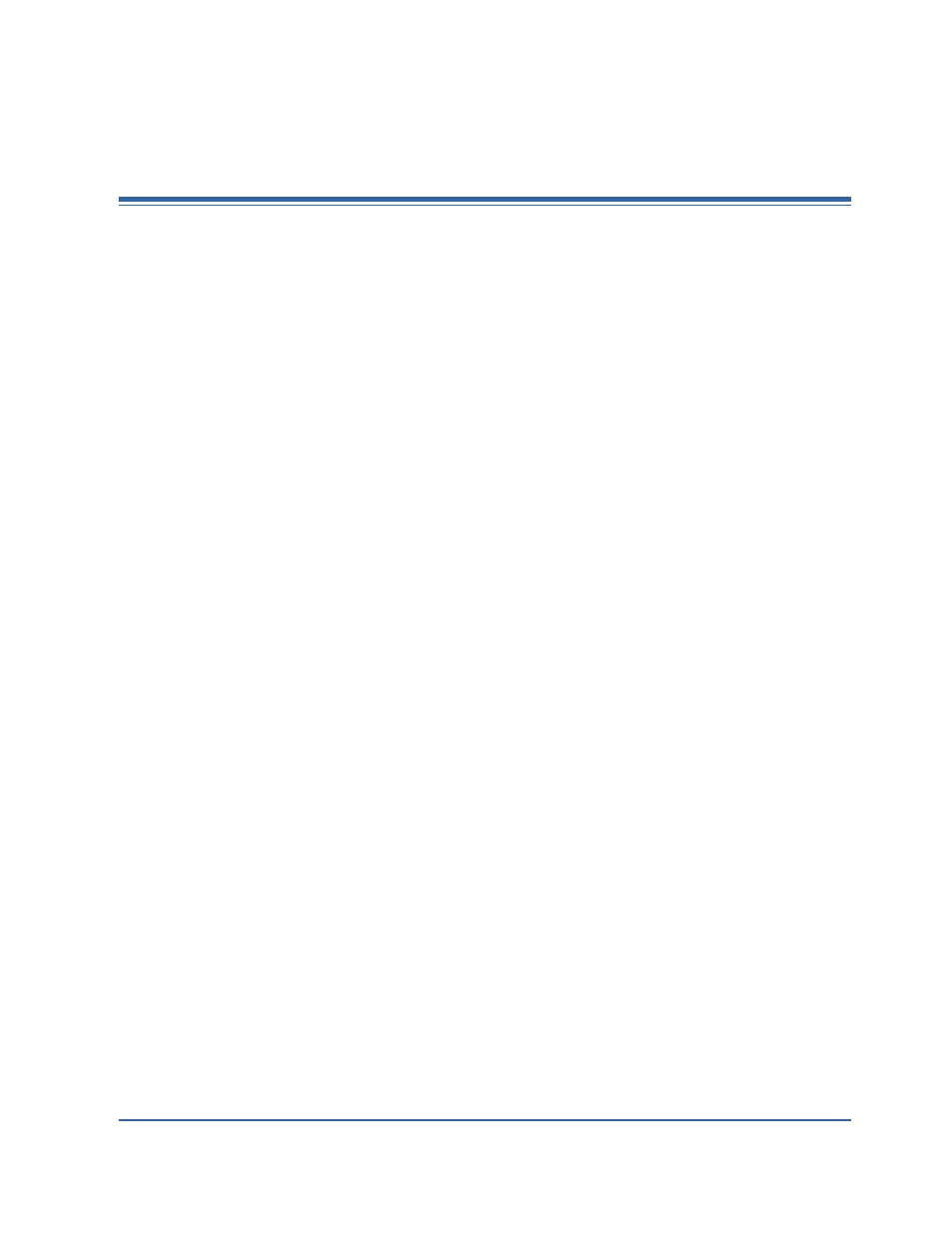
Contents
Chapter 1: Introducing the Agent for IBM Informix
How the Agent for IBM Informix Works
..........................................................
............................................................
.........................................................................
.......................................................................
.......................................................................
Chapter 2: Installing the Agent for IBM Informix
......................................................................
..........................................................................
Modify the Windows Environment for ISM Systems on IDS Versions
Install the Agent for IBM Informix
.............................................................
........................................................................
................................................................
...............................................................
Prepare the Agent for Operation
...........................................................
...........................................................................
Recommendations for Backing Up IDS Database
................................................
.....................................................................
................................................................
Recommendations for Restoring an IDS Database
..............................................
.....................................................................
....................................................................
................................................................
....................................................................
.............................................................................
Help on Incomplete Job Information
...........................................................
...........................................................................
Verify the Backup File Location
................................................................
.......................................................................
A backup job was reported as successful but nothing happens
...............................
Contents 7
