Installing the agent for ibm informix, Installation prerequisites, Chapter 2: installing the agent for ibm informix – CA Technologies Agent for IBM R12.5 User Manual
Page 13
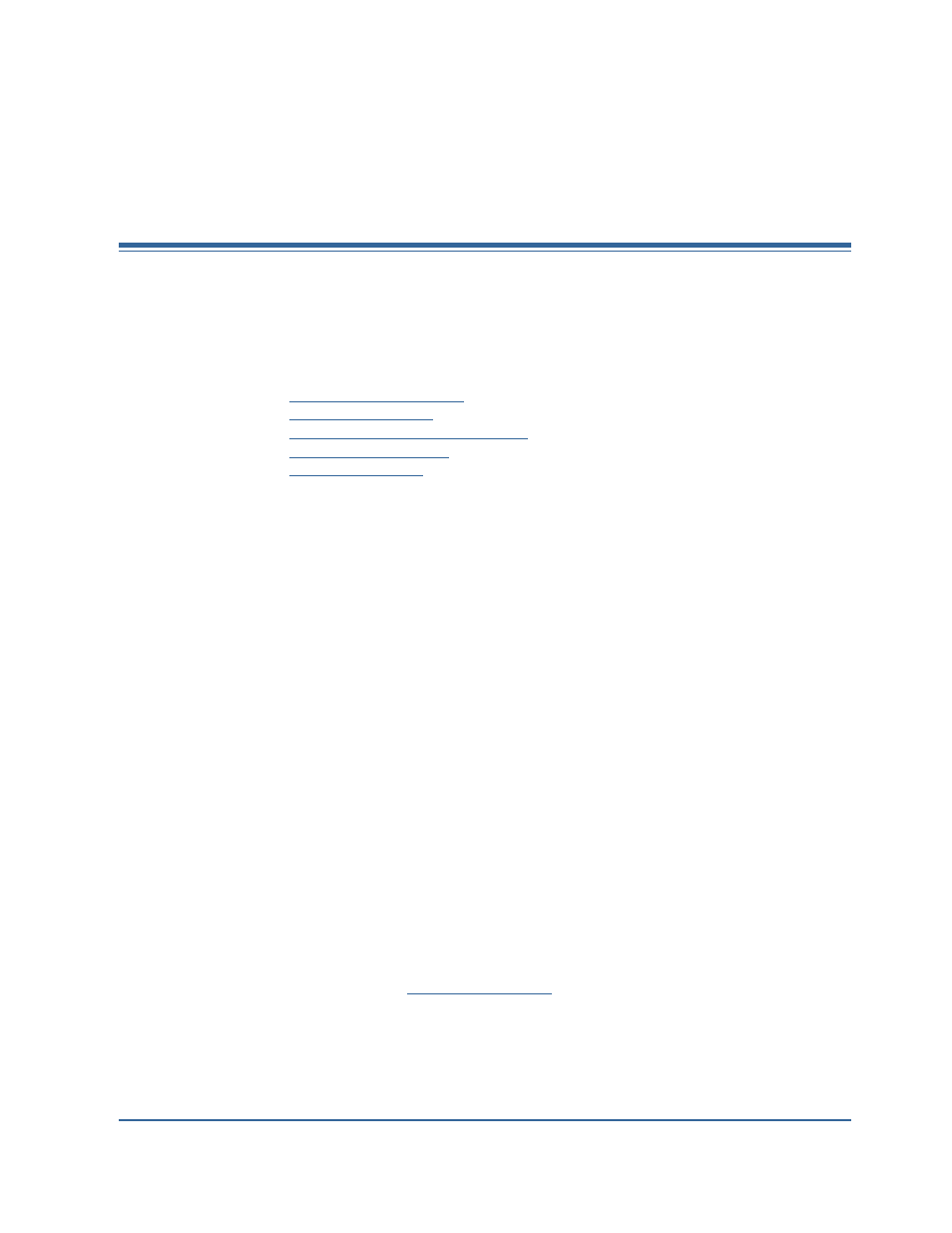
Chapter 2: Installing the Agent for IBM
Informix
This chapter describes how you can install and configure the Agent for IBM
Informix. The chapter also explains the post-installation tasks you must
perform before performing the first backup and restore operation.
This section contains the following topics:
(see page 14)
Install the Agent for IBM Informix
(see page 18)
Installation Prerequisites
Before installing the CA ARCserve Backup Agent for IBM Informix, verify the
following:
■
Your system meets the software requirements needed to install the Agent
for IBM Informix. For a list of requirements, see the readme file.
■
You have installed CA ARCserve Backup and it works properly.
Note: You can install the Agent for IBM Informix on the same computer as
CA ARCserve Backup (the local computer) or on a separate computer (a
remote computer).
■
You have installed IBM Informix-Connect and it works properly.
■
You have installed Informix Storage Manager (ISM).
Note: ISM is an optional component in IBM Informix.
■
You have administrator privileges or any other equal privileges to install
software on the computers where you will be installing the product.
Note: Contact your administrator to obtain the proper rights if you do not
have them.
■
You know the installation path. (You may use the default installation path.)
■
You have completed the modifications to the Windows environment as
described in
Chapter 2: Installing the Agent for IBM Informix 13
