Daily operation, Start the machine, Stop the machine – B&C Technologies PF Series User Manual
Page 20: Feeding method, Miscellaneous information, 5 daily operation
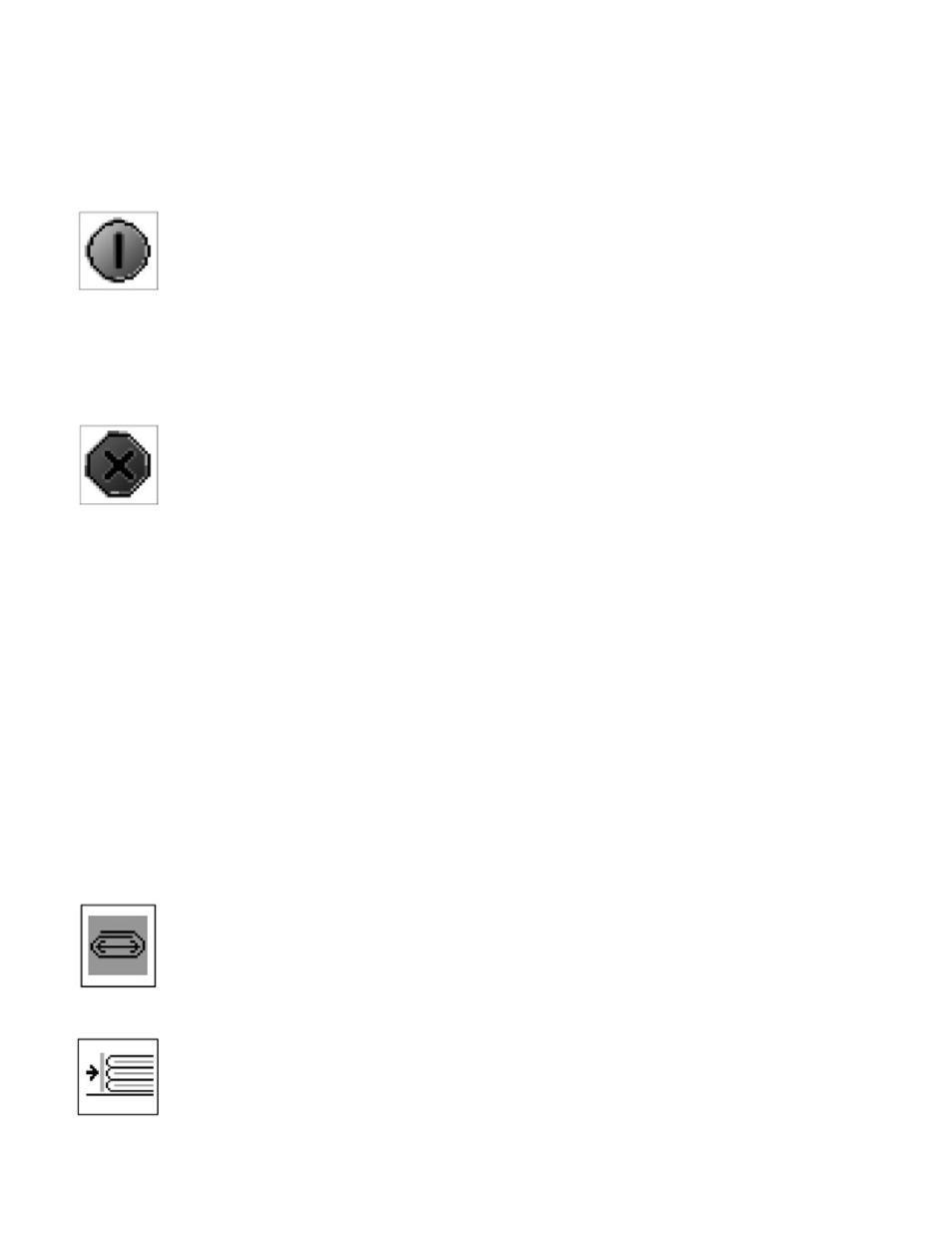
6.5
Daily Operation
6.5.1
Start the Machine
If there is no error message on the screen, the machine can be started with the green
start button on the display.
6.5.2
Stop the Machine
The machine can be stoped with the red stop button on the screen.
6.5.3
Feeding Method
There are two ways to feed textiles to the conveyor and into the machine. This feed type is set for
a particular program.
1. While feeding big and/or complex pieces it is useful for the input conveyor to be stopped. As
soon as the piece is ready, the machine is started by one of three switches, which are located
just under the transport infeed belts.
2. Smaller and simpler pieces can be fed on running belts. The transport stops during the first
fold.
6.5.4
Miscellaneous Information
Set ski width manually: Either the width is entered directly (0-7), or the next width is
selected by pressing the shown button.
Push out: For manually pushing stacked pieces out. Sort out: For sorting out a piece,
press the sort out button beside the screen, immediately after the piece has been fed.
16
