2 viewing events and alarms – Cabletron Systems 9A100 User Manual
Page 52
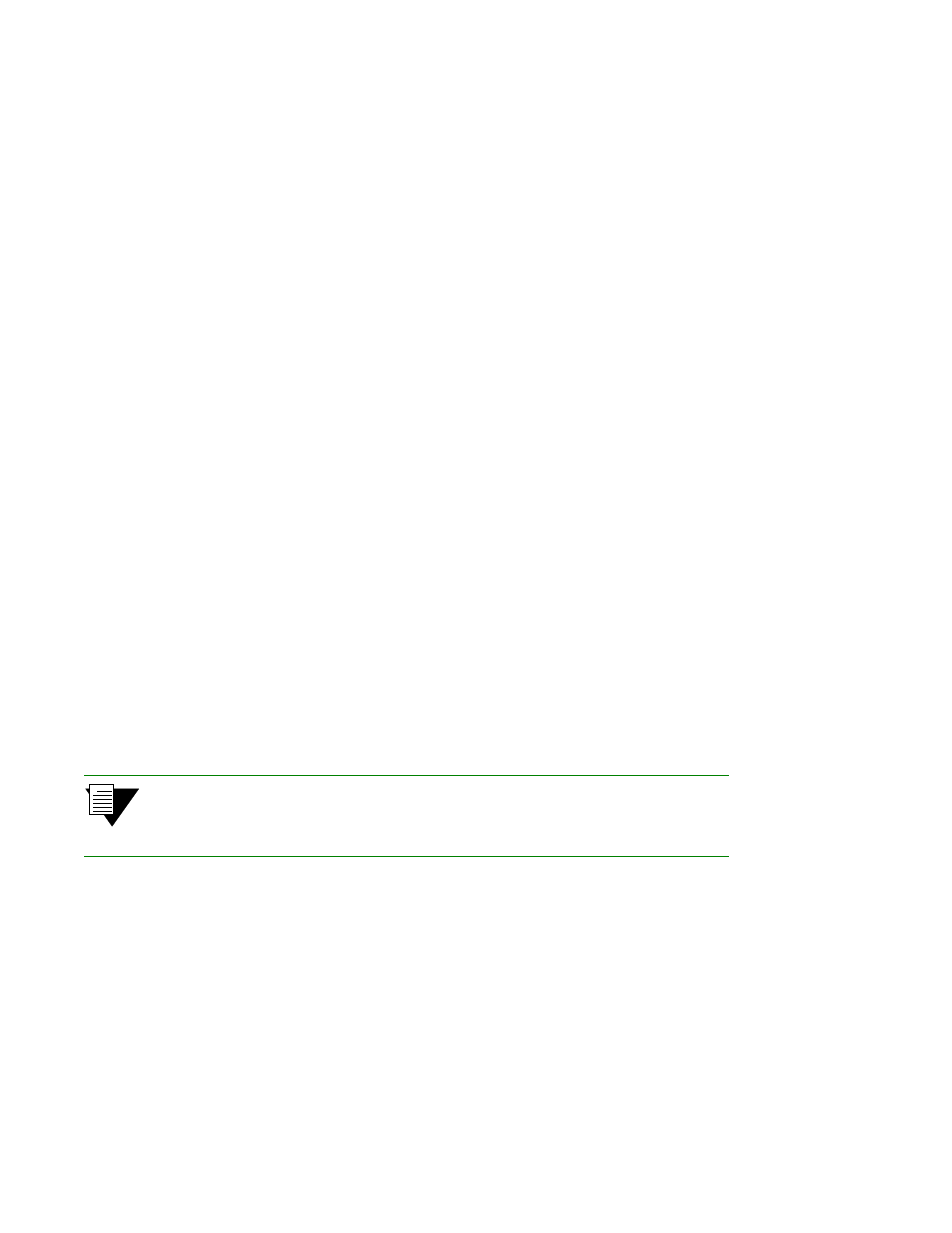
4-10 SmartSwitch 9A100 User Guide
Events and Alarms
Switch Administration
4.4.2
Viewing Events and Alarms
Use the
show events
command to view a list of the currently logged events. For example,
SmartSwitch # show events
Index(ALL) :
0 MINOR EVENT 000:00:08:410
---------------------------------------------------
SAAL connection has become active, initiated by the peer
Port ID 0x0000000b
Protocol 0x02
1 MINOR EVENT 000:00:08:578
---------------------------------------------------
SAAL connection has become active, initiated by the peer
Port ID 0x0000000b
Protocol 0x02
2 MINOR EVENT 000:00:29:560
---------------------------------------------------
Sendto failed for IP address 206.61.231.153
More(
Events are displayed in the following format:
•
Event number — The index number of the event in the circular buffer
•
Event ID — A unique ID assigned to the event
•
Time — Time of event, in switch up-time in hours, minutes, seconds, and milliseconds
•
Category — Whether this event is critical, major, minor, or informational
•
Object — The object affected by the event (port, LEC, and so on)
•
Description — Brief message describing the event
Event messages can be automatically displayed on the SmartSwitch 9A100 console. Use the
set EventDisplay
command to display events on the console as they occur:
SmartSwitch # set eventdisplay
EventDisplay(OFF) : on
SmartSwitch #
Note
Depending on the activity of your SmartSwitch 9A100, the appearance of events
may be too frequent to use the console comfortably. It is recommended that you
turn on the automatic display of events only when troubleshooting.
