3 installing the switch – Cabletron Systems 9A100 User Manual
Page 22
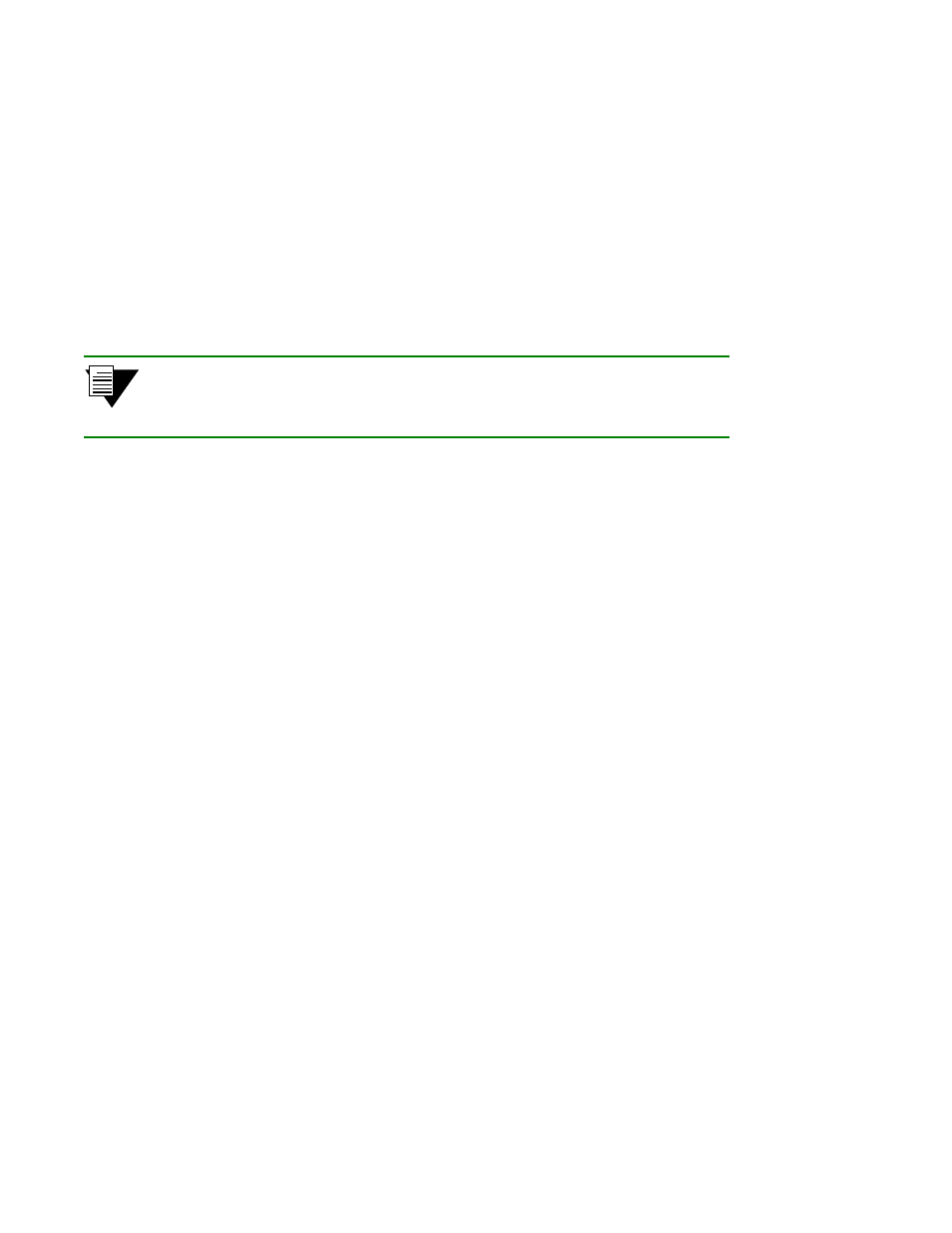
2-4 SmartSwitch 9A100 User Guide
Installing the Switch
Switch Installation and Setup
2.3
INSTALLING THE SWITCH
The SmartSwitch 9A100 is hot swappable, meaning that you can install and remove it without turning off or
unplugging the SmartSwitch 9000 chassis. The following list shows how many switch modules can be installed in each
chassis:
U
You can install up to three switch modules in a 6-slot chassis. In this configuration, the SmartSwitch
9A100 modules provide up to 45 user ports.
U
You can install up to seven switch modules in a 14-slot chassis. In this configuration, the
SmartSwitch 9A100 modules provide up to 105 user ports.
Connect modules with inter-module trunks if traffic must cross between modules.
2p›F
When redundant power supplies are installed in the chassis, the switch module
recognizes only one of them. However, the redundant power supply feature
performs correctly; if one power supply fails, the other one takes over.
Follow the instructions below to install the switch module into the chassis. Refer to Figure 2-2. You do not need to turn
off or unplug the chassis before inserting or removing the switch module. However, if you insert the switch module
with the power on, there is a 6-second delay before it begins to operate.
s•
Remove the metal blanks from two adjacent empty slots in the chassis.
¢•
Open the ejectors at the top and bottom of the switch module.
••
With the LEDs at the top, align the top and bottom of the SmartSwitch 9A100 with the tracks in the
slot.
T•
Slide the switch into the chassis. The switch module obscures the view of the tracks at the bottom of
the chassis, so be sure to look at that area as you begin to slide the switch into the chassis.
Q•
Close the ejectors. The installation is complete.
