Data review – CatEye PERSONAL CYCLOCOMPUTER OS 1.0 User Manual
Page 9
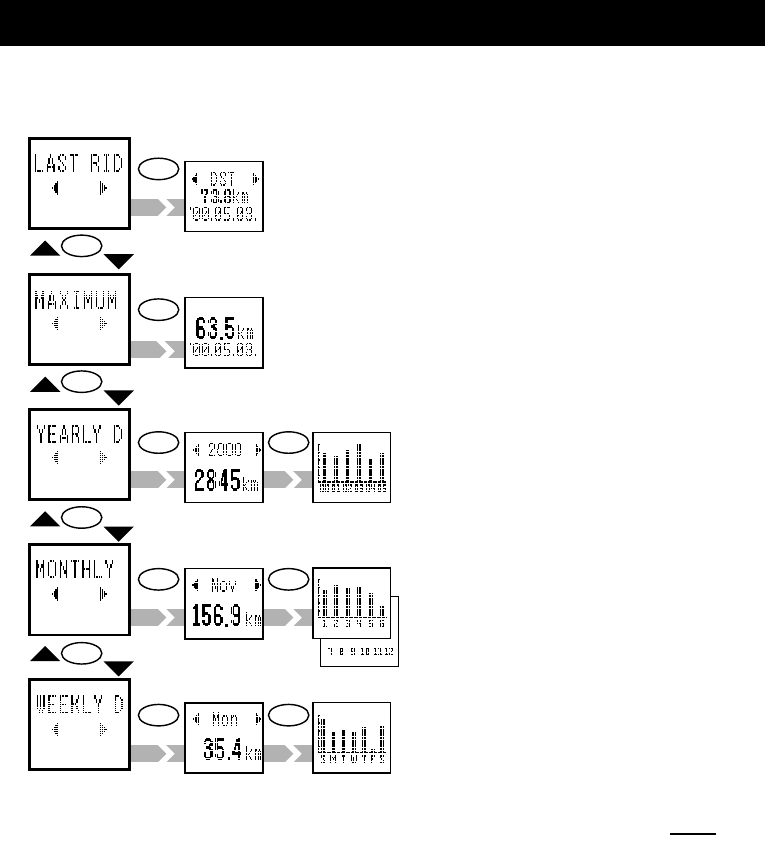
OS 1.0
9
Data review
Checks and reviews the accumulated data of the past. Press MENU button again to return
to measuring screen.
Last ride day data
Shows all the data measured in the last ride day (0:00 -
23:59 or midnight to midnight). When the clock passes mid-
night, the day's data is memorized as the "last ride day data".
Maximum speed ever recorded
The maximum speed ever recorded in the past is displayed
together with the recorded date.
Yearly distance
The yearly distance is displayed for the past
six years.
Press ENTER/START/STOP button and the
screen shows the data in the graph format.
(Maximum value of the graph: 12000km)
Monthly distance
The monthly distance is displayed for one
year.
Press ENTER/START/STOP button
and the screen shows the data in the graph
format by six months period.
(Maximum value of the graph: 1200km)
Weekly distance
A week's trip distance is displayed day by day.
Press ENTER/START/STOP button and the
screen shows the data in the graph format.
(Maximum value of the graph: 120km)
Caution! If clock time setting is changed during use, incorrect data may accumulate.
ENTER
SELECT
(MODE)
SELECT
(MODE)
SELECT
(MODE)
SELECT
(MODE)
(START/STOP)
ENTER
(START/STOP)
ENTER
(START/STOP)
ENTER
(START/STOP)
ENTER
(START/STOP)
ENTER
(START/STOP)
ENTER
(START/STOP)
ENTER
(START/STOP)
