Menu screen (continued) – CatEye PERSONAL CYCLOCOMPUTER OS 1.0 User Manual
Page 10
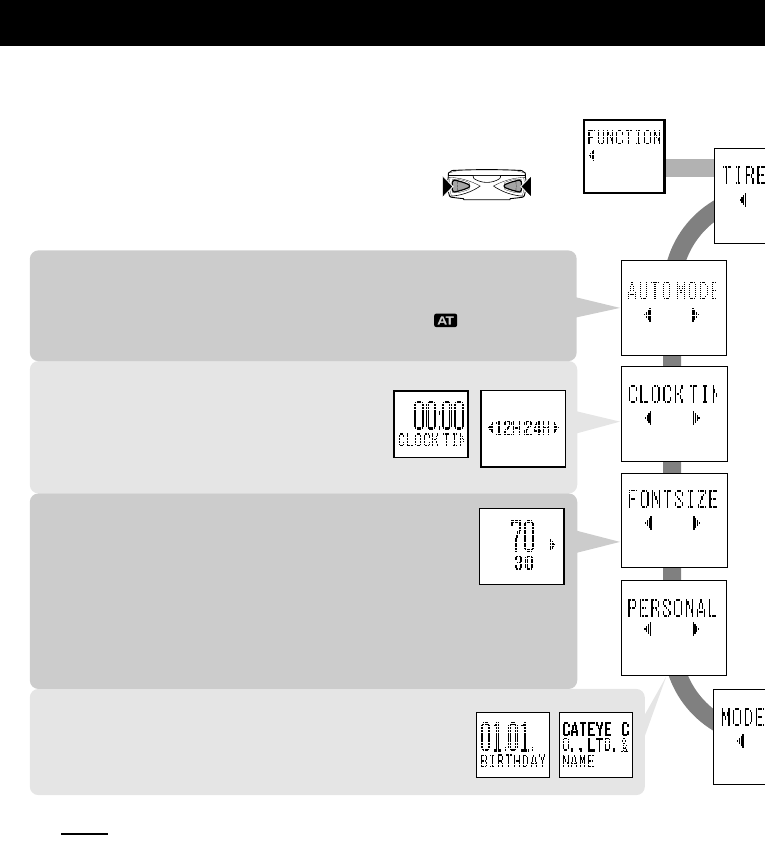
10
OS 1.0
Menu Screen
(continued)
Function setting
The function setting screens allow you to change various programmed
functions. At any time press MENU button to return to normal mea-
suring screens.
Note: By pressing the two SELECT/MODE but-
tons simultaneously you can go back to
the previous on screen.
Goes to previous screen
Auto mode
When Auto mode is on, the unit automatically starts/stops mea-
suring, whenever the computer receives a signal.
icon will be
on when it is activated.
Clock time setting
Changes the clock time setting. When you
have selected 12h mode, take note of the
AM/PM icon.
Font size setting
Select your preferred font size from the four combina-
tions.
Note: When digits exceed the screen size the figures
are automatically reduced. In the default figure it is
70:30.
Personal data input
You can input your name and birthday. Up to 16 letters
can be input for the name. (Refer to page 12.)
