Edit menu – Canon CAPTUREPERFECT 3.1 User Manual
Page 9
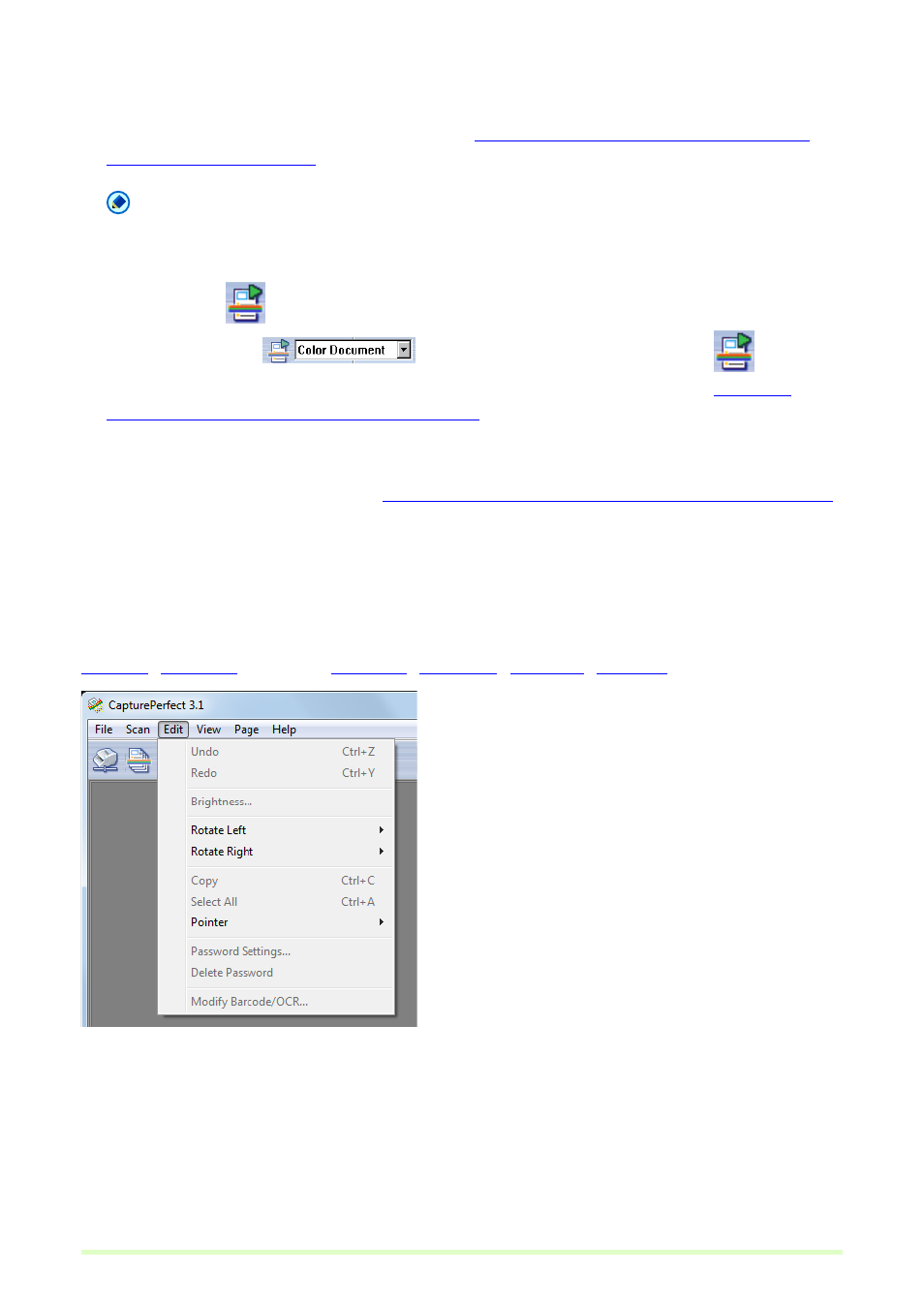
9
Scan Batch To Presentation
CapturePerfect switches to full-screen display before scanning. Select whether or not to save scanned
images when Scan Batch To Presentation finishes.
Scan Batch to Presentation (Displays scanned
Note
In an environment with a projector connected to the computer, such as a presentation meeting, paper
documents can be scanned and instantly projected onto the screen for description.
Select Job or
button
Select a job title from
in the tool bar (the Job list box) and click
to execute
the job. You can select the job title by selecting Create/Delete Job in the Scan menu.
According to a Previously Registered Job) (
Create/Delete Job
You can create, edit, or delete the job.
Job (Scan According to a Previously Registered Job) (
Cancel Scan
Interrupts the current scanning operation.
Edit menu
Undo
After performing a page operation (delete, insert/add or replace), undoes the change to revert to the
previous state.
Redo
Executes the operation that was last undone.
