Canon CAPTUREPERFECT 3.1 User Manual
Page 32
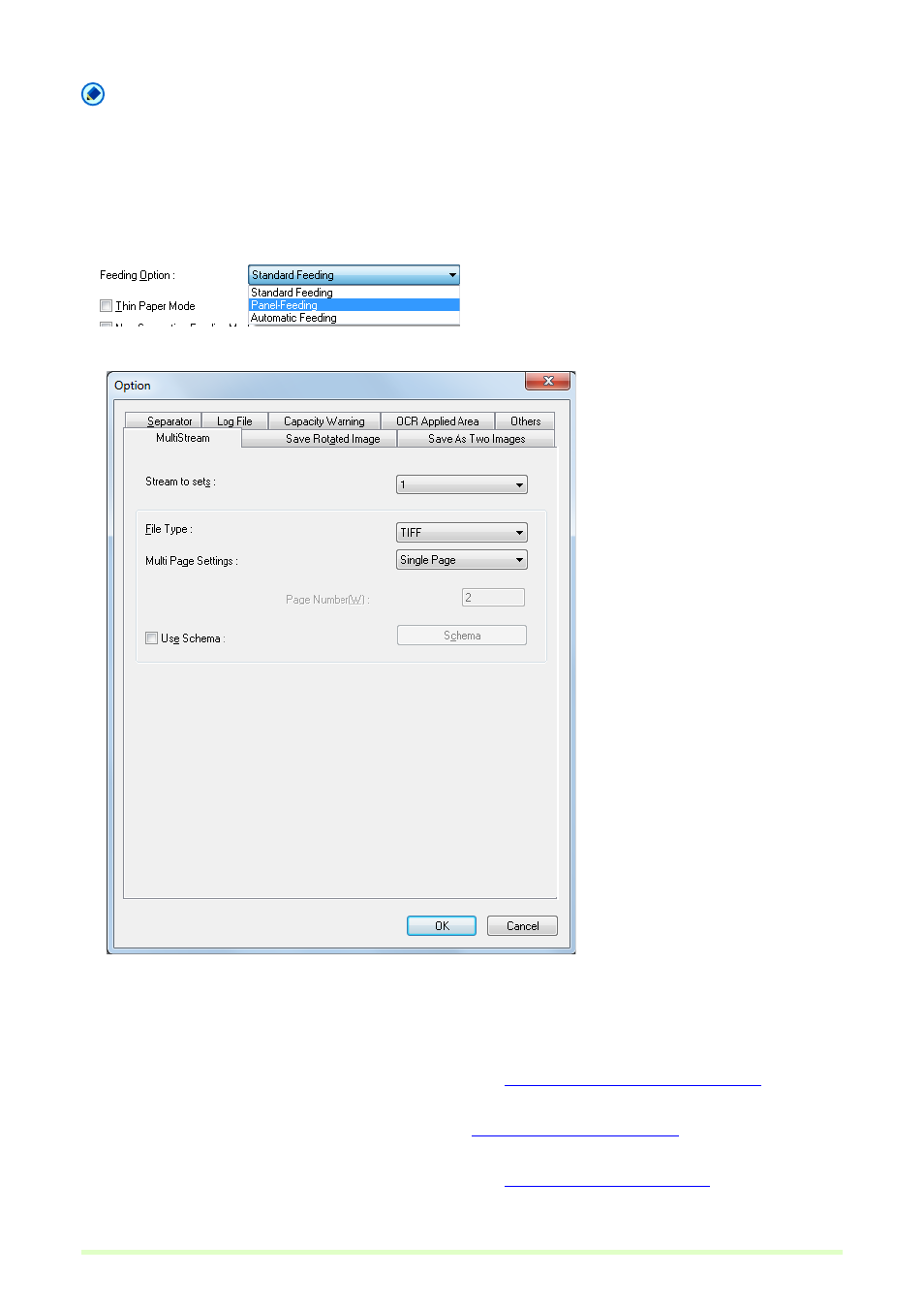
32
Note
• When you use MultiStream, the "Folio", "Skip blank page", "Prescan", "Text Orientation Recognition", and
"Patch Code (File Separator)" functions are disabled for some scanners.
• In the DR-7080C/DR-7090C scanner's settings, if Feeding Option is set to Standard Feeding, the
MultiStream output functions are not valid on images scanned from the flatbed. To enable the
MultiStream output functions on images scanned from the flatbed, select Panel-Feeding in the Feeding
Option list.
• The setting items for the scanner driver which supports the MultiStream dialog are as follows;
– Stream to sets
Specifies the stream.
– File Type
Select the type (TIFF, BMP, PDF or JPEG) for saving files. However, JPEG is displayed when the
Color mode is set to 256-level Gray or 24-bit Color.
– Multi Page Settings
Set the Multi Page settings to suit the file type.
– Use Schema
You can set the rules for creating file/folder names.
