File separator settings, P. 43) – Canon CAPTUREPERFECT 3.1 User Manual
Page 43
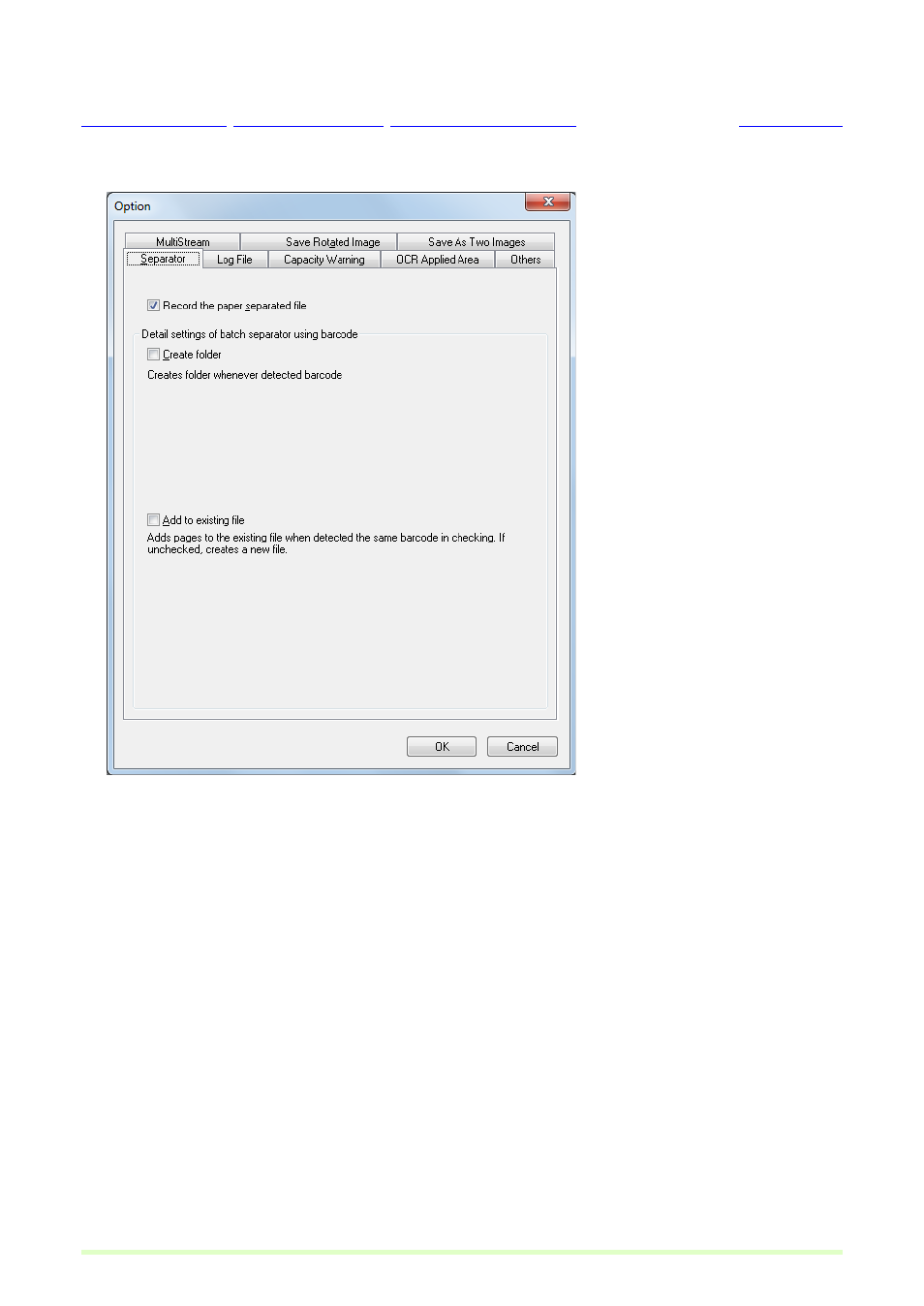
43
File Separator Settings
File Separator Settings
When scanning multiple pages, you can set how to separate the file or location to separate.
1
Select Separator tab in the Option.
2
Make the following settings;
Record the paper separated file: When selected, saves the patch code sheet or barcode sheet.
However, if the detected patch code is patchII, the sheet is saved regardless this item is checked or not.
Create folder: When selected, creates a folder if the file is separated by the barcode. However, if Single
Page is selected for Multi Page Settings, a folder is always created.
Add to existing file: When selected, adds to existing file. If not selected, adds the counter value
automatically and created a file with different name. (Only when the following conditions are satisfied)
– Multi Page (All Pages) or Multi Page (Specified Pages) is selected for MultiPage Settings.
– The file is separated by the barcode
– Barcode is selected for Use following values in the Schema settings.
If the following type of document is scanned, for example, batch separation will occur as follows depending
on the MultiPage Settings option selected in the Scan Batch to File dialog box.
Barcode string: January, February, March, and January barcodes inserted in order, every 2 pages
File name: imageXXXX
File format: TIFF
