Recommended network settings and configurations – Welch Allyn Connex Vitalslink By Cerner, And Connex Csk Best Practices Overview - Installation Guide User Manual
Page 8
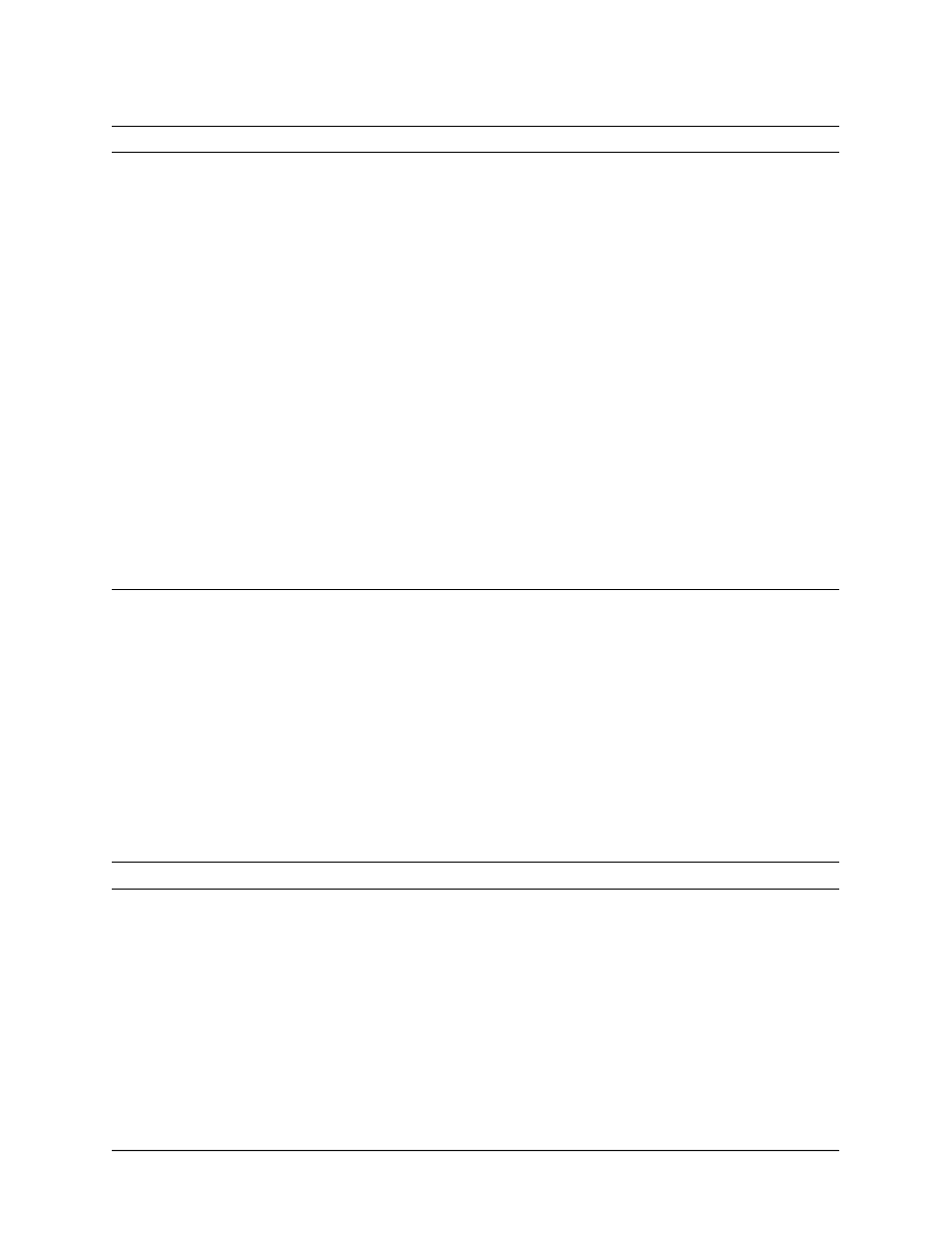
4
Best practices
Welch Allyn Network installation
Recommended network settings and configurations
The best practices and configuration settings listed in the following table are
recommended for best performance. Increased data packet loss or occasional
disconnects are likely if these recommendations are not followed. Recommendations in
this section can be modified by requirements listed in the appropriate vendor-critical
requirements documents.
Required ports open
•
TCP: 281, 283
•
UDP for Spot LXi:
44435-44436
•
UDP for CVSM:
291, 7711-7719
Wireless and
wired
Connections cannot be established.
Rendezvous
For Spot LXi:
•
Allow UDP broadcasts (port forwarding) on ports 44435-44436.
For CVSM, perform at least one of the following:
•
Configure the device with a fixed IP address of the Connex
server
•
Configure the DNS server to resolve a locally defined DNS
identity to up to three Connex server IP addresses. CVSM
devices must be configured with DNS identity
2
•
Configure the DHCP server to support option 60 lookup of fixed
Vendor Class Identifier “welchallyn-nrs.” The corresponding
option 43 value is an encapsulated list of up to three Connex
Server IP addresses.
3
•
Allow UDP broadcasts (port forwarding) on ports 7711-7719
Wireless and
wired
Connections cannot be established from the Welch
Allyn VLAN to the server.
SSID/Radio settings
•
a band (required for continuous monitoring, recommended for
episodic data)
•
b/g band (supported but not recommended for episodic data)
•
a/b/g are acceptable for ConnexVM, Cerner and CSK
Wireless
Loss of connection and data, patient monitor will not
connect.
1.
For CVSM software versions 2.10.00 and later, the maximum length is 32.
2.
Requires CVSM software version 2.00.05 and later.
3.
Requires CVSM software version 2.10.00 and later with radio firmware versions 3.00.02 and later.
Best practice
Affected types Without best practice
Best practice
Affected types Without best practice
802.1X Authentication When using EAP (certificates) for
authentication, enable OKC (opportunistic key caching) on the
controller
Wireless
Increased chance of disconnect during roaming.
QoS Welch Allyn data should have priority over other data. Welch
Allyn data is configured for 802.11e Access Category Voice.
Hardware Quality of Service (QoS) support should be configured to
map 802.11e QoS bits to a hard-wired tag
Wireless and
wired
Increased probability of dropped patient data packets
on busy wireless networks.
Roaming across subnets Keep the Welch Allyn wireless VLAN
flat (no roaming across subnets or wireless controllers)
Wireless
Success for roaming across subnets depends on the
hospital’s Layer-3 network. Hospital is responsible for
validation of proper roaming across subnets.
Rules/Firewall Use separate rules and roles for Welch Allyn
patient data and other IT data. Rules and roles should be identified
using Welch Allyn specific names.
Wireless
IT changes to the wireless controller that inadvertently
affect patient monitoring are more likely. Patient data
subject to issues on wired network such as broadcast
storms. Shorter battery life for patient monitors.
