Save patient data, Manage patient records, Technical assistance – Welch Allyn Connex Vital Signs Monitor (CVSM) and Stand, Software 1.7X - Quick Reference Guide User Manual
Page 4
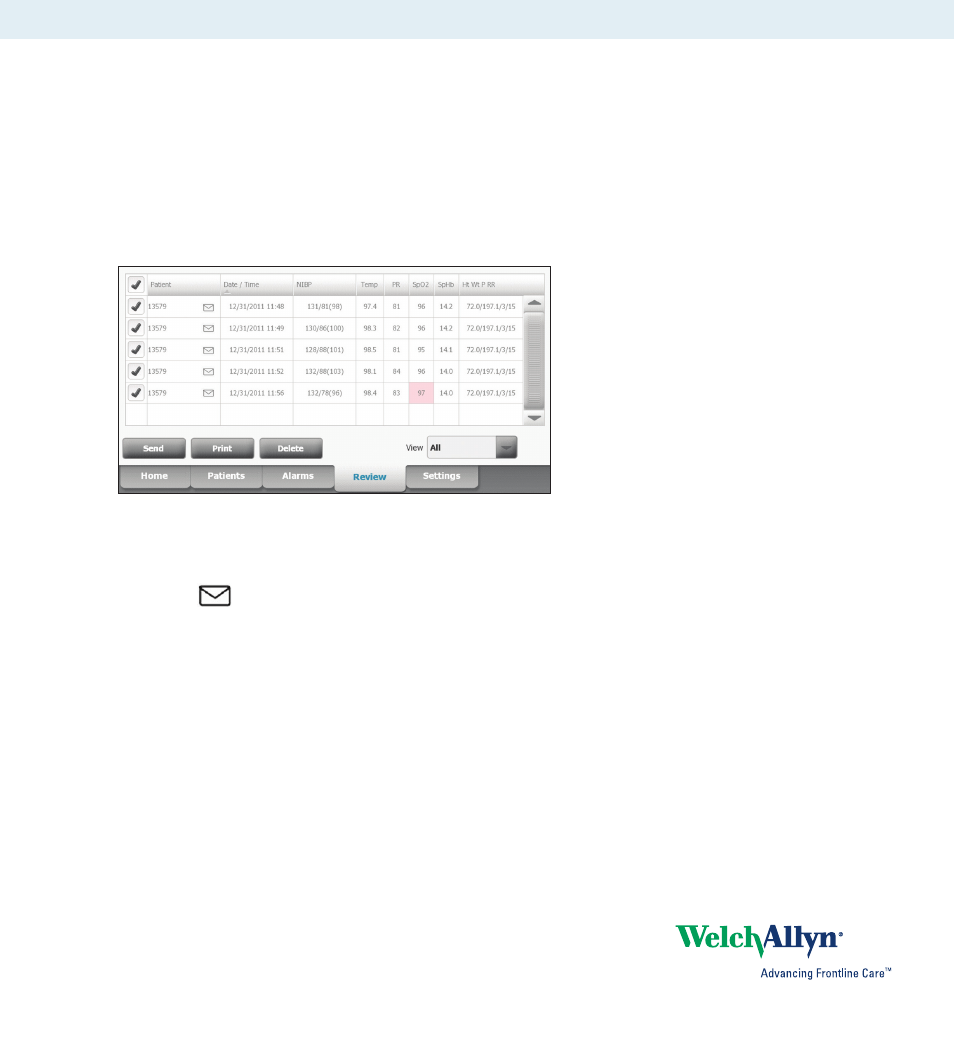
© 2011 Welch Allyn. All rights reserved.
www.welchallyn.com
USA +1 800 535 6663
+1 315 685 4560
Canada +1 800 561 8797
Australia +61 2 9638 3000
China +86 21 6327 9631
European
Call Center +353 46 90 67790
France +33 155 69 58 49
Germany +49 695 098 5132
Italy +39 026 968 2425
Japan +81 42 703 6084
Latin America +1 305 669 9003
Malaysia +603 7875 3341
Netherlands +31 202 061 360
Singapore +65 6419 8100
South Africa +27 11 777 7555
Spain +34 917 499 357
Sweden +46 85 853 6551
United Kingdom +44 207 365 6780
Technical Assistance
Save patient data
After taking patient measurements, touch
Save.
A message will appear indicating a successful or failed save.
Manage patient records
Patient records can be sent to the network, printed, or deleted.
1. Touch the
Review tab.
2. Select records by touching the check box.
3. Touch
Send to transmit the records to the network, Print to print the records,
or
Delete to permanently remove the records.
Note The
icon indicates the records have been sent to and received by the network.
- GS 777 Wall Transformer - User Manual (1 page)
- 7114x Desk Charger - User Manual (8 pages)
- Mounting Bracket Replacement Kit for 7670-12 Mobile Stand with Mounting for 767XX and 777XX - User Manual (2 pages)
- 767 Diagnostic System - User Manual (16 pages)
- 767 Diagnostic System - User Manual (136 pages)
- 118 Series PanOptic Ophthalmoscope - User Manual (26 pages)
- 118 Series PanOptic Ophthalmoscope - User Manual (28 pages)
- VS100 Welch Allyn Vision Screener - User Manual (34 pages)
- SureSight Vision Screener - User Manual (36 pages)
- SureSight Vision Screener - User Manual (32 pages)
- Connex Integrated Wall System - User Manual (161 pages)
- SureSight Autorefractor - User Manual (36 pages)
- 12500 Binocular Indirect Ophthalmoscope Power Source - User Manual (12 pages)
- TM286 Auto Tymp - User Manual (72 pages)
- TM 262 Auto Tymp - User Manual (92 pages)
- MicroTymp 3 portable tympanometric instrument - User Manual (76 pages)
- Audioscope 3 Portable Screening Audiometer - User Manual (32 pages)
- AM282 Audiometer - User Manual (32 pages)
- AM 232 Manual Audiometer - User Manual (38 pages)
- Digital MacroView Otoscope - User Manual (32 pages)
- Digital MacroView Otoscope - User Manual (476 pages)
- OAE Hearing Screener - User Manual (62 pages)
- OAE Hearing Screener - User Manual (56 pages)
- OAE Data Manager - User Manual (39 pages)
- Ear Wash System 29350 - User Manual (28 pages)
- Standard laryngoscope blade assemblies - User Manual (6 pages)
- Standard laryngoscope handles - User Manual (6 pages)
- Rechargeable laryngoscope handles - User Manual (8 pages)
- Fiber optic laryngoscope handles - User Manual (7 pages)
- Fiber optic laryngoscope blade assemblies - User Manual (6 pages)
- Original Harvey and Harvey DLX Double and Triple Head Stethoscopes - User Manual (28 pages)
- Harvey Elite Stethoscope - User Manual (2 pages)
- Professional Stethoscope - User Manual (2 pages)
- EXPENDABLE ILLUMINATOR - User Manual (2 pages)
- KleenSpec Single Use Vaginal Speculum - User Manual (2 pages)
- KleenSpec Vaginal Specula Illumination System - User Manual (20 pages)
- KleenSpec 790 Series Cordless Illumination System - User Manual (32 pages)
- KleenSpec 790 Series Cordless Illumination System - User Manual (222 pages)
- Video Colposcope - User Manual (48 pages)
- Video Colposcope - User Manual (400 pages)
- Rigid Reusable & Single use Sigmoidoscopes, Anoscopes, Accessories - Cleaning, Disinfection, and Sterilization - User Manual (12 pages)
- 6V Power Supply, Rectal Light Handle - User Manual (240 pages)
- Fl-100 Intubating Fiberscope - User Manual (32 pages)
- EpiScope Skin Surface Microscope - User Manual (2 pages)
- 719 Series Lithium Ion Handle - User Manual (2 pages)
