Disposal, Disposal -22 – Welch Allyn SureTemp Plus - User Manual User Manual
Page 25
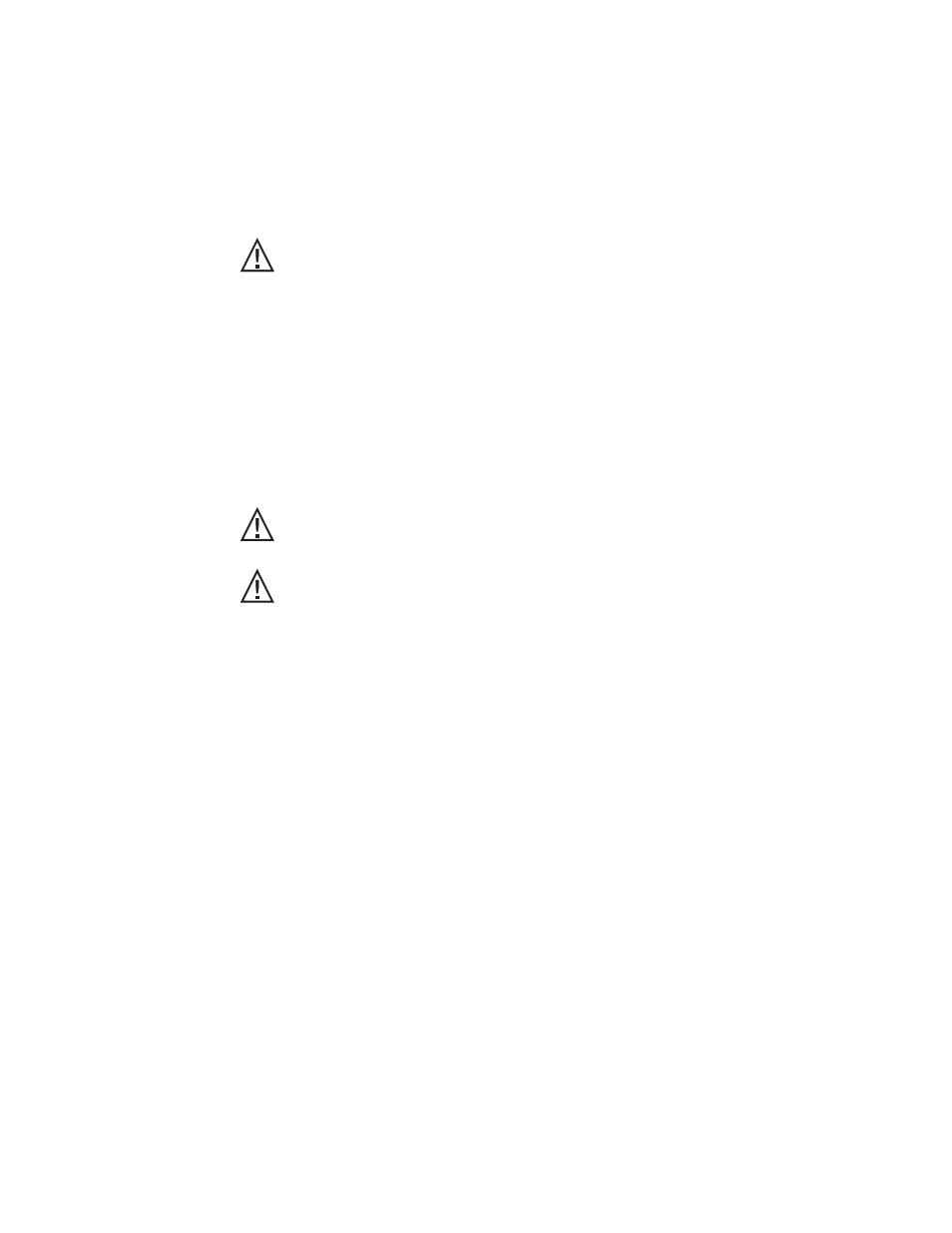
1-22
CLEANING THE REMOVABLE PROBE WELL
•
Remove the probe well from the unit. Unplug the latching probe connector to
prevent the device from consuming battery power while you are cleaning the
probe well.
•
Clean the inner surface of the probe well by swabbing the surface with a
cloth dampened with a mild detergent solution or a 70% isopropyl alcohol, or
a 10% chlorine bleach solution, or a nonstaining disinfectant such as Cavi-
Cide
®
or its equivalent. Clean the probe well’s outer surface by swabbing or
wiping the surface with one of the solutions mentioned above. Immerse the
probe well in mild detergent solution as necessary for cleaning.
•
Thoroughly dry all surfaces before re-assembling the instrument.
•
Re-connect the latching probe connector to the thermometer. Ensure that
the connector snaps into place.
•
Re-install the probe well in the thermometer and snap the probe well into
place.
•
Insert the probe into the probe well.
DISPOSAL
DISPOSING OF EQUIPMENT
This equipment contains no hazardous materials. Discard without environmental
risk. Remove the batteries before disposal.
DISPOSING OF BATTERIES
Dispose of used batteries properly. Consult your local recycling authority for
proper procedures.
DO NOT use steam, heat, or gas sterilization on the thermometer or
probe. DO NOT autoclave the thermometer or the probe.
DO NOT use hard or sharp objects to clean the probe well. This could
damage the probe well and cause the unit to not function properly.
DO NOT use steam, heat, or gas sterilization on the probe well.
DO NOT autoclave the probe well.
