Advanced features – Universal Remote Control (URS) SL-8000 User Manual
Page 24
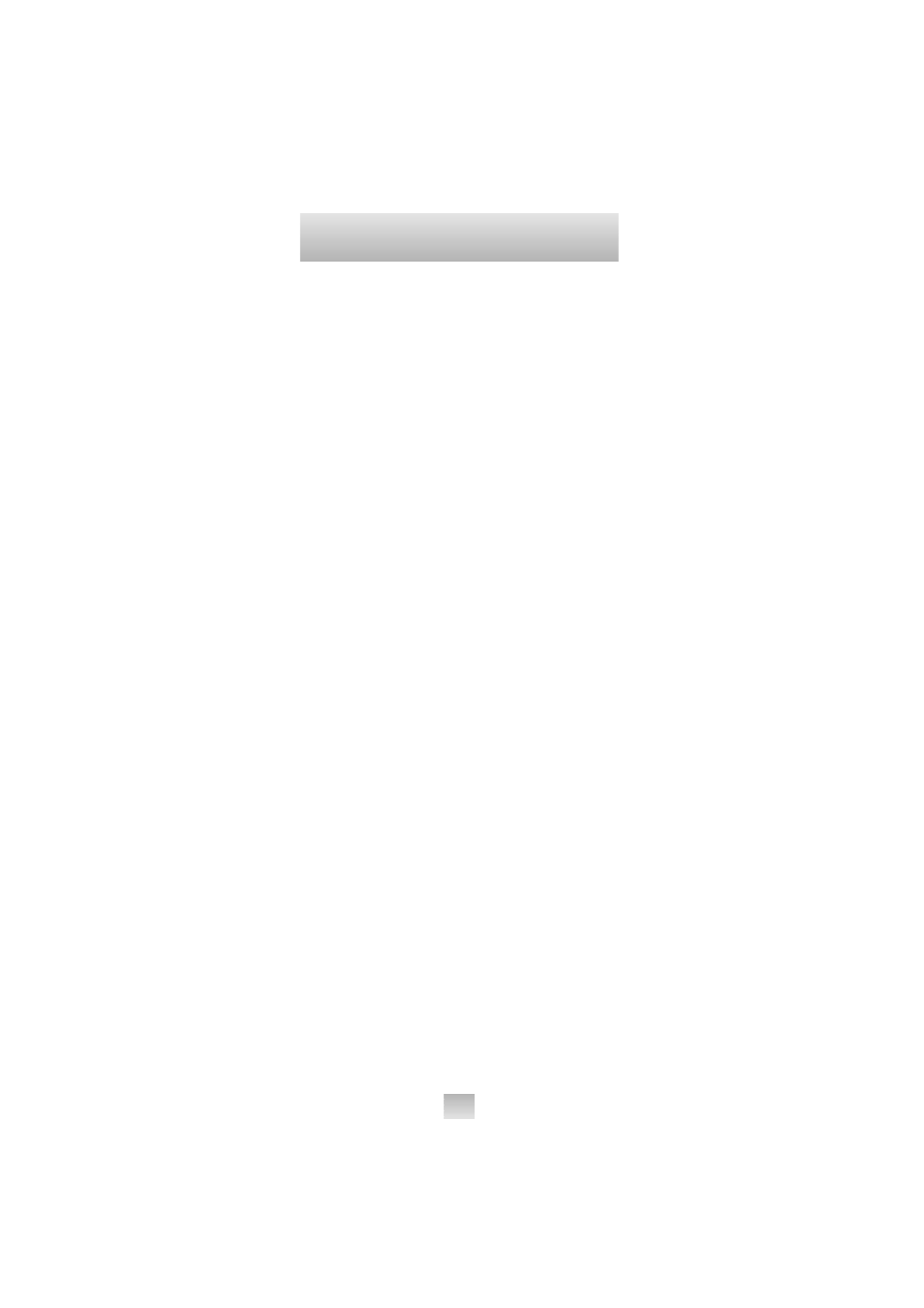
28
28
Advanced Features
Your device will turn off when the correct Set-Up Code
number has been selected. If it does not turn off, select the
next Set-Up Code number from the table, and press in that
code number. When your device turns off, proceed to Step 6.
6
Press the Device Button that was selected in Step 2.
to store the Set-Up Code number. PASS will flash in the
LCD to confirm the programming.
The second device can now be operated by pressing the
assigned Device Button and using the buttons within this
mode.
See also other documents in the category Universal Remote Control (URS) Remote control:
- URC Professional Line MX900 (16 pages)
- PHAZR -5 UR5U-9020L_ (2 pages)
- RF10 (36 pages)
- AVEX R6 (44 pages)
- RFX150 (16 pages)
- SL-7000 (45 pages)
- MX-3000 (12 pages)
- MX-3000 (19 pages)
- WR7 (52 pages)
- Unifier URC-100 (52 pages)
- MX-6000 (19 pages)
- Universl Remote (112 pages)
- UNIFIERTM URC-100 (56 pages)
- AMINO-4 (2 pages)
- URC-4041 (36 pages)
- MRF-200 (16 pages)
- UR3-SR (2 pages)
- RF30 (35 pages)
- KP-4000 (20 pages)
- UR4-EXP (2 pages)
- UR3-SR2 (20 pages)
- UR3-SR2 (25 pages)
- Home Theater Master SL-9000 (59 pages)
- TX-1000 (16 pages)
- TX-1000 (20 pages)
- Universal SL-8000 (52 pages)
- UR4-DSR (2 pages)
- RF20 (35 pages)
- MX-800 (16 pages)
- UR4U-MDVR2 (2 pages)
- MX-850 (9 pages)
- MX-850 (20 pages)
- MX-810 (20 pages)
- MX-880 (20 pages)
- MX-880 (22 pages)
- SL-9000 (59 pages)
- Easy Clicker OCE-0009D (13 pages)
- omega MX-650 (60 pages)
- UR4-DCT (2 pages)
- Remote control HCCUR (16 pages)
- Cablevision Remote Control UR2-CBL-CV04 (2 pages)
- MX-900 (44 pages)
- CLIKR-5 UR5U-8700L-IP (2 pages)
- R6 (41 pages)
- URC-300 (56 pages)
