Using your remote, C: operation – Universal Remote Control (URS) SL-8000 User Manual
Page 14
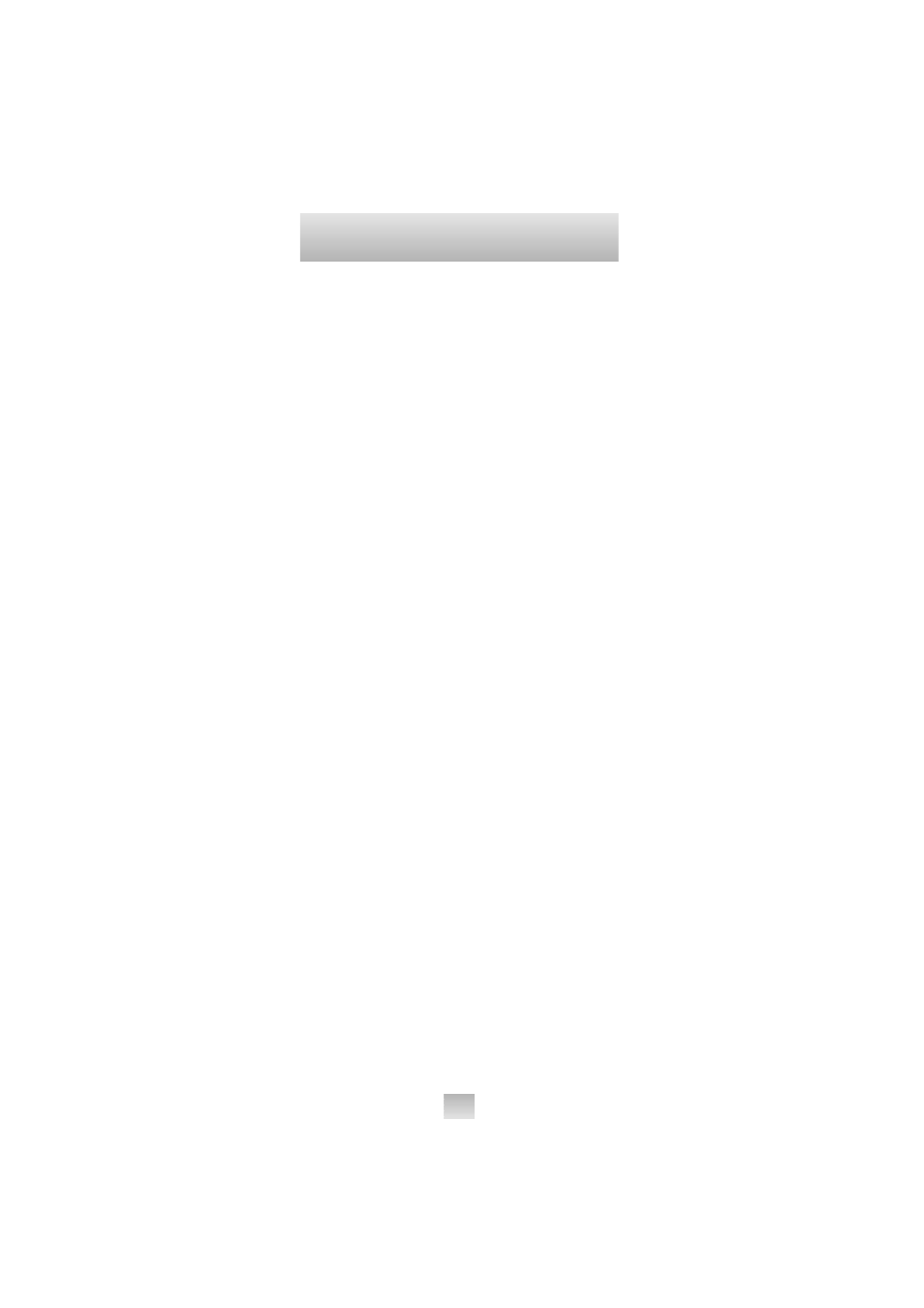
C: Operation
After you have programmed the remote control for your
equipment, use the following procedures to operate your
home entertainment system:
1
Press the Device Button that you wish to operate: e.g. to
operate a TV, press the TV Device Button; to operate a
VCR, press the VCR Device Button, etc.
2
Aim the remote control at the device and press the
POWER button to turn on the device.
3
Press the buttons that send out the commands you
desire.
Note:
Some audio/video devices have separate buttons for
POWER ON
and POWER OFF. To operate these devices on
the remote, press the corresponding DEVICE Button to turn the
equipment ON and press the POWER button to turn the
equipment OFF.
Please try all the functions of this remote control with your
equipment. The most common functions are labeled on the
remote. However, some of the secondary functions might
be stored under a button that has a different name from the
one on your original remote control. Please refer to the
Function Tables on pages (5 - 7) for details.
13
13
Using Your Remote
