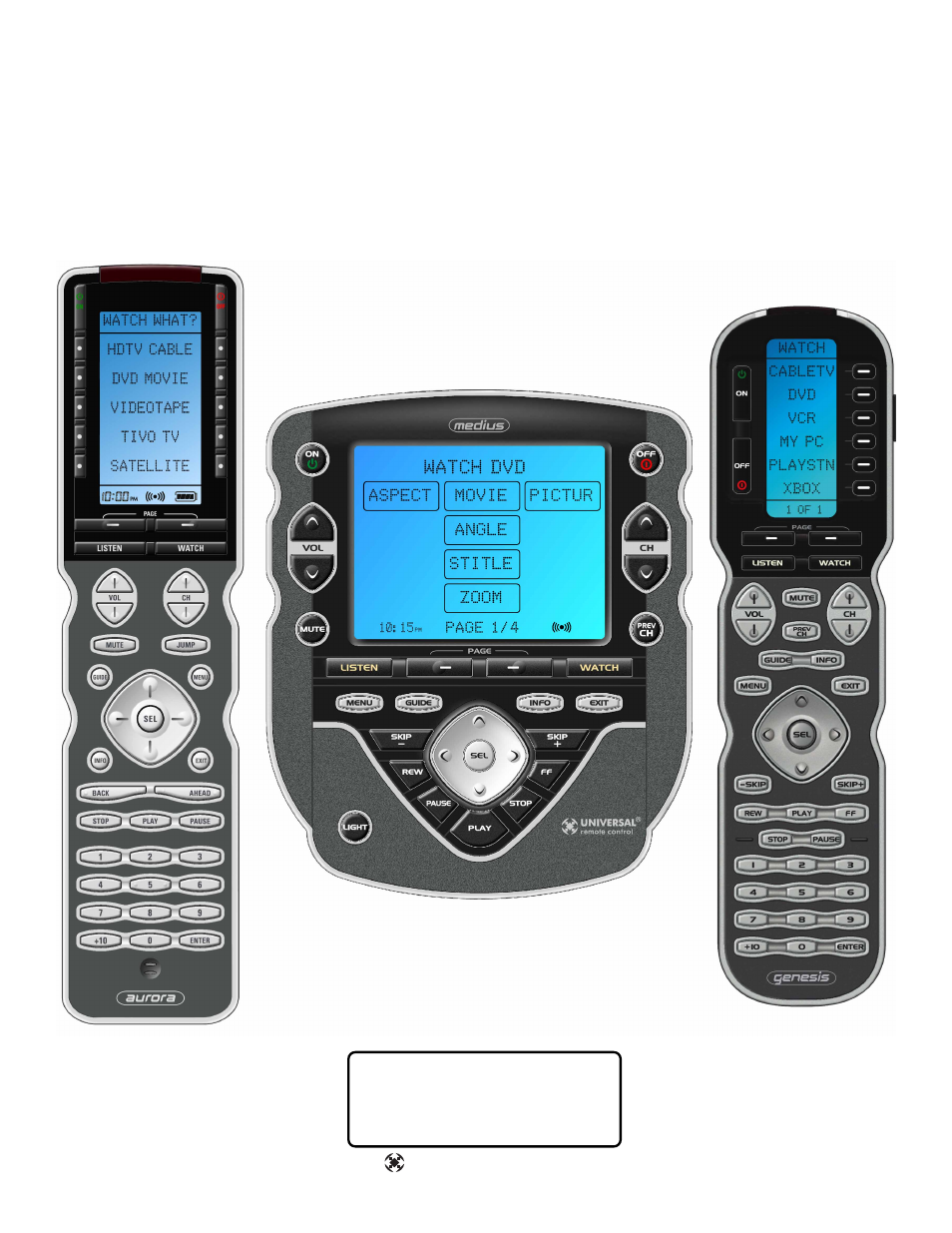Universal Remote Control (URS) MX-950 User Manual
Programming manual, Complete control
This manual is related to the following products:
Table of contents
Document Outline
- Cover
- Copyright Notice
- Hyperlinked Table of Contents
- The MX-950 “Core Engine”
- The TX-1000 Editor Window
- The MX-900 Editor Window
- The MX-950 Editor Window
- Programming Overview
- Creating, Naming and Arrangi...
- Setting the Backlight Color ...
- Using the IR Database
- Use the IR Database Navigato...
- Use the Universal Browser to...
- Using the LCD Button Editor ...
- Hiding Pages in LCD Button E...
- Using Page View to Relabel a...
- Hiding Pages in Page View
- Learning
- Learning a Batch of Buttons ...
- Standalone Learning
- Macro Programming
- Using the Macro Window
- Example: Power On Macro
- Example: Power Off Macro
- Copying or Importing Macros ...
- Push and Hold Macros
- Variable Macros (MX-950 Only)
- Using Sounds (MX-950 Only)
- Using Images (MX-950 Only)
- Programming Punch Through
- Programming RF Control Options
- Enable or Disable Standalone...
- Downloading
- Using the Setup Menu