Actiu avtota on off defaul yes no – Torbal BA Industrial Platform User Manual
Page 55
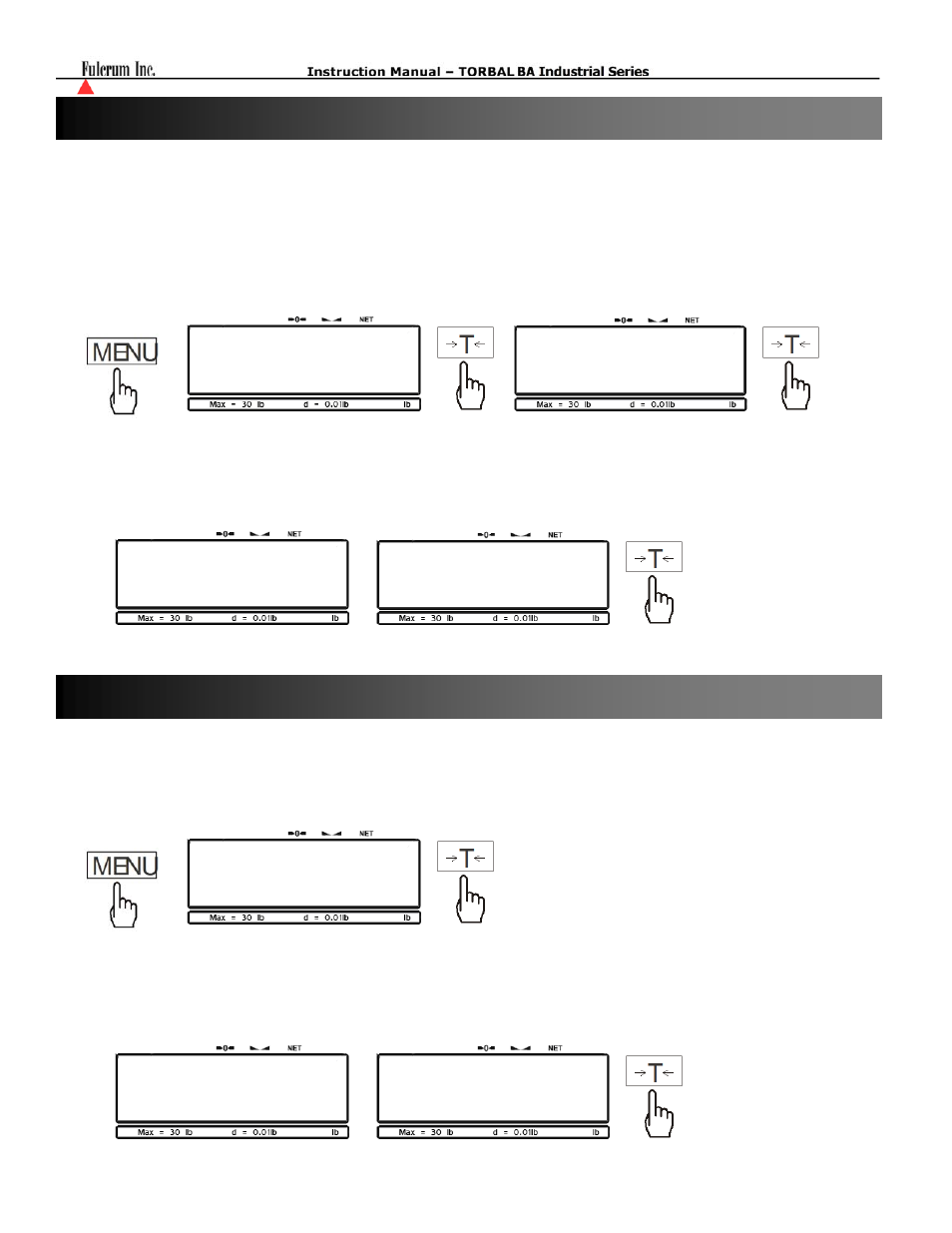
- 55 -
The Active function is used to customize the scale’s Main Menu. This feature should be used to deactivate
functions or features that are not used. Deactivated functions will not appear in the Main Menu which will
simplify its use. To activate or deactivate features or function follow the steps below.
1. Press the MENU key, when the option “Active” is displayed press the T key, and then select a desired
function or feature by press the T key once again when the name is displayed.
2. The scale will display options “ON” and” Off”. To disable a function from appearing in the Main Menu
press the T key when “Off” is displayed, to enable a function to have it appear in the Main Menu press the
T key when “On” is displayed.
To restore the scale’s factory settings follow the steps below
1. Press the MENU key, when the option “Default” is displayed press the T key.
2. The scale will display options “Yes” and” No”. To restore the scale’s factory setting press the T key when
“Yes” is displayed. To cancel press the T key when “No” is displayed.
Chapter 27: Resorting Default Settings (DEFAUL)
Chapter 26: Menu Customization (AcTIU)
ACTIu
Avtota
ON
OFF
DefauL
YES
NO
