Calib cal stp -cal- press mmenu 30 other – Torbal BA Industrial Platform User Manual
Page 30
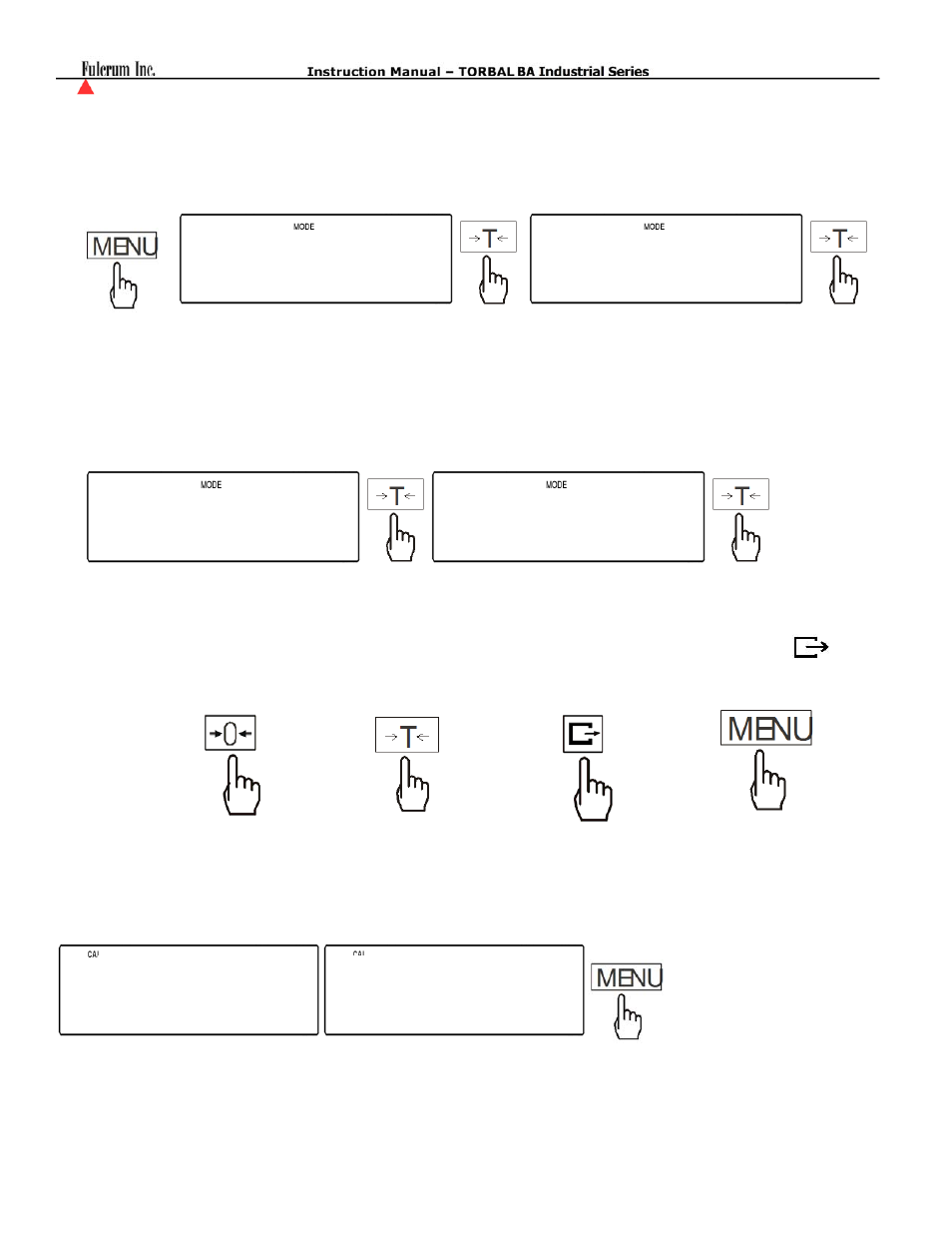
- 30 -
14.2 Stepped Calibration (calibrating with multiple calibration weights.)
1. Press the MENU key, when the option “Calib” is displayed press the T key, and then select the option
“CAL Stp” by press the T key once again.
2. The scale will display a full a calibration mass equal to the scales capacity i.e.”30”, and an option to select
a different calibration mass”other“. To calibrate the scale with a mass value equal to the scales capacity
press the T key when the calibration mass value is displayed (proceed to step 4). To calibrate the scale
with a mass lower than the scale’s maximum capacity, press the T when “other” is displayed (proceed to
step 3).
3. If option “other” has been selected a dashed line will be displayed indicating to manually enter the exact
value of the calibration mass used to calibrate the scale. To manually enter the calibration value, use the
following keys: the C key to increment a digit, the T key to accept and go to the next digit, the
key to
insert a decimal, and the MENU key to accept the entire setting.
To increment a digit
To accept and go to
next digit
To insert a decimal
To accept entered
value
4. The scale will display the message “Press Menu”. When you are ready to Tare the scale Press the MENU
key.
CaLIb
CAL STP
-CAL-
press
mmenu
30
other
