Port -1 baud, Port -1 bites 7 - bit 8 - bit – Torbal BA Industrial Platform User Manual
Page 34
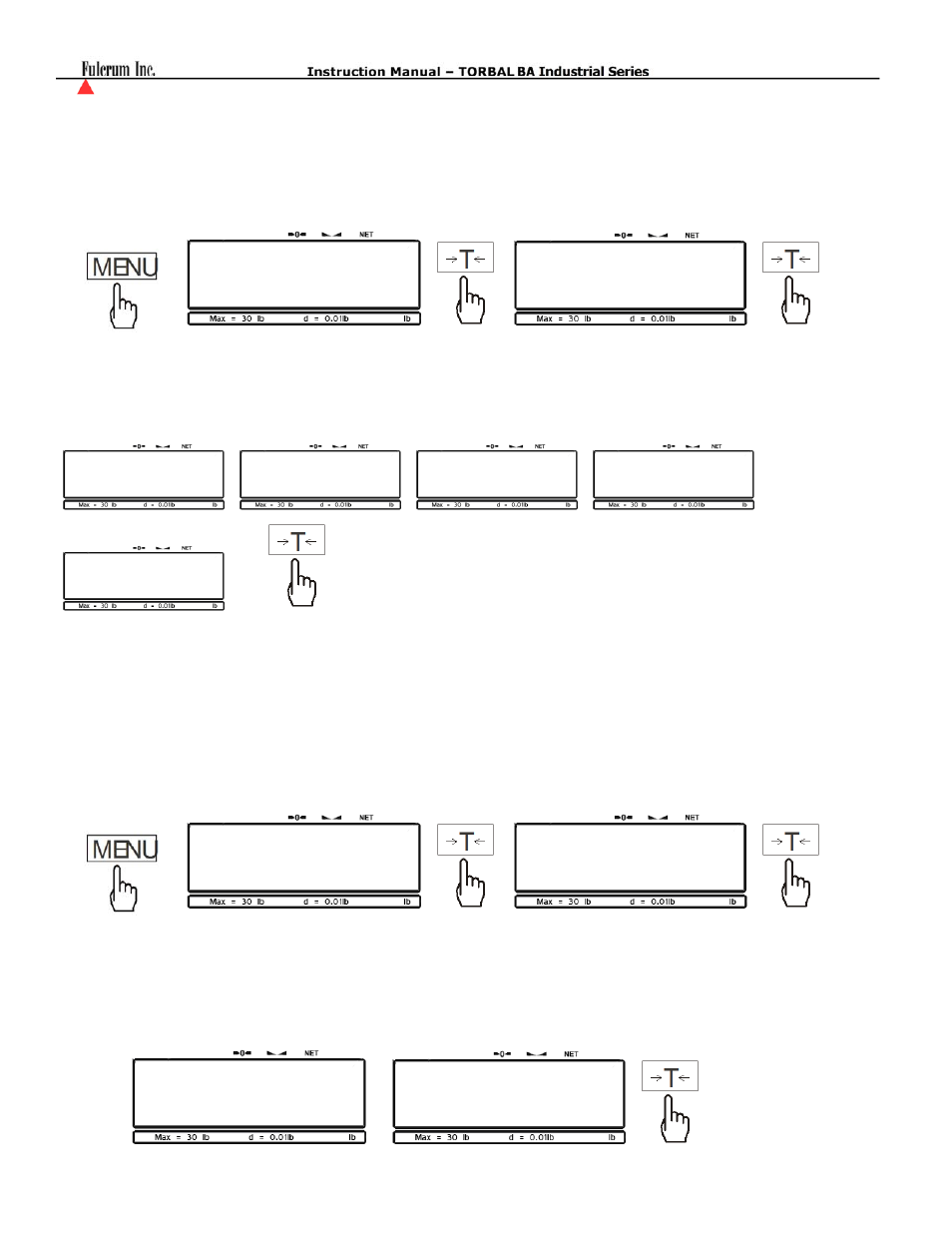
- 34 -
15.2. Baud Rate
1. Press the Menu key, when the option “Port - 1” is displayed press the T key, and then select the option
“Baud” by press the T key once again.
2. The scale will begin to display available baud rates: “4800”, “9600”, “19200”, “38400”, and “57600”.
To make a selection, press the T key when the desired setting is displayed.
15.3. Bites
1. Press the MENU key, when the option “Port - 1” is displayed press the T key, and then select the option
“Bites” by press the T key once again.
2. The scale will display available Bits settings: “7-bit”,”8-bit”. To make a selection press the T key when
the desired setting is displayed.
Port -1
bAUd
4800
9600
19200
38400
57600
Port -1
bItES
7 - bIt
8 - bIt
