Torbal DRX300 Manual User Manual
Page 22
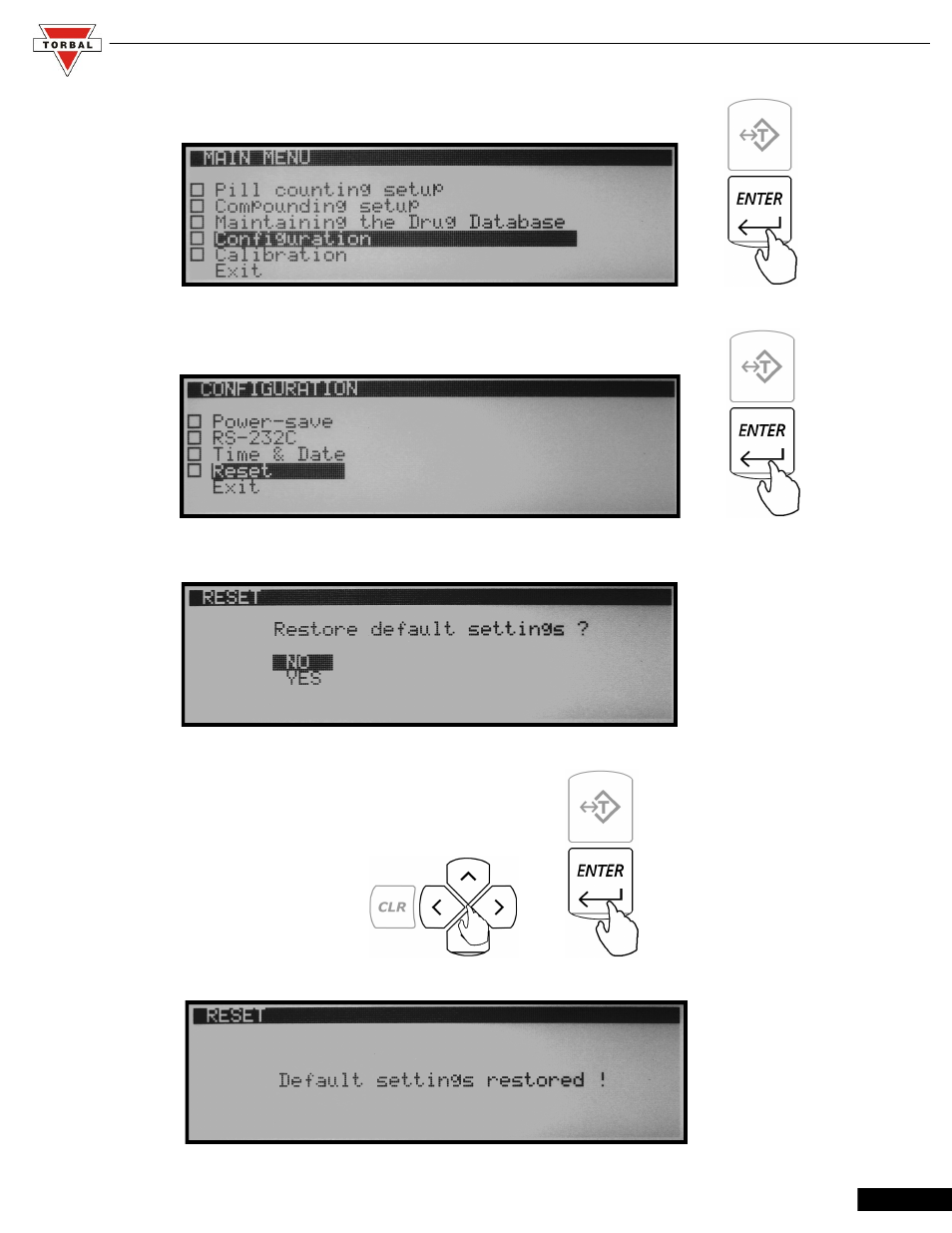
Instruction Manual - TORBAL DRX 5 Series
2. Use the navigation keys to select “Configuration” and press ENTER.
3. From the configuration menu select “Reset” and press ENTER.
4. Command “Restore Default Settings? NO/YES” will be displayed.
5. To restore default configuration settings use the arrow keys to select “YES” and press ENTER.
6. The scale will restore default configuration settings and return to the main menu.
22
This manual is related to the following products:
