Reset – Torbal DRX300 Manual User Manual
Page 21
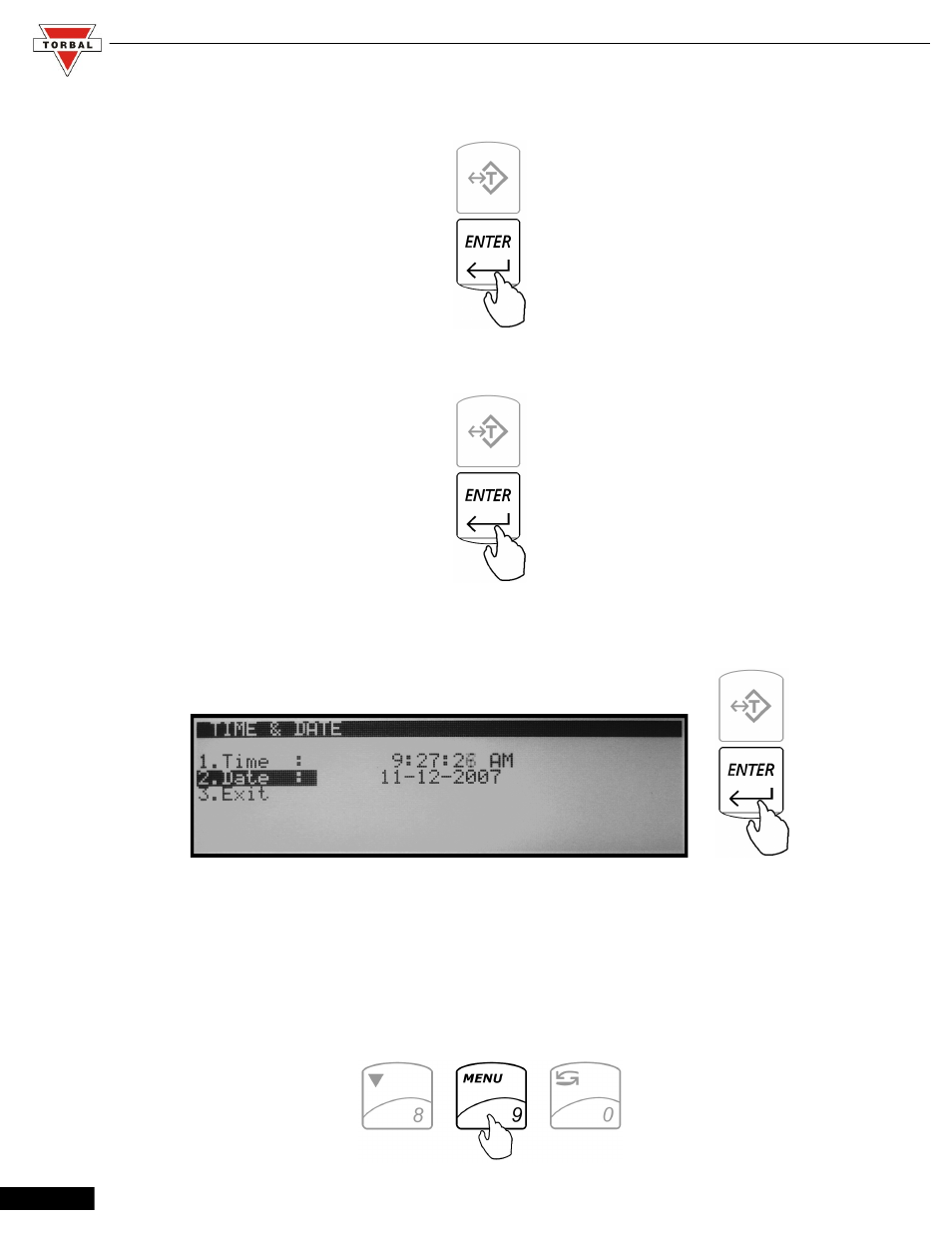
Instruction Manual - TORBAL DRX 5 Series
6. To change between “AM” and “PM” use the down arrow key and press the ENTER key (after pressing the arrow
key “AM” will not change to “PM” until the ENTER key is pressed).
7. To change the date, select “Date” with the navigation keys and press ENTER.
8. Using the yellow number keys begin to enter the current date. The date is entered in segments: day, month, and
year 00/00/0000. After entering a segment press the ENTER key to move to the next segment.
1.4.Reset
The reset option is used to restore default configuration settings.
1. Enter the main menu by pressing the MENU key.
21
This manual is related to the following products:
