Pill counting – function description – Torbal DRX300 Manual User Manual
Page 13
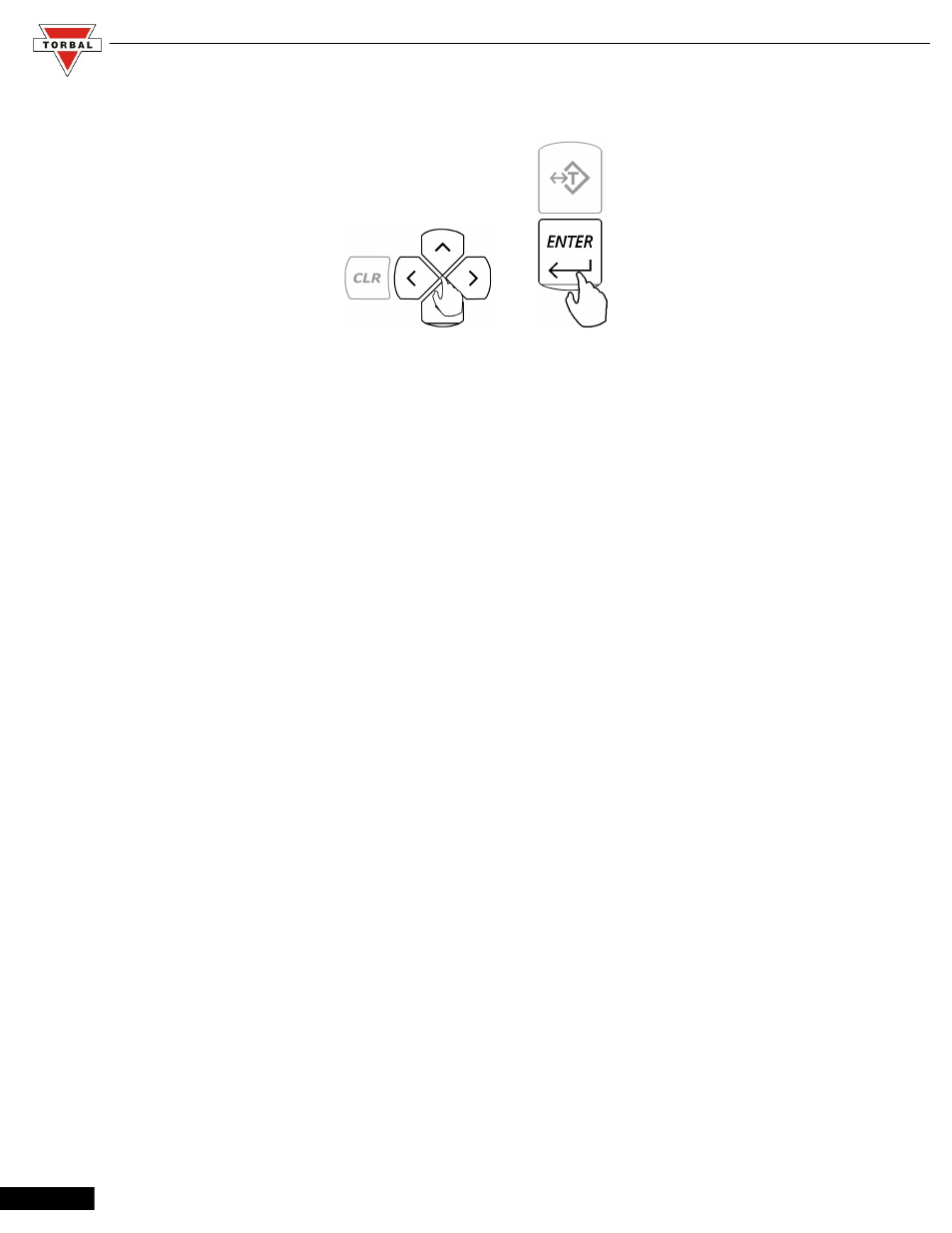
Instruction Manual - TORBAL DRX 5 Series
Follow Steps 1 through 3 to configure the functions. In order to exit the menu use the navigation keys to select Exit and
press Enter.
7.1.1.Pill Counting – Function Description
1.Default Sample Size – The sample size is the number of pills that have to be counted manually in order to establish
an individual piece weight when counting the drug for the first time and entering it into the database. [Factory
Default setting: 10]
2.Remaining to Fill - When performing a counting transaction, the remaining to fill feature assists in achieving cut off
at the proper pill count. When the feature is enabled, in addition to the displayed pill count, a remaining to fill
countdown is displayed. The display indicates how many more pills must be placed in the vial to achieve the desired
count, and indicates “0” at the target count. This feature helps to prevent overfilling. If too many pills are added, an
overfill indicator displays the number of pills that should be removed from the vial. [Factory Default setting:
Disabled]
3.External Keyboard – This feature must be enabled if an external PC keyboard is connected to the scale via the PS2
port. [Factory Default setting: Disabled]
4.Advanced Pill Counting Accuracy (APA) - APA is an advanced pill counting algorithm that can adjust for
production LOT pill weight variations and provide even greater accuracy when counting large quantities. Turn to
page 59 for more information on how to use the APA feature. [Factory Default setting: Disabled]
5.Onscreen Instructions - This feature displays instructions that lead you step-by-step through each the pill counting
function. The instructions appear at the bottom of the LCD display. [Factory Default setting: Enabled]
6.Default Settings – Selecting this option rests the function configuration and restores factory defaults.
13
