Straight stitching, Keeping seams straight – SINGER 5 FUTURA QUINTET Instruction Manual User Manual
Page 38
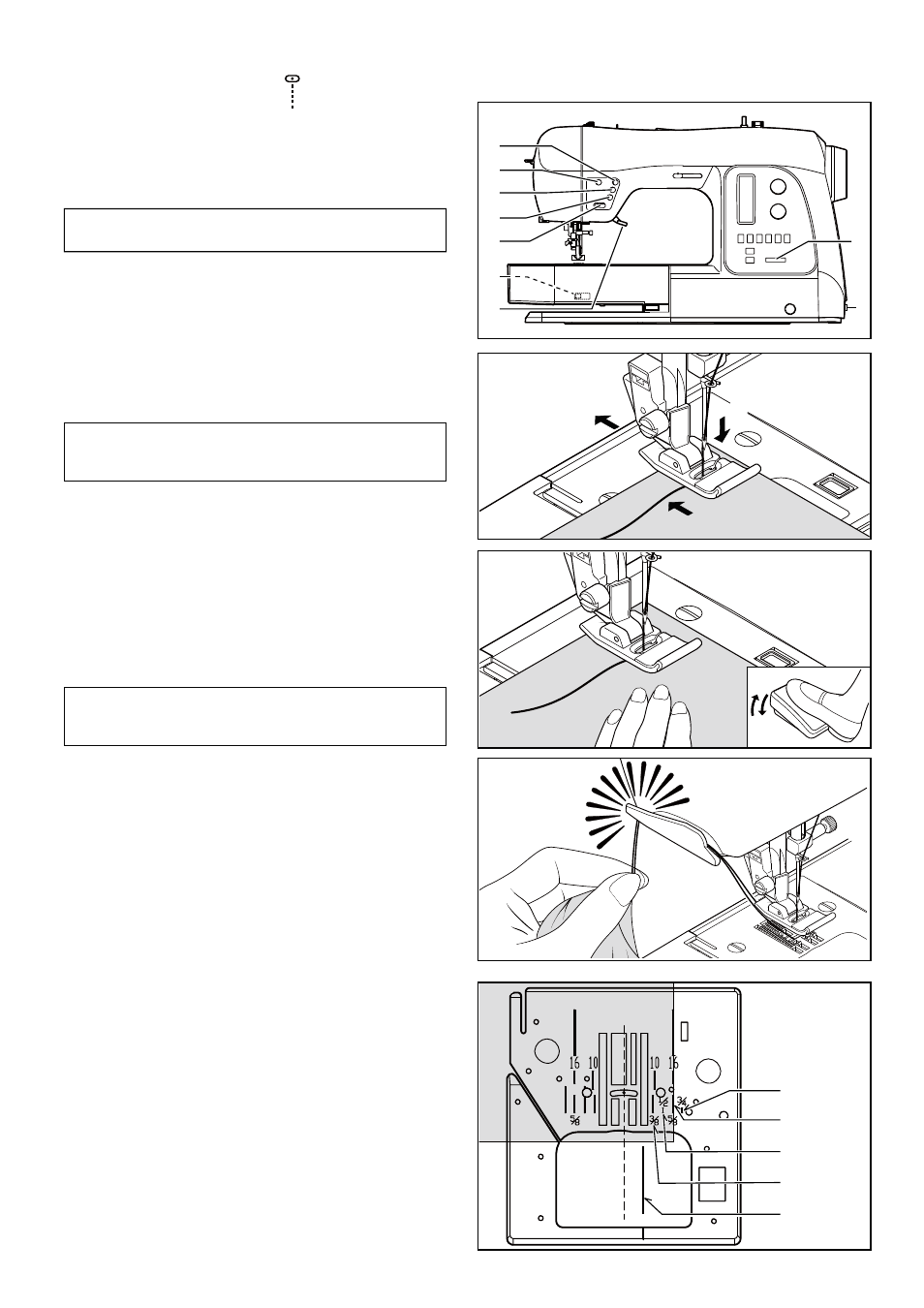
36
00
A
B
C
D
E
F
G
I
1
H
STRAIGHT STITCHING
Straight stitch is most frequently used for all types of sewing.
Let’s begin by following the steps below.
1. SETTINGS
Presser foot - General Purpose Foot
A.
Thread
cutter
B. Tacking stitch mode button
C. Needle up/down position selector button
D. Reverse stitch button
E.
Start/stop
button
F. Feed dog control (at rear side)
G. Presser foot lifter
H. Thread tension control button
I. Power/light switch
2. Pull both threads under the presser foot toward the left of
the machine, leaving about 6” (15 cm) clear.
3. Place the fabric under the presser foot and lower the
presser foot lifter.
4. Turn the hand wheel counter clockwise (towards you) until
the needle enters the fabric.
5. Start the machine. Guide the fabric gently with your hands.
When reaching the edge of the fabric, stop the sewing
machine.
6. First turn the handwheel counter clockwise (toward you)
until the needle is in its highest position, then raise the
presser foot. Draw the fabric to the rear and cut off excess
thread with the thread cutter located on the bottom of the
face cover, as shown.
KEEPING SEAMS STRAIGHT
To keep the seam straight, use one of the numbered guide
lines on the needle plate. The numbers indicate distance from
the needle at its center position.
The guide line on the bobbin cover plate is a ¼” (6mm) seam
guide line, used for piecing quilt blocks or for sewing narrow
seams.
3/4" (19 mm)
5/8" (16 mm)
1/2" (13 mm)
3/8" ( 9 mm)
1/4" ( 6 mm)
NOTE: Based upon the weight of the fabric, slight
“¿ne tuning´ of the tension may be desired.
NOTE: Since a straight stitch has no width, the
stitch width control is used to change the needle
position.
NOTE: The Needle Plate has both Metric and Inch
Markings as an aid for guiding your fabric when
sewing a seam.
2
3
6
5
4
