QOMO QIT600 User Manual
Page 25
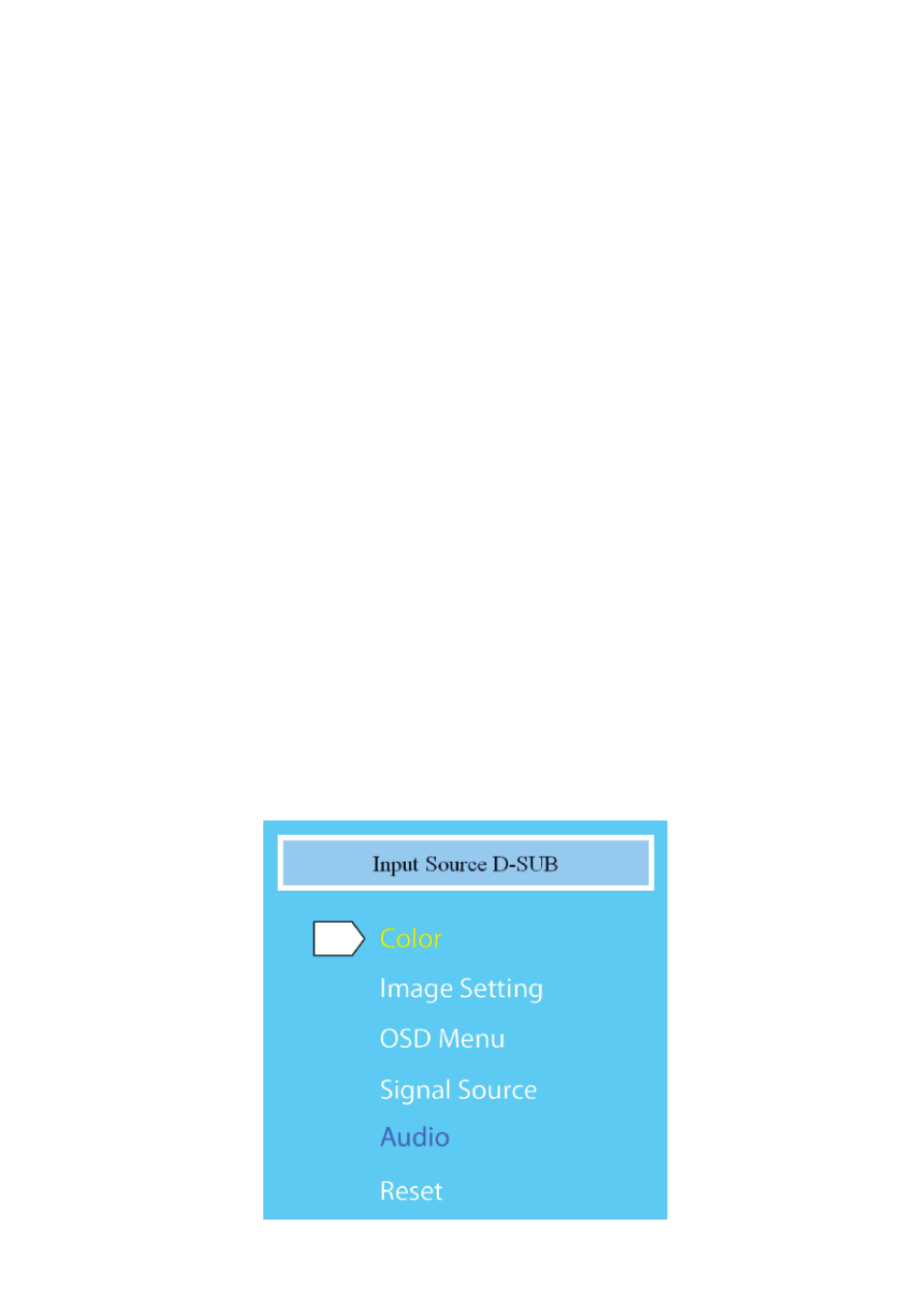
PAGE
24
PAGE
23
OSD Menu
OSD Main Menu Screen
Press Menu (MENU) button to open the OSD main menu
screen.
Color Adjustment
1. Press + / - keys to select "Color Adjustment" and then
"MENU" button to enter the selection operation.
2. Press the + / - button to select the items you want to adjust.
3. Press "MENU" button to enter the options operational.
4. Press the + / - button to adjust the settings of the project.
5. Then click the "AUTO" button will be back on the floor
screen.
6. Repeat steps 2 to 5 to adjust other items or click the
"AUTO,” which will return to main menu.
Contrast
