QOMO QIT600 User Manual
Page 22
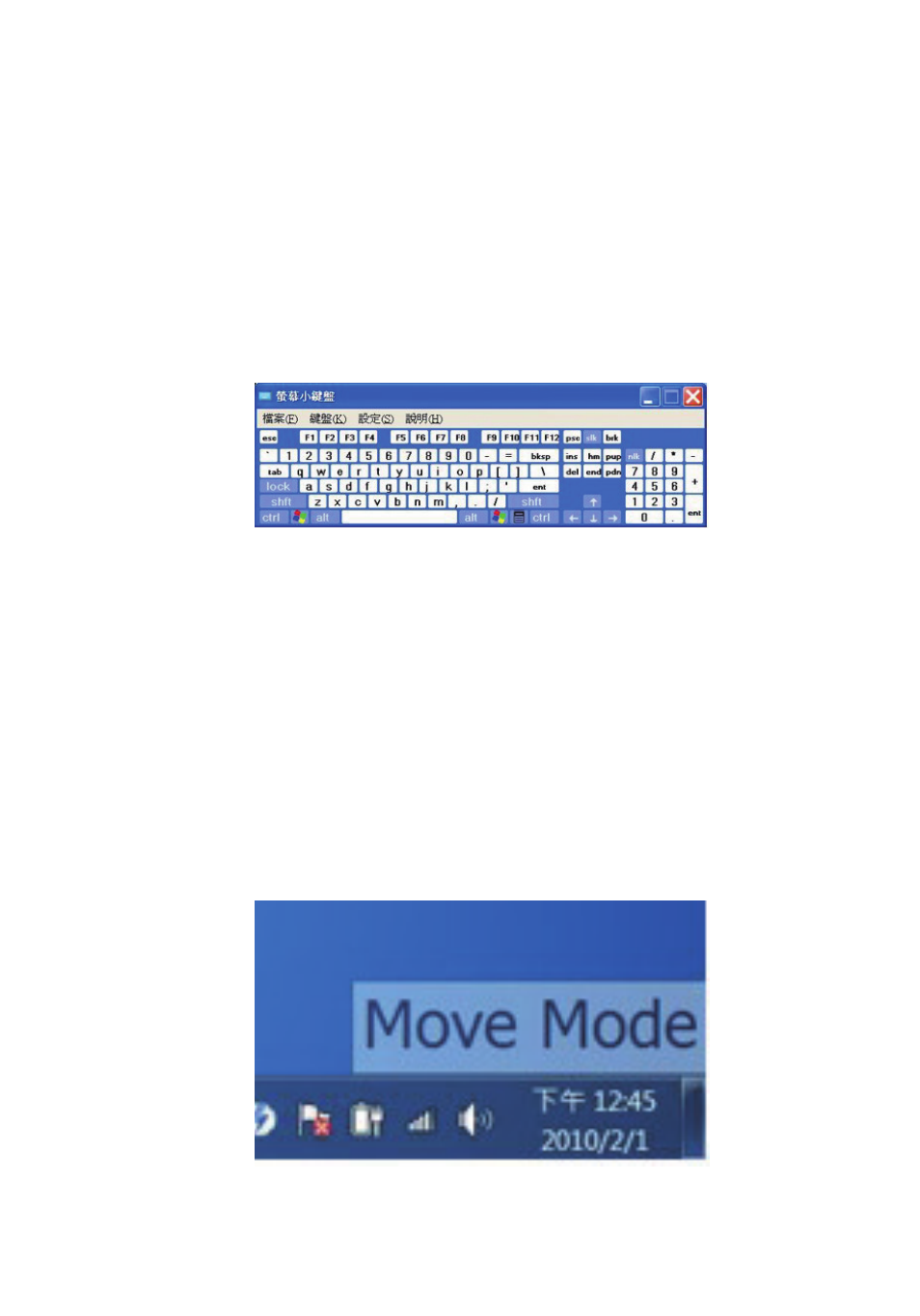
PAGE
20
PAGE
19
■
Windows XP appears in the following screen:
2. Shortcut Key 2: The emergence of the virtual
keyboard makes it possible for the stylus to
operate the virtual keyboard for input:
In Windows 7, below is the following picture:
In Windows Vista, below is the following picture:
Under the Windows XP, below is the following
picture:
3. Shortcut Key 3: Press once to enter "Move
Mode." In the bottom right corner, you will be
prompted with the message confirming the mode;
pressing the button again will leave "Move Mode."
"Move Mode" allows the traditional stylus to
simulate a simple mouse movement as a target
function, similar to hovering. This is useful for some
applications or page drop-down menu, designed to
approach by moving the mouse cursor over. When
there will be no need for mouse click action, you can
use the stylus in "Move Mode."
