Mercedes-Benz E-Wagon 2005 COMAND Manual User Manual
Page 170
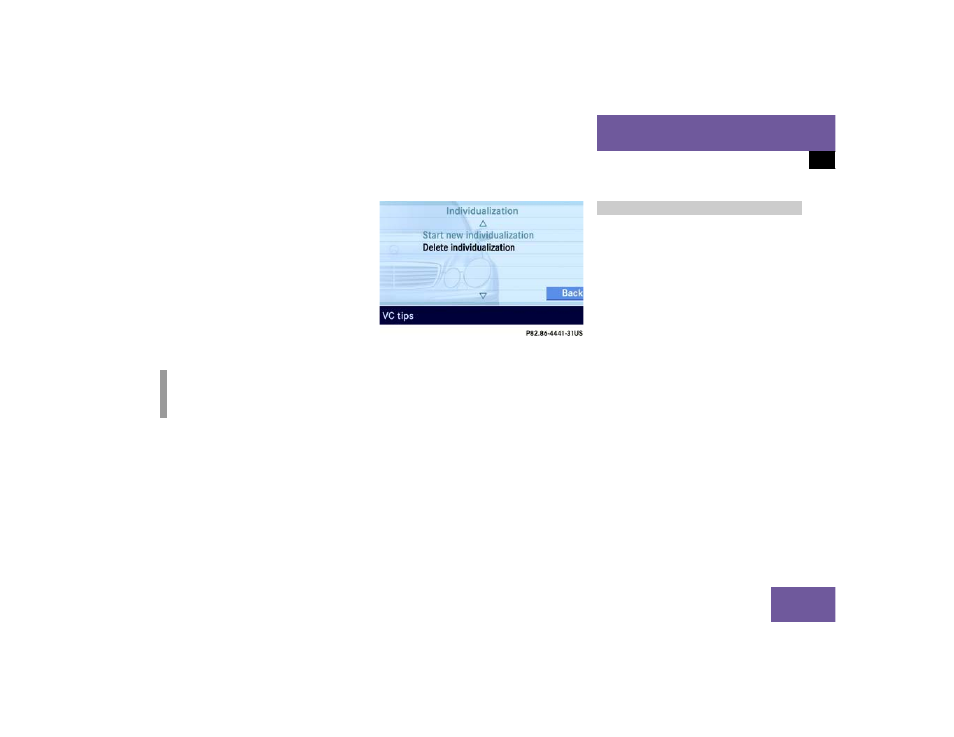
169
System
System settings
Canceling individualization
You can cancel individualization at any
time during either the first or second
stage. All existing data remains un-
changed.
̈
During any individualization stage,
press the
Cancel
soft key.
Individualization is cancelled.
Deleting individualization
̈
From the Individualization menu,
press
to select menu item
Delete
individualization
.
̈
Press
.
A prompt appears, which asks if you re-
ally want to delete the data.
̈
Press
to select
Yes
.
̈
Press
.
The individualization is deleted.
Actuating the Reset function resets
COMAND to the factory settings.
In addition, it deletes:
ț
SMS: All SMS messages.
ț
Navigation*: All entries in the Destina-
tion memory and in the Last destina-
tion memory.
Reset activation
̈
Call up the System menu (
୴
page 162).
̈
Press the
Reset
soft key.
i
This function is not available if no indi-
vidualization data has been saved.
Reset function
୴୴
