117 navigation – Mercedes-Benz E-Wagon 2005 COMAND Manual User Manual
Page 118
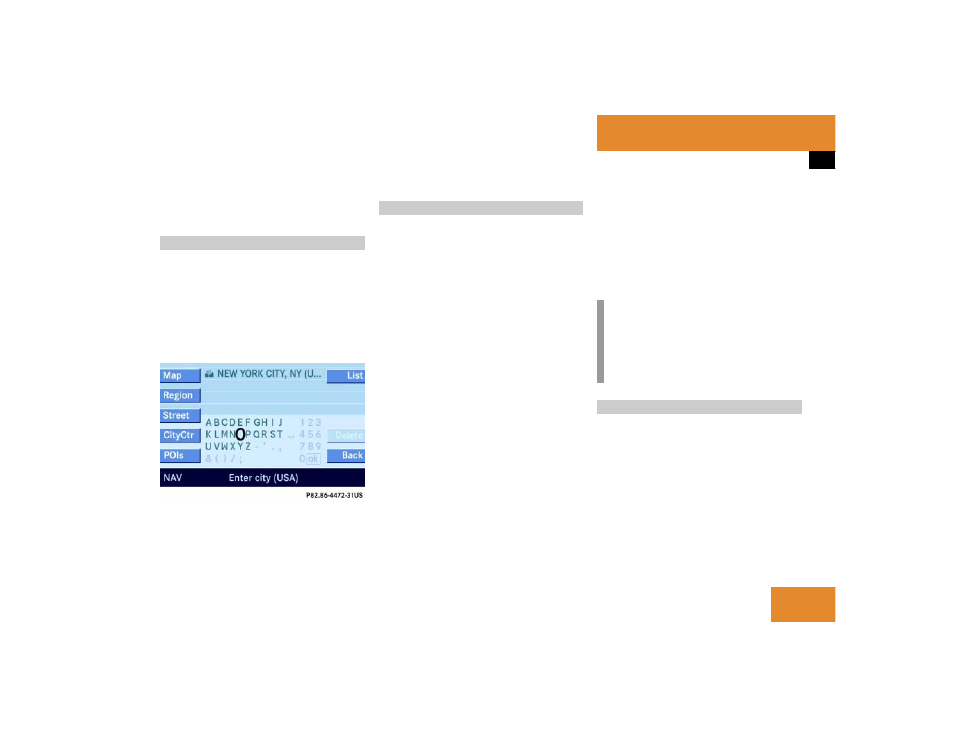
117
Navigation*
Destination entry
̈
Or, to store the selected destination as
home adress, press
.
̈
Call up the Navigation main menu
(
୴
page 110).
̈
Use
or to select the
Destination entry
menu item and
press
.
The Destination entry menu appears.
The destination displayed last can now
be adopted (
୴
page 118), or another
location can be entered (
୴
page 118).
̈
Call up the Destination entry menu. The
Destination entry menu represents the
starting point.
Besides entering the name of a city
(
୴
page 118), the following soft keys are
available for selecting a destination:
ț
Map
soft key
Provides access to destination input di-
rectly via road map (
୴
page 125).
ț
Region
soft key
Provides access to the region input
(
୴
page 117).
ț
Street
soft key
Provides access to input of the destina-
tion street (
୴
page 121).
ț
CityCtr
soft key
Provides access to the input of a city
section (center) (
୴
page 120).
ț
POIs
soft key
Provides access to the input of a POI
(Point of interest) (
୴
page 151).
ț
List
soft key
Allows selecting a destination city from
a city list (
୴
page 119).
In the Destination entry menu
(
୴
page 117) the region currently selected
is indicated by the characters in parenthe-
sis in the status bar.
̈
To change the region press the
Region
soft key.
The region list appears.
Destination entry menu
Entering a destination
i
The
Street
,
CityCtr
, and
POIs
soft key
functions refer to the city on display.
If you wish to choose global POIs not
referring to a city (
୴
page 151).
Selecting the region
୴୴
