Mercedes-Benz CL-Class 2008 COMAND Manual User Manual
Page 395
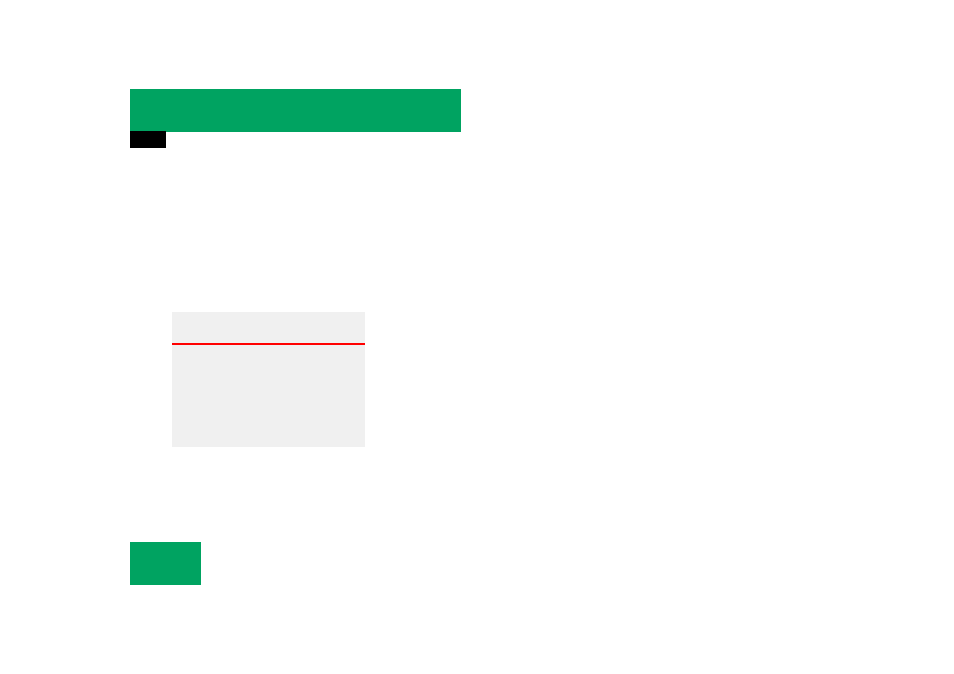
394
Controls in detail
Lighting
Locator lighting and night security illu-
mination
The locator lighting and night security illu-
mination are described in the COMAND ve-
hicle section under “Setting locator
lighting” (
୴
page 261) and “Setting night
security illumination” (
୴
page 260).
Fog lamps
Front fog lamps
̈
Turn the exterior lamp switch to
position
C or B (
୴
page 391).
̈
Pull out exterior lamp switch to first
stop.
The front fog lamps are switched on.
The green indicator lamp
‡ in the
exterior lamp switch comes on
(
୴
page 391).
̈
Push in the exterior lamp switch.
The front fog lamps are switched off.
The green indicator lamp
‡ in the
exterior lamp switch goes out.
Rear fog lamp (driver’s side only)
̈
Turn the exterior lamp switch to
position
B (
୴
page 391).
̈
Pull out exterior lamp switch to second
stop.
The front fog lamps and the rear fog
lamp switch on.
The yellow indicator lamp
† in the
exterior lamp switch comes on
(
୴
page 391).
̈
Push in the exterior lamp switch to first
stop.
The rear fog lamp switches off.
The yellow indicator lamp
† in the
exterior lamp switch goes out.
The front fog lamps remain lit.
Warning!
G
In low ambient lighting or foggy conditions,
only switch from position
* to B with
the vehicle at a standstill in a safe location.
Switching from
* to B will briefly
switch off the headlamps. Doing so while
driving in low ambient lighting conditions
may result in an accident.
i
Fog lamps will operate with the parking
lamps and/or the low beam headlamps on. Fog
lamps should only be used in conjunction with
low beam headlamps. Consult your State or
Province Motor Vehicle Regulations regarding
permissible lamp operation.
i
Fog lamps cannot be switched on manually
with exterior lamp switch in position
*. To
activate the fog lamps, turn exterior lamp switch
to position
B first.
