Vehicle, On-board computer and displays, Display messages – Mercedes-Benz CL-Class 2011 User Manual
Page 373
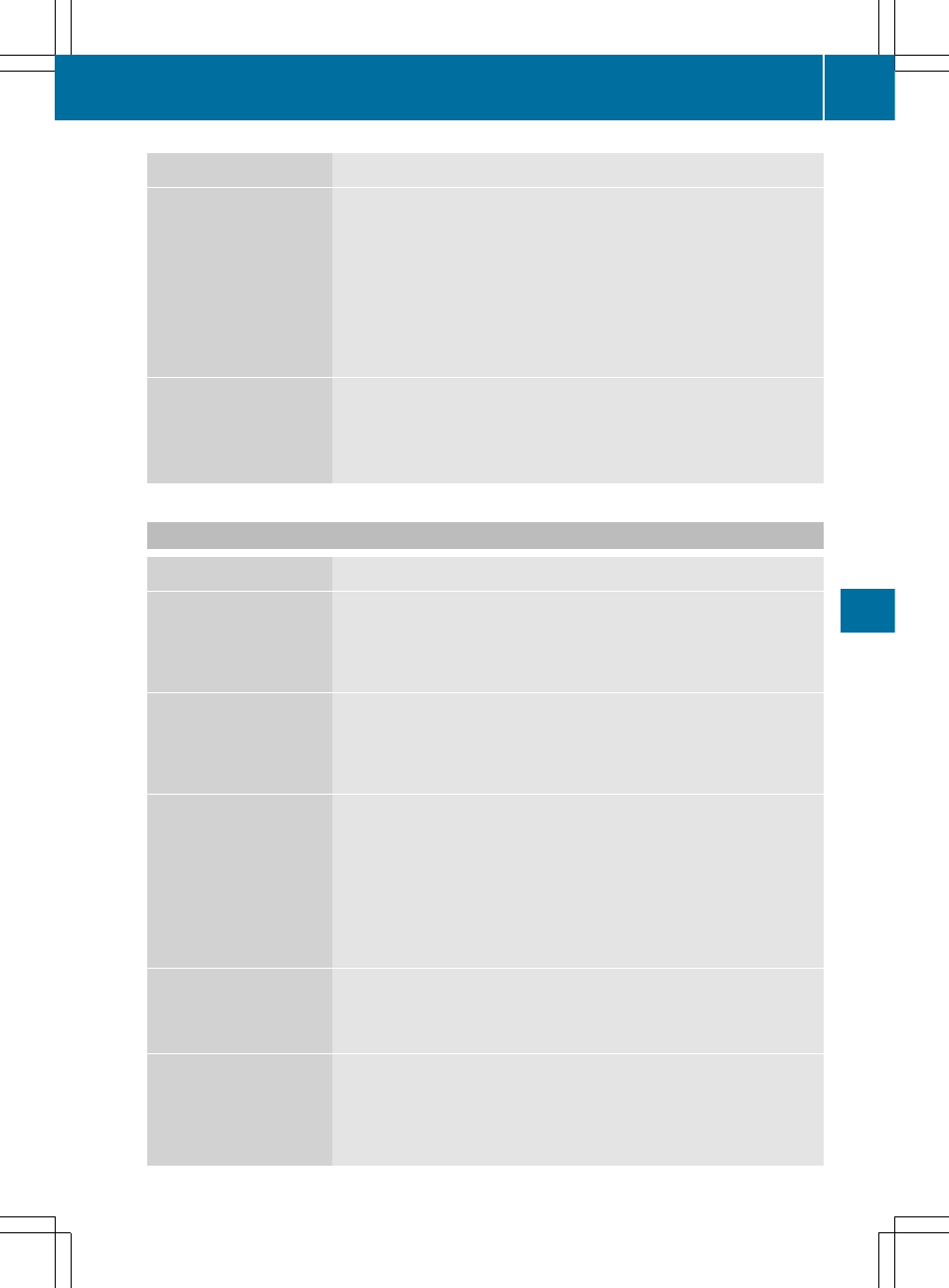
Display messages
Possible causes/consequences and M Solutions
h
Check Tire Pressure
G
Risk of accident
The tire pressure in one or more tires has dropped significantly.
X
Stop the vehicle without making any sudden steering or braking
maneuvers. Pay attention to the traffic conditions as you do so.
X
If necessary, change a wheel (
X
Check the tire pressure. If necessary, correct the tire pressure
(
h
Correct Tire
Pressure
The tire pressure is insufficient in at least one of the tires or the
tire pressure difference between the wheels is too great.
X
Check the tire pressures at the next opportunity. If necessary,
correct the tire pressure (
Vehicle
Display messages
Possible causes/consequences and M Solutions
Shift to P or N
to startto Start
Engine
to Start
Engine
You have attempted to start the engine with the transmission in
position
R or D.
X
Shift the transmission to position
P or N.
Auxiliary Battery
Malfunction
(white display
message)
The auxiliary battery for the automatic transmission is no longer
being charged.
X
Visit a qualified specialist workshop.
Auxiliary Battery
Malfunction
(red display message)
The auxiliary battery for the automatic transmission is discharged.
If there is a malfunction in the vehicle's electrical system, you may
not be able to change the transmission position.
X
Pull over and stop the vehicle safely as soon as possible, paying
attention to road and traffic conditions. Do not continue driving
under any circumstances.
X
Consult a qualified specialist workshop.
Apply brake to
Shift from 'P'
You have attempted to move the transmission selector lever to
position
D, R or N without depressing the brake pedal.
X
Depress the brake pedal.
Door Open
Vehicle Not in Park
The driver's door is open and the transmission is in position
R, N
or
D.
X
Shift the transmission to position
P.
X
Engage the parking brake.
Display messages
371
On-board computer and displays
Z
