Setting the temperature, Climate control, Operating climate control systems – Mercedes-Benz G-Class 2011 Owners Manual User Manual
Page 143
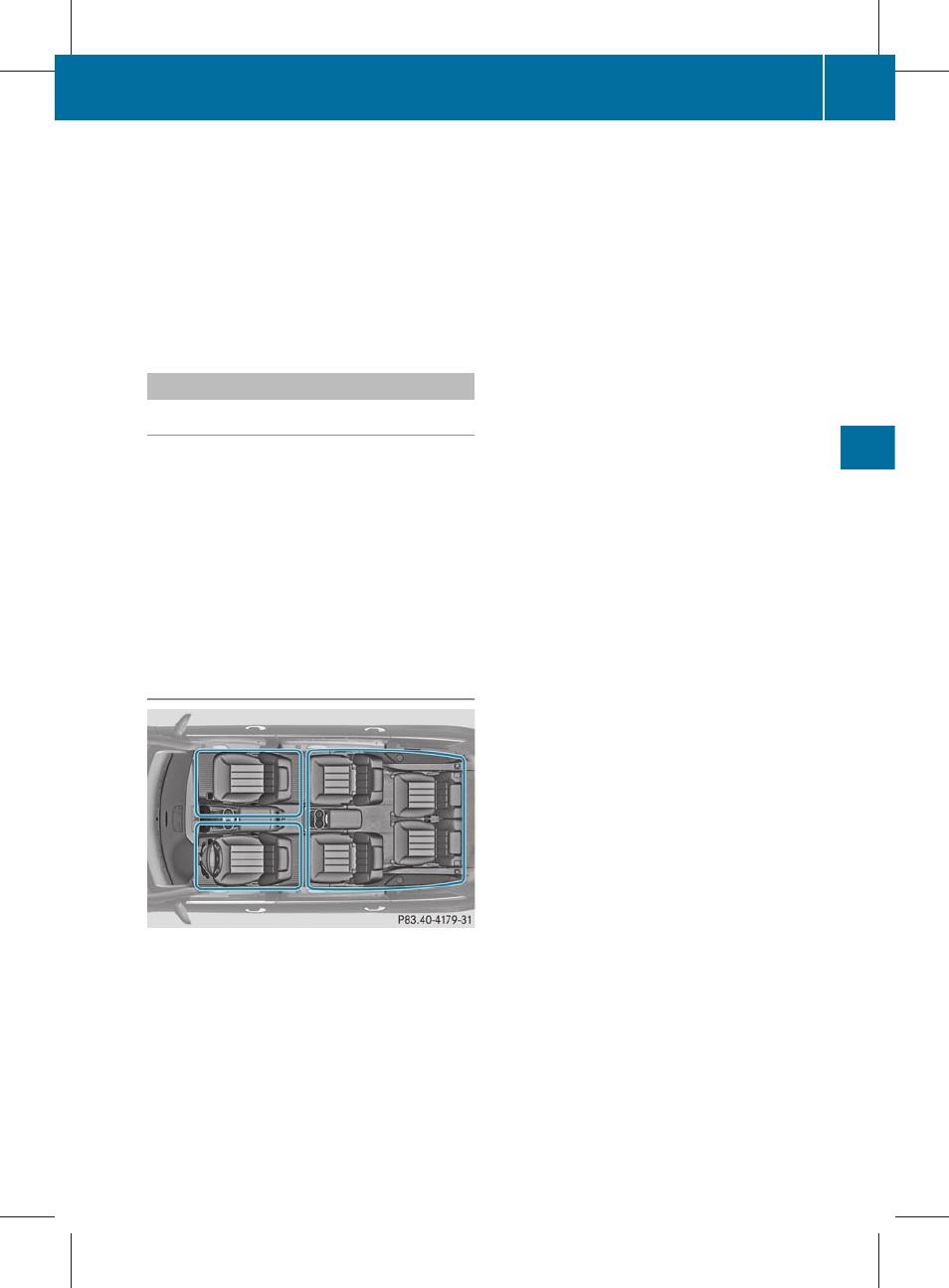
set. Automatic air distribution remains
activated.
or
X
Press one of the M or O buttons.
Automatic air distribution is deactivated.
Air distribution is controlled according to
the position set. Automatic airflow remains
activated.
Setting the temperature
Dual-zone automatic climate control
Different temperatures can be set for the
driver's and front-passenger sides.
X
Turn the SmartKey to position
2 in the
ignition lock.
X
To increase/reduce: turn controls : and
C clockwise or counter-clockwise
(
Only change the temperature setting in
small increments. Start at 72 ‡ (22 †).
Multi-zone automatic climate control
Climate zones of multi-zone automatic climate
control
You can select different temperature settings
for the driver's and front-passenger sides as
well as for the rear compartment.
X
To increase/reduce the front-
compartment temperature using the
front control panel: turn the SmartKey in
the ignition lock to position
2.
X
Turn thumbwheels : and C
16
/E
17
clockwise or counter-clockwise
(
Only change the temperature setting in
small increments. Start at 72 ‡ (22 †).
For USA only:
X
To increase/reduce the rear-
compartment temperature using the
front control panel: turn the SmartKey in
the ignition lock to position
2.
X
Press the ± button.
X
Turn control C clockwise or counter-
clockwise (
Only change the temperature setting in
small increments. Start at 72 ‡ (22 †).
For Canada only:
X
To increase/reduce the rear-
compartment temperature using the
front control panel: turn the SmartKey in
the ignition lock to position
2.
X
Press the Y button.
The display changes to rear-compartment
climate control.
X
Turn control E clockwise or counter-
clockwise (
Only change the temperature setting in
small increments. Start at 72 ‡ (22 †).
i
To return to the standard display, press
the Y button.
i
The rear display changes to the standard
display automatically after three seconds.
X
To increase/reduce the temperature in
the rear compartment using the rear
control panel: turn the SmartKey in the
ignition lock to position
2.
X
Turn thumbwheel N
16
/R
17
clockwise or
Only change the temperature setting in
small increments. Start at 72 ‡ (22 †).
16
USA only.
17
Canada only.
Operating climate control systems
141
Climate control
BA 251 USA, CA Edition A 2011; 1; 3, en-US
d2sboike
Version: 3.0.3.5
2010-04-16T14:31:55+02:00 - Seite 141
Z
