4 devices menu, 4 backlight output level, 1 pci express – Kontron KTT20-pITX User Manual
Page 9: Interface, 2 audio device
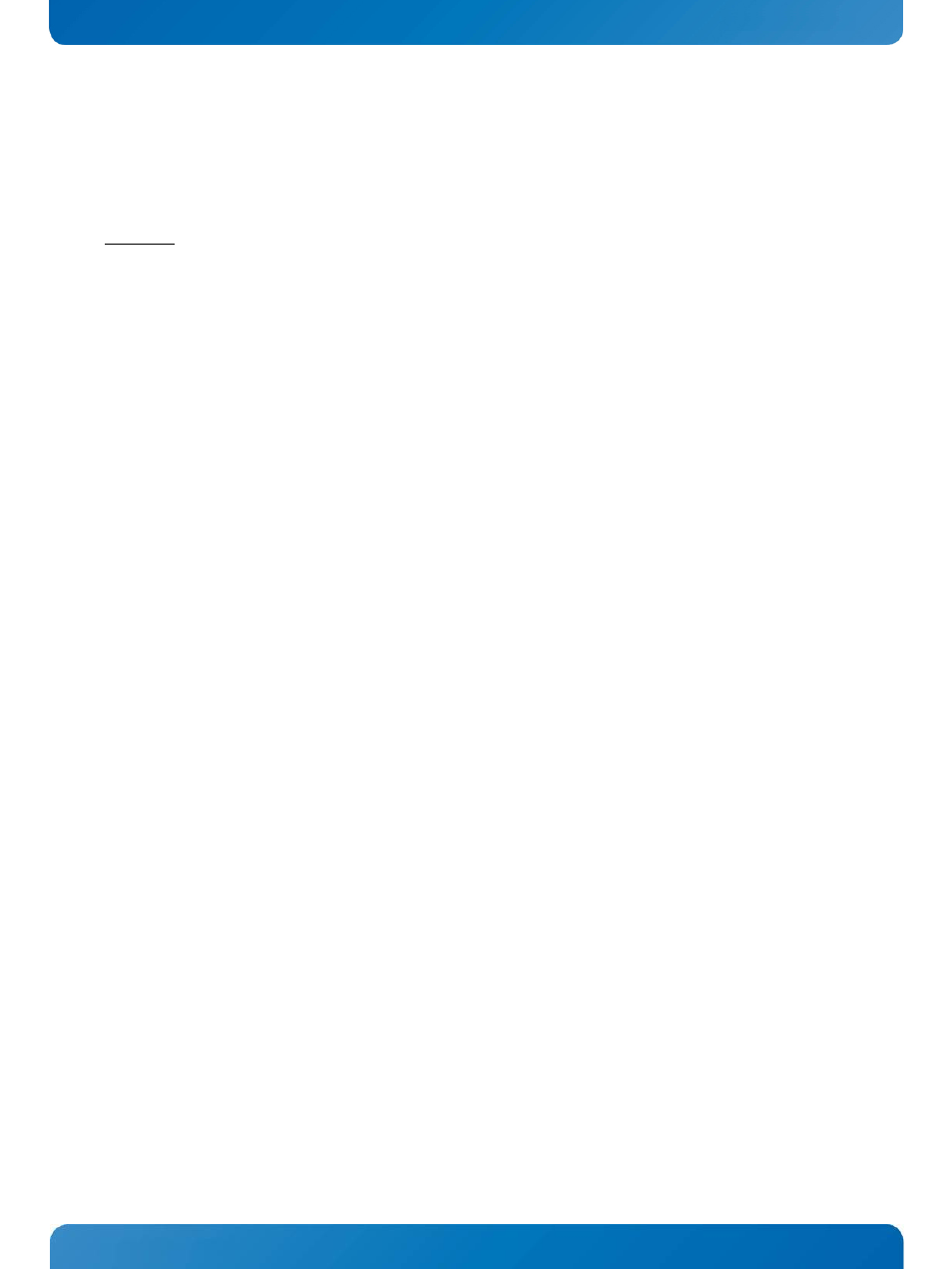
KTD-S0045-D
Page 5
U-Boot Setup
KTT20/pITX Software Guide
2.3.3 Backlight
Brightness
This submenu allows the definition of the analog backlight brightness (voltage range: 0V to +5V). The input
format is represented by a decimal number with maximal three digits.
Examples:
Brightness:
0
minimal value = 0V
or
Brightness:
128
half range = +2.5V
or
Brightness:
255
maximal value = +5V
2.3.4
Backlight Output Level
Some backlight inverters need a low level for the enable signal, other inverters a high level (normally +5V).
Use this submenu to configure the right enable output level; two options are available
S
low
voltage = 0V
S
high
voltage = +5V
2.4
Devices Menu
This menu part defines several hardware device settings
S
PCI Express settings
S
Audio settings
S
GPIO settings
2.4.1 PCI
Express
®
Interface
The selection is limited to the enable respectively disable feature
S
disabled
S
enabled
2.4.2 Audio
Device
The selection is also limited to the enable respectively disable feature
S
disabled
S
enabled
