6smsc, Usb hub and lan controller, 7alternative linux – Kontron KTT20-pITX User Manual
Page 30: Distributions
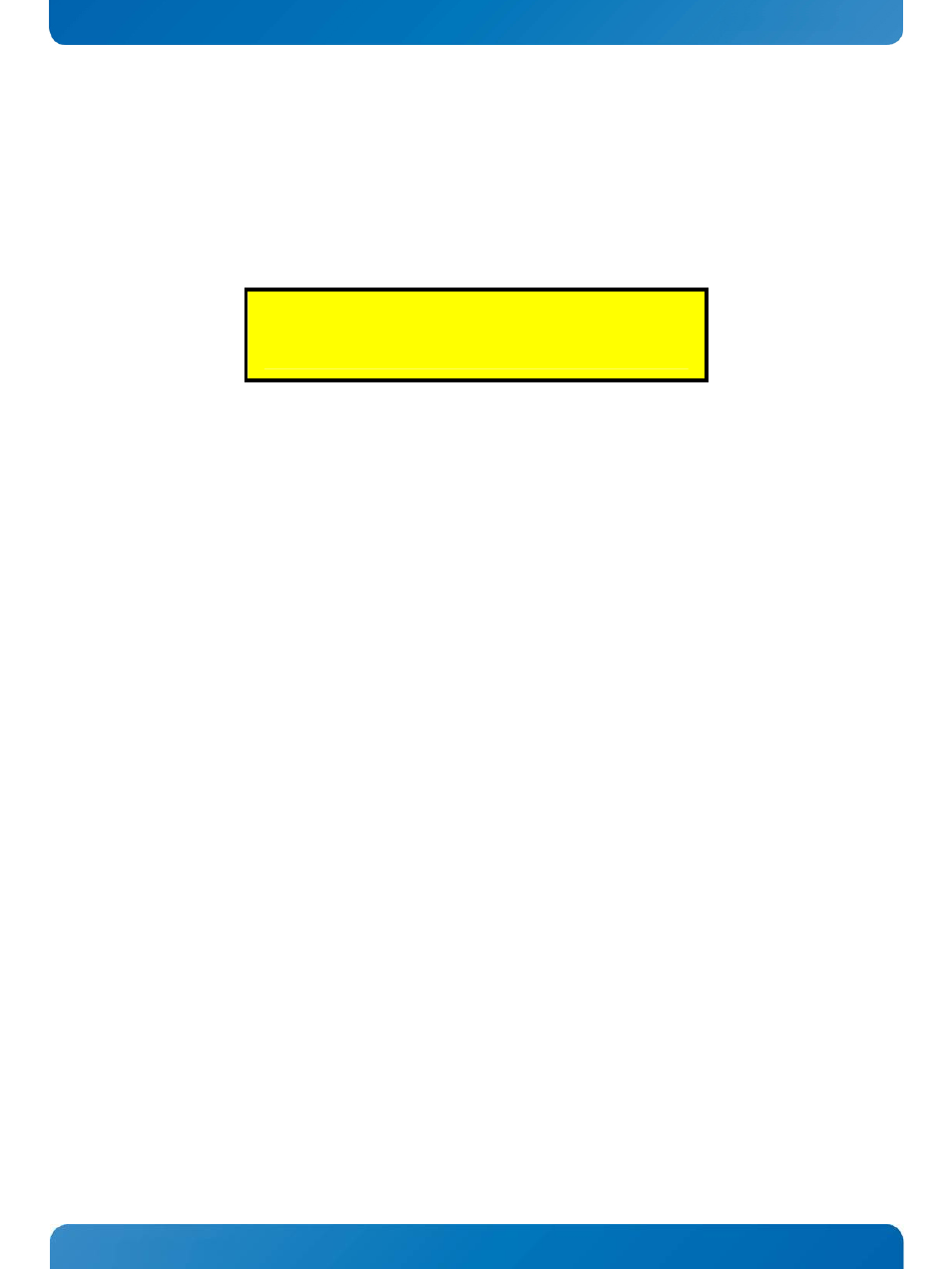
KTD-S0045-D Page
26
SMSC®
USB Hub and LAN Controller
KTT20/pITX Software Guide
6
SMSC
®
USB Hub and LAN Controller
The SMSC
®
controller LAN9514 has its own configuration EEPROM. This allows the automatic loading of
static configuration data after reset. The EEPROM opens the ability to disable the onchip LAN controller but
this option leads to a non-programmable state. This setting makes it impossible to reprogram the EEPROM.
It is strongly recommended that the EEPROM content remains unchanged.
CAUTION
KONTRON does not repair a board free of charge if the
LAN controller in the configuration EEPROM is disabled.
7
Alternative Linux
®
Distributions
If you want to use the installed U-Boot bootloader and only change the Linux
®
distribution three condi-
tions should be fulfilled
S
format the USB key or microSD
TM
card with
ext2
or
ext3
S
rename the kernel to
uImage
S
store the kernel in the root directory
One way to bypass the last two conditions is to change the U-Boot environment settings. The U-Boot
command 'printenv' lists all variables, 'setenv' modifies the values and 'saveenv' stores the new environ-
ment. Now the default environment settings:
baudrate=115200
bootargs=mem=1024M@0M console=ttyS0,115200n8 console=tty0 lp0_vec=0x2000@0x1C406000 root=/dev/sda1 rootwait
bootargs.base=mem=1024M@0M console=ttyS0,115200n8 console=tty0 lp0_vec=0x2000@0x1C406000
bootcmd=run mmc_boot ; run usb_boot ;
bootdelay=3
bootfile=uImage
ethact=sms0
load_did=loady ; writedid ${loadaddr} ${filesize}
loadaddr=0x408000
mmc_boot=run mmc_setup; mmc rescan ${mmcdev}; ext2load mmc ${mmcdev} ${loadaddr} ${bootfile}; bootm ${loadaddr}
mmc_setup=setenv bootargs ${bootargs.base} root=/dev/mmcblk0p1 rootwait
mmcdev=0
nfs_boot=run nfs_setup; usb start; dhcp; bootm ${loadaddr}
nfs_setup=setenv bootargs ${bootargs.base} root=/dev/nfs ip=dhcp
stderr=serial,lcd
stdin=serial
stdout=serial,lcd
usb_boot=run usb_setup; usb start; ext2load usb ${usbdev} ${loadaddr} ${bootfile}; bootm ${loadaddr}
usb_setup=setenv bootargs ${bootargs.base} root=/dev/sda1 rootwait
usbdev=0
