Cisco Unified IP Phone 7921 User Manual
Page 10
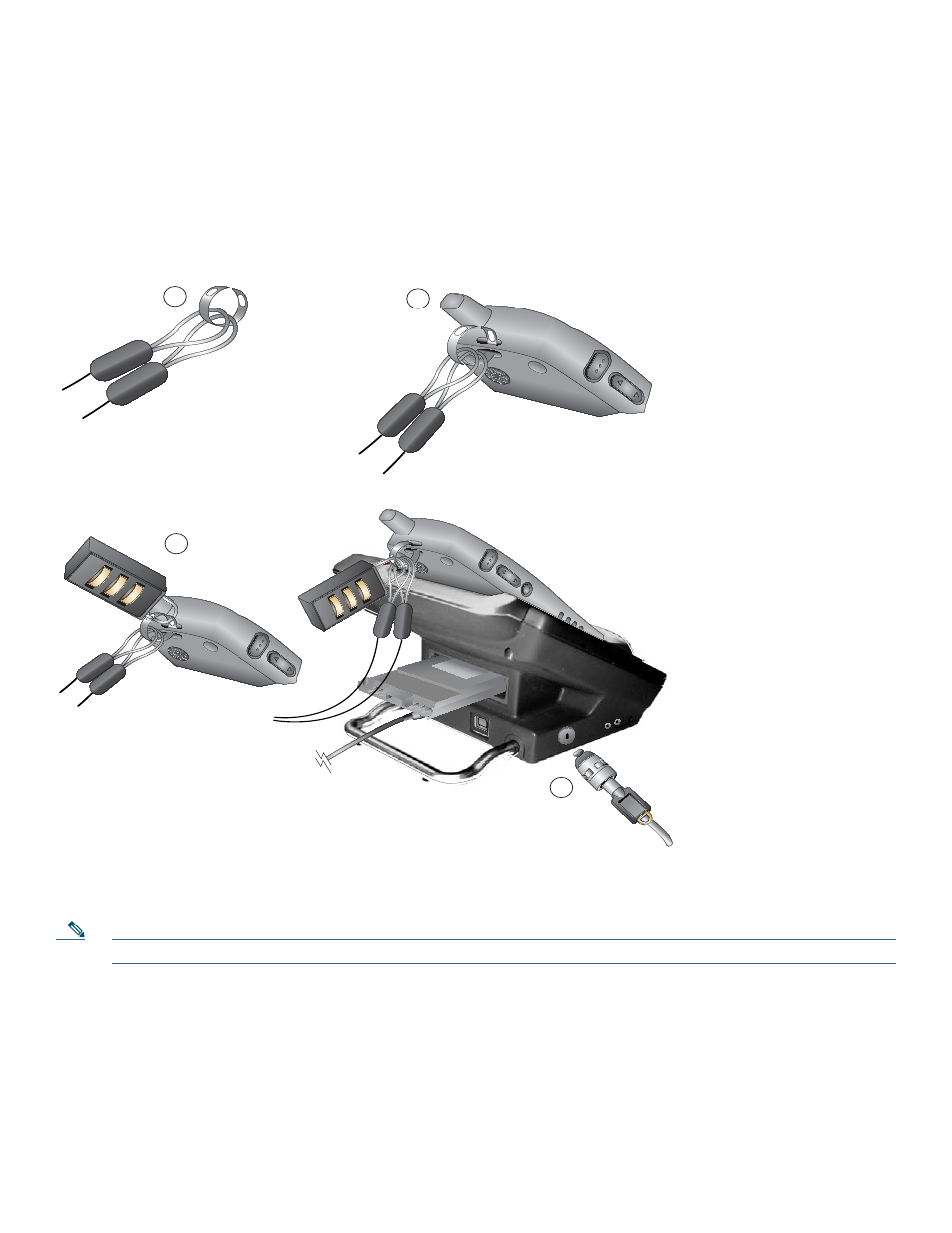
10
Install the lock set on the phone
1.
Put the security cable around a post or through a hole in the desktop. Insert the loops at the ends of the security cable
through the C-ring.
2.
Insert the C-ring with cable loops through the slot on back of phone.
3.
Use the combination lock to secure the ends of the C-ring around cable loops and phone.
The phone is secured to the desktop area.
4.
To secure the desktop charger, use a laptop cable lock.
You can secure your Cisco Unified Wireless IP Phone 7921G Desktop Charger by using a laptop cable lock. The lock connects
to the security slot on the side of the desktop charger, and the cable can be secured to a desktop. The diagram shows where to
insert the lock.
Note
The lock set does not include the cable lock.
181319
1
2
3
4
- IP Phone 7962 (6 pages)
- IP Phone SPA 504G (68 pages)
- ip phone 7945 (8 pages)
- ip phone 7965 (16 pages)
- ip phone 7940 (14 pages)
- ip phone 7940 (2 pages)
- VIDEO CAMERA OL-20862-01 (4 pages)
- OL-12041-01 (6 pages)
- OL-14628-01 (2 pages)
- 7905G (5 pages)
- OL-14625-01 (14 pages)
- OL-9420-01 (12 pages)
- 7902G (10 pages)
- OL-21011-01 (14 pages)
- OL-23091-01 (4 pages)
- 500 Series (58 pages)
- 78-18233-01 (2 pages)
- OL-19470-01 (6 pages)
- OL-8148-01 (18 pages)
- UNIFIED OL-23092-01 (16 pages)
- UNIFIED 7931G (10 pages)
- OL-4660-01 (18 pages)
- 7931G (4 pages)
- 7931G (44 pages)
- 7931G (20 pages)
- OL-10802-02 (20 pages)
- 7925G-EX (16 pages)
- 7985G (64 pages)
- OL-18985-01 (2 pages)
- OL-21853-01 (6 pages)
- OL-16445-01 (4 pages)
- OL-24541-01 (2 pages)
- 12 SP+ (36 pages)
- Cisco Unified 7975G (26 pages)
- 9971 (8 pages)
- 7911 (18 pages)
- OL- 142197 (6 pages)
- 7921G (30 pages)
- Cisco Small Business Pro IP Phones SPA 525G (104 pages)
- Cisco Unified 7940G (7 pages)
- OL-5375-01 (8 pages)
- 7900 Series (10 pages)
- 6945 (2 pages)
- OL-15499-01 (2 pages)
- OL-24124-01 (16 pages)
