Chapter, Preface pmc240 – Kontron PMC240 User Manual
Page 4
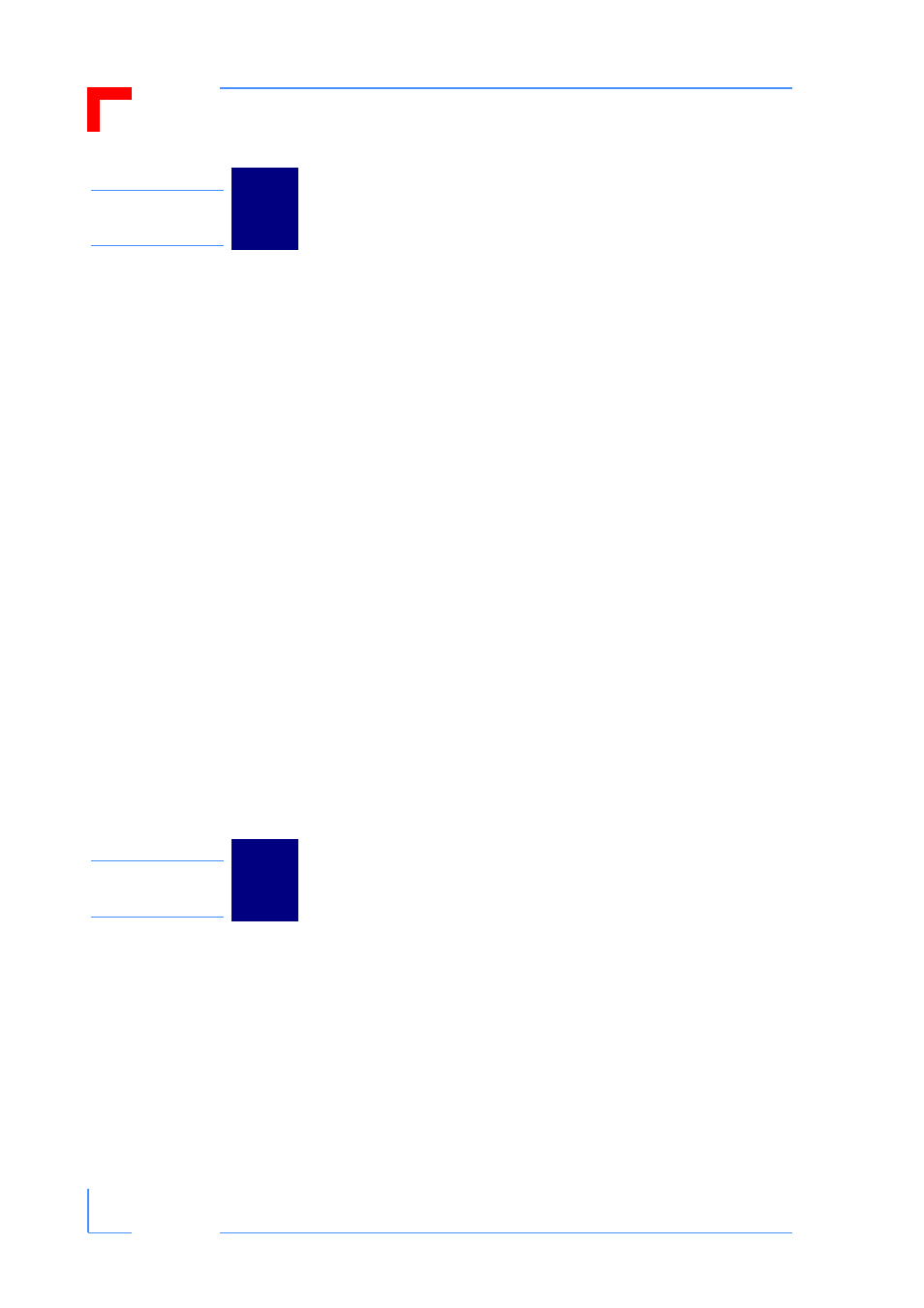
Preface
PMC240
Page iv
© 2002 PEP Modular Computers GmbH
ID 25270, Rev. 01
Chapter
2
Signal Conditioning ....................................................................... 2 - 3
Gigabit Ethernet Controller ............................................................ 2 - 4
System Interfaces ......................................................................... 2 - 4
On Board Memory ......................................................................... 2 - 4
Monitor and Control ....................................................................... 2 - 4
Board-Level Interfacing Diagram ........................................................... 2 - 5
Ethernet Wire Cabling Interface .................................................... 2 - 7
Ethernet Fiber Optic Interface ....................................................... 2 - 8
PCI / PCI-X Interface ..................................................................... 2 - 8
Configuration EEPROM .............................................................. 2 - 10
Flash Memory ............................................................................. 2 - 10
Monitor and Control (M/C) ................................................................... 2 - 10
Pre-Operation M/C ...................................................................... 2 - 10
Operation M/C ............................................................................ 2 - 10
Chapter
3
Safety Requirements ..................................................................... 3 - 3
Installation Procedures .................................................................. 3 - 4
Removal Procedures ..................................................................... 3 - 6
