Bios - advanced – Kontron KTQ67-FLEX MED User Manual
Page 80
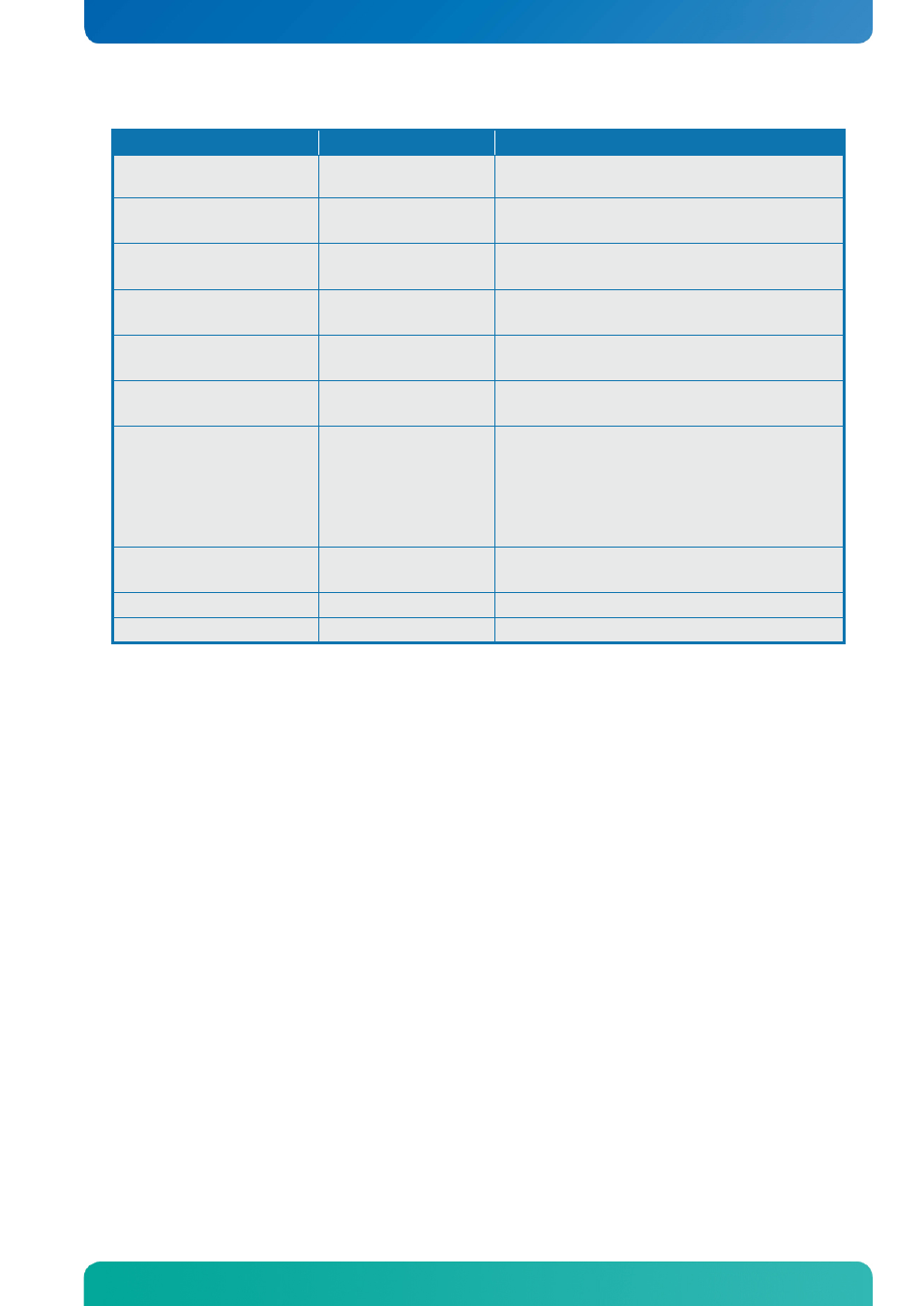
KTQ67/Flex -Medical Users Guide
KTD-N0849-D Page 80
Note1: Only if Intel AMT = Enabled.
Note2: This Watchdog function is unsupported.
Recommendation, use Watchdog function present in Hardware Health Configuration menu.
Note3: Only if Watchdog = Enabled.
Note4: To enter number use digit keys and/or +/- keys.
Note5: Only if Active Remote Assistance Process = Enabled.
Function
Selection
Description
AMT Wait Timer (Note1)
0 - 65535 (Note4)
Set timer to wait before sending
ASF_GET_BOOT_OPTIONS.
Disable ME (Note1)
Disabled
Enabled
Set ME to Soft Temporary Disabled.
ASF (Note1)
Disabled
Enabled
Enable/Disabled Alert Specification Format.
Active Remote Assistance
Process (Note1)
Disabled
Enabled
Trigger CIRA boot.
USB Configure (Note1)
Disabled
Enabled
Enable/Disable USB Configure function.
PET Progress (Note1)
Disabled
Enabled
Users can Enable/Disable PET Events progress
to receive PET events or not.
AMT CIRA Timeout
(Note1)
(Note5)
0 – 255 (Note4)
OEM defined timeout for MPS connection to be
established.
0 – use the default timeout value of 60
seconds.
255 – MEBX waits until the connection
succeeds.
Watchdog (Note2)
Disabled
Enabled
Enable/Disable Watchdog Timer.
OS Timer (Note3)
0 - 65535 (Note4)
Set OS watchdog timer.
BIOS Timer (Note3)
0 - 65535 (Note4)
Set BIOS Watchdog Timer.
BIOS - Advanced
