Suspension — if equipped – Jeep 2015 Grand Cherokee - Owner Manual User Manual
Page 350
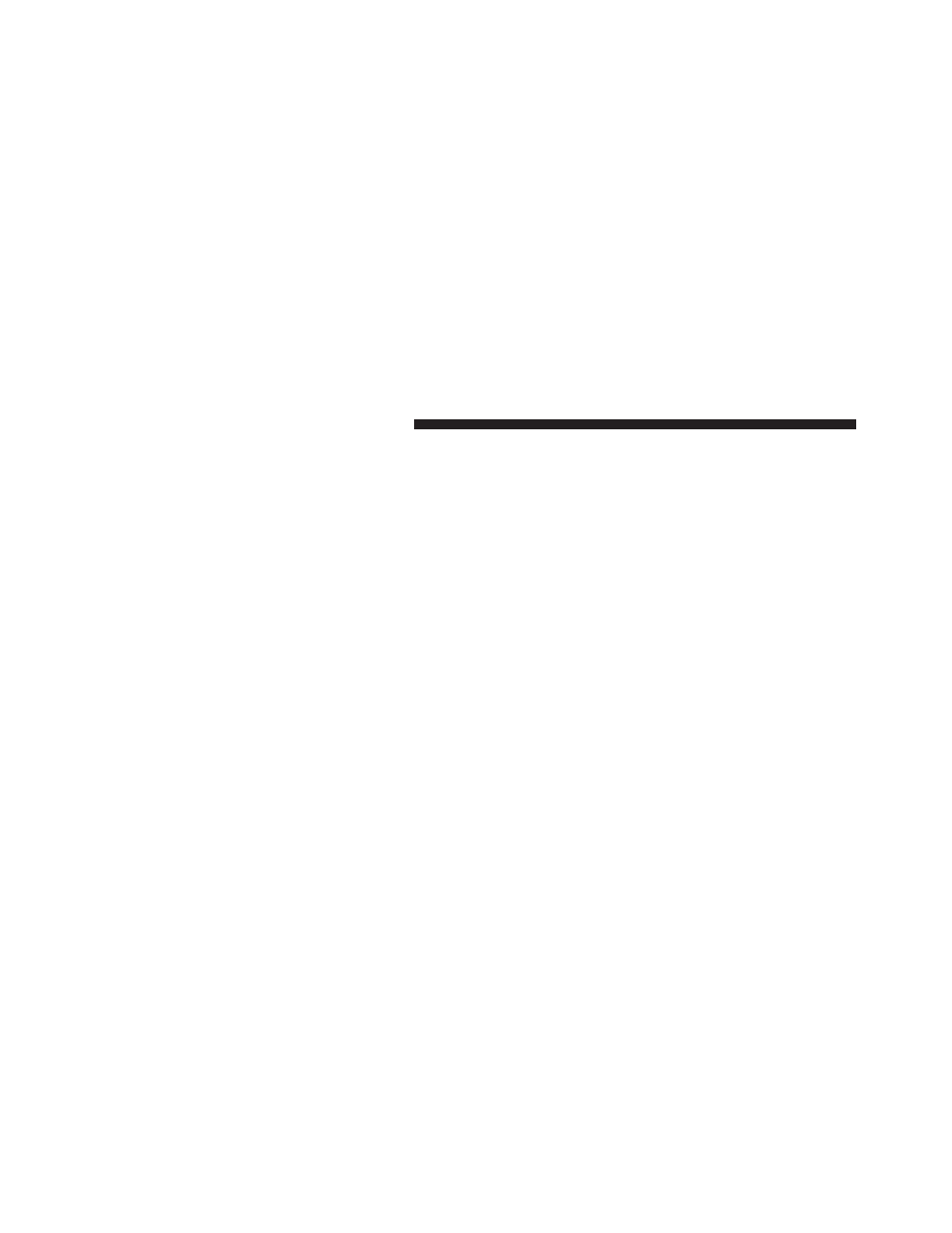
either front door will cancel this feature. To change the
Engine Off Power Delay status press the press the “+” or
“-” button to choose from “0 seconds,” “45 seconds,” “5
minutes,” or “10 minutes.” Press the back arrow button
on the touchscreen to return to the previous menu.
• Headlight Off Delay
When this feature is selected, the driver can choose to
have the headlights remain on for 0, 30, 60, or 90 seconds
when exiting the vehicle. To change the Headlight Off
Delay status press the “+” or “-” button on the touch-
screen to select your desired time interval. Press the back
arrow button on the touchscreen to return to the previous
menu.
• Auto Entry/Exit Suspension — If Equipped
When this feature is selected, the driver can choose to
automatically lower the vehicle from ride height position
when the vehicle is shifted to park. To change the mode
status press the “Auto Entry/Exit Suspension” button on
the touchscreen until a check-mark appears next to
setting, showing that setting has been selected. Press the
back arrow button on the touchscreen to return to the
previous menu.
Suspension — If Equipped
After pressing the Suspension button on the touchscreen
the following settings will be available.
• Auto Entry/Exit Suspension
When this feature is selected, the vehicle lowers the
suspension for easy entry/exit. Press the “Auto Entry/
Exit Suspension” button until a check-mark appears next
to the feature showing the system has been activated or
the check-mark is removed showing the system has been
deactivated. Press the back arrow button on the touch-
screen to return to the previous menu.
348 UNDERSTANDING YOUR INSTRUMENT PANEL
