To exit remote start mode and drive the vehicle, Comfort systems — if equipped, Door locks – Jeep 2015 Grand Cherokee - Owner Manual User Manual
Page 32
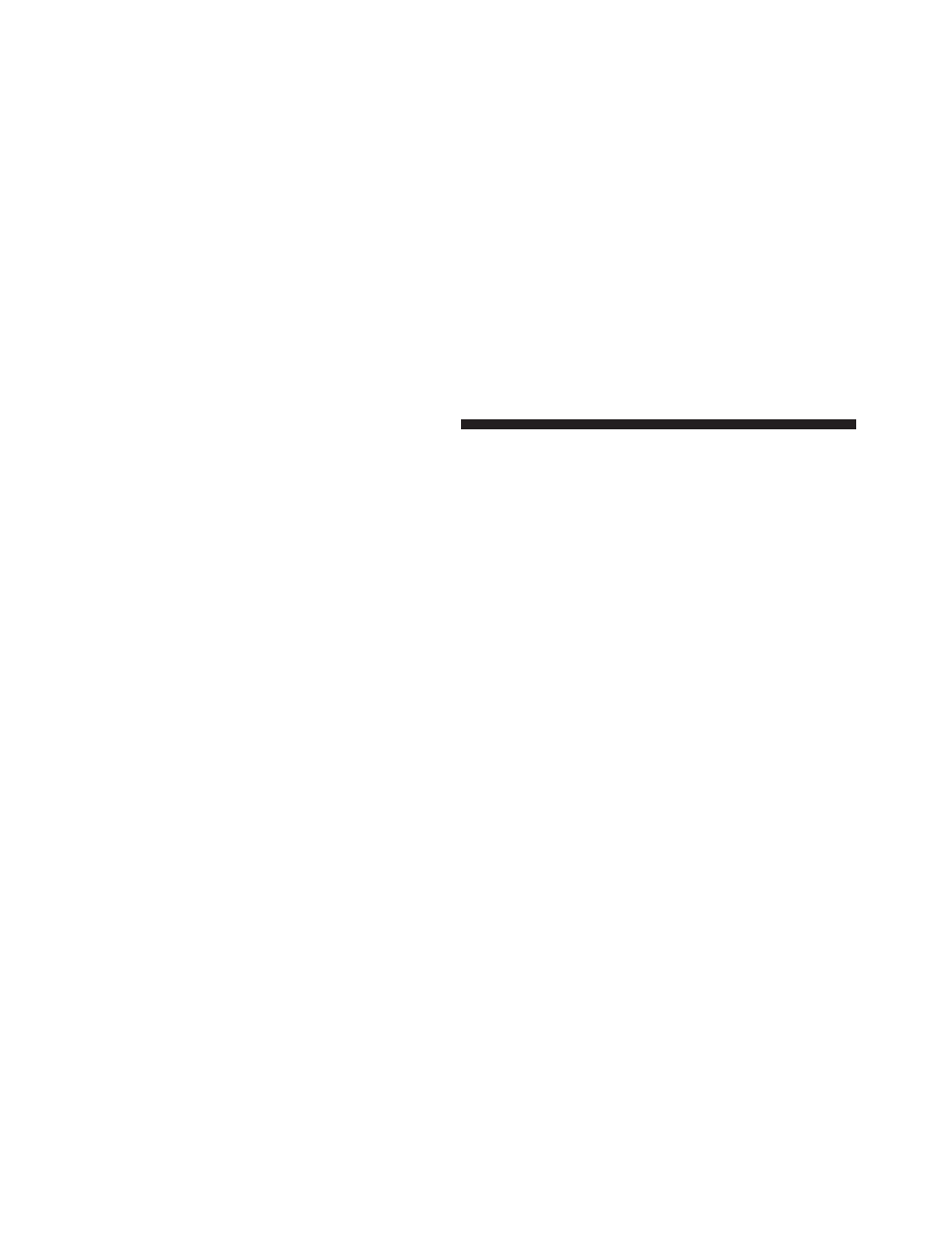
To Exit Remote Start Mode And Drive The Vehicle
Before the end of the 15-minute cycle, press and release
the UNLOCK button on the RKE transmitter to unlock
the doors and disarm the Vehicle Security Alarm System
(if equipped). Then, prior to the end of the 15 minute
cycle, press and release the START/STOP button.
NOTE:
“Remote Start Active — Push Start Button” will
display in the Driver Information Display (DID) until
you press the start button. Refer to “Driver Information
Display (DID)” in “Understanding Your Instrument
Panel” for further information.
Comfort Systems — If Equipped
When remote start is activated, Auto-Comfort will work
anytime the temperature conditions are correct. When
the feature is enabled, regardless of remote start or
regular keyless go start, the driver heated seat features
will automatically turn on in cold weather. In warm
weather, the driver vented seat feature will automatically
turn on when the remote start is activated. These features
will stay on through the duration of remote start or until
the ignition switch is turned to the ON/RUN position.
The Comfort System can be activated and deactivated
through the Uconnect® system. For more information on
Comfort System operation, refer to “Uconnect® Settings”
in “Understanding Your Instrument Panel.”
DOOR LOCKS
The power door locks can be manually locked from
inside the vehicle by using the door lock knob. To lock
each door, push the door lock knob on each door trim
panel downward. To unlock the front doors, pull the
inside door handle to the first detent. To unlock the rear
doors, pull the door lock knob on the door trim panel
upward. If the lock knob is down when the door is
closed, the door will lock. Therefore, make sure the key is
not inside the vehicle before closing the door.
30 THINGS TO KNOW BEFORE STARTING YOUR VEHICLE
