Left-hand switch functions for radio operation, Cd/dvd disc maintenance, Left-hand switch functions for radio – Jeep 2008 Liberty User Manual
Page 259: Operation, Left-hand switch functions for media, I.e. cd) operation
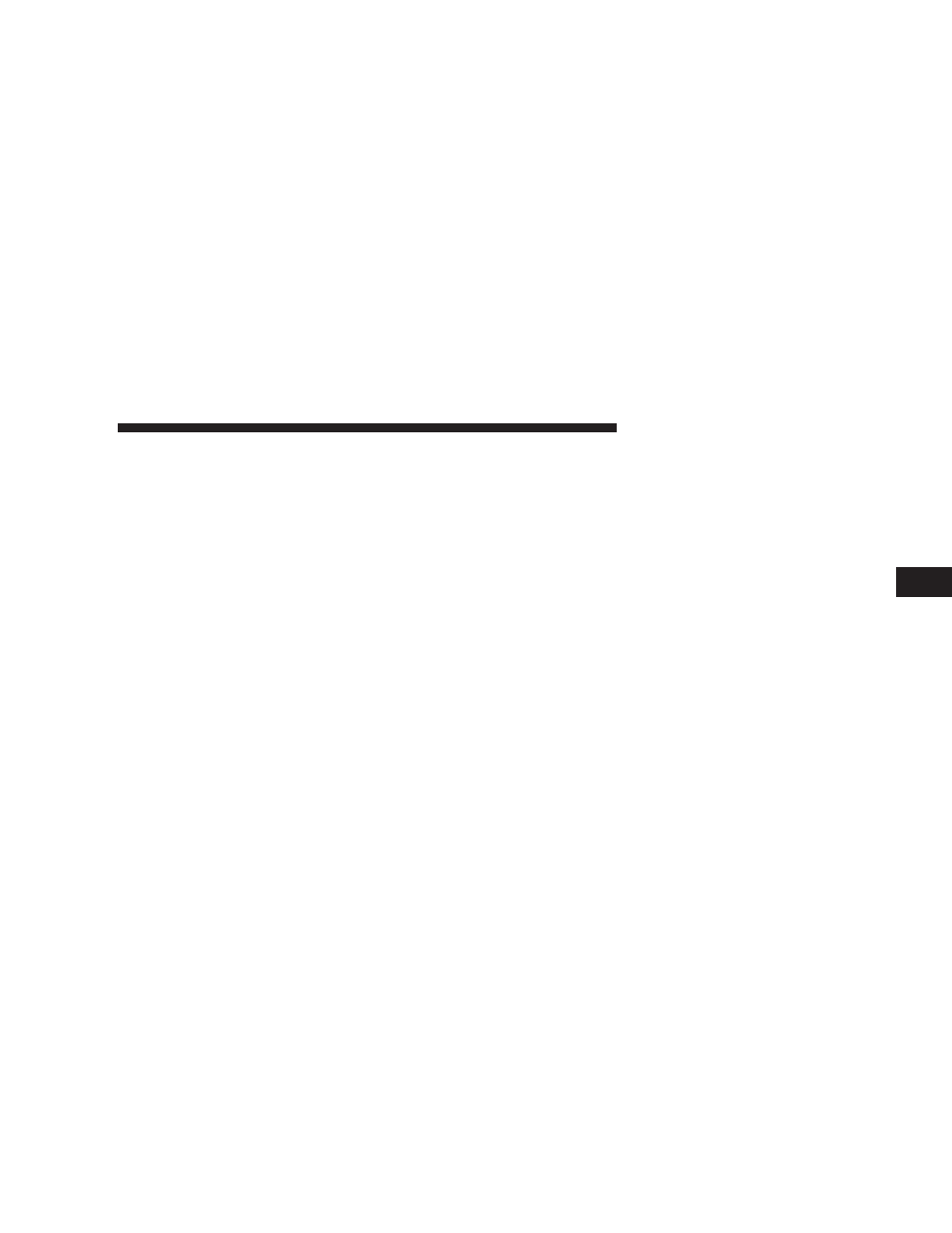
Left-Hand Switch Functions for Radio Operation
• Press the top of the switch to SEEK the next listenable
station up from the current setting.
• Press the bottom of the switch to SEEK the next
listenable station down from the current setting.
• Press the button in the center of the switch to tune to
the next preset that you have programmed.
Left-Hand Switch Functions for Media (i.e. CD)
Operation
• Press the top of the switch once to listen to the next
track.
• Press the bottom of the switch once either to listen to
the beginning of the current track or to listen to the
beginning of the previous track if it is within one
second after the current track begins to play.
• Press the switch up or down twice to listen to the
second track, three times to listen to the third track,
and so forth.
• Press the button located in the center of the switch to
change to the next preset that you have programmed.
CD/DVD DISC MAINTENANCE
To keep the CD/DVD discs in good condition, take the
following precautions:
1. Handle the disc by its edge; avoid touching the
surface.
2. If the disc is stained, clean the surface with a soft cloth,
wiping from center to edge.
3. Do not apply paper, paper CD labels, or tape to the
disc; avoid scratching the disc.
4. Do not use solvents such as benzine, thinner, cleaners,
or antistatic sprays.
INSTRUMENT PANEL AND CONTROLS
259
4
