Canon IMAGEPRESS C7000VP User Manual
Page 27
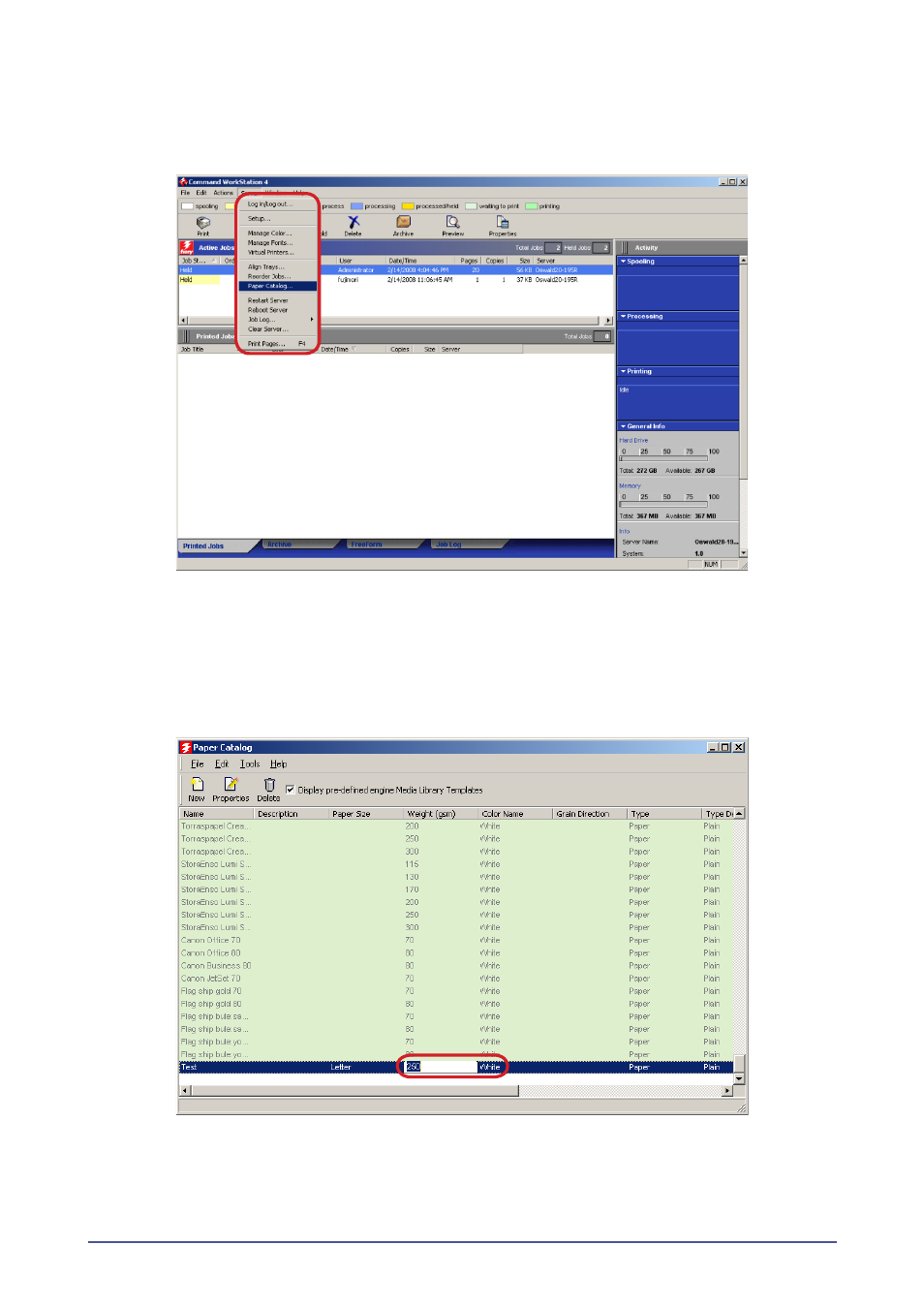
■. To.edit.a.catalog.entry.within.the.main.Paper.Catalog.window
1.
. Select.Paper.Catalog.from.Server.menu.of.Command.WorkStation.
2.
. Paper.Catalog.window.appears.
Highlight the entry that you want to edit. Click and hold down the mouse on an attribute in the
entry line to display the options menu. Enter the value or select from a pull-down menu list. All
changes are automatically save.
