Code 3 MX 7000 User Manual
Page 28
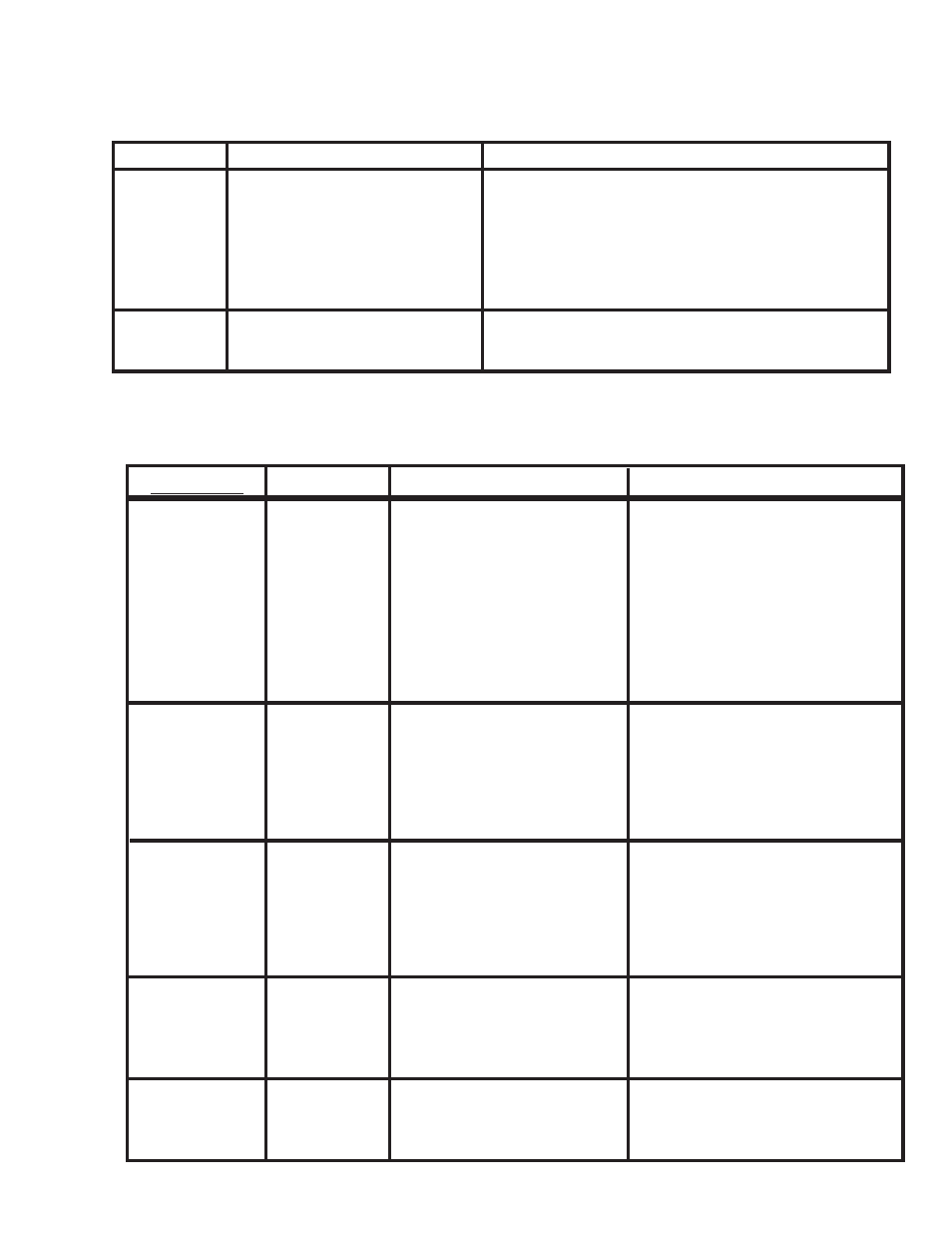
STROBE OPTION
TROUBLESHOOTING GUIDE
PROBLEM
Light heads do
not fire.
. Only front
strobes flash
CAUSE
a. Harness that connects power
supply to strobe head has loose
connections or damaged
harness.
b. Faulty strobe Lighthead.
c. High voltage shorting to ground
(earth) through harness.
a. GRN/BLK control wire connected
to +12VDC overrides other
modes.
SOLUTION
a. Check all connections.
Check harness by switching harness with functioning
strobe head.
Replace harness.
b. Check with known good Lighthead.
c. Isolate shorted harness by disconnecting one at a time.
Replace harness.
a. See "Strobe Lighting Connections" section.
Reconnect switching.
PROBLEM
ArrowStik does not
function when
turned on
Lamp does not
come on when it
should.
Right most lamp
does not come on
in Arrow Left mode
or left most lamp
does not come on
in Arrow Right
mode.
ArrowStik runs
opposite pattern
than selected.
Lamp looks dim.
CAUSE
a. Plug in rear of control box is
loose or disconnected.
b. Poor ground connection
a. Power from battery has been
disconnected or the control
box has been damaged.
a. Lamp has burned out.
b. Bad wiring connection.
a. Control box has been
damaged.
a. Normal operation
a. Defective Wiring.
b. Control box has been
damaged.
a. Defective lamp.
b. Low voltage.
c. Poor ground
d. Product is in "Dim" mode.
SOLUTION
a. Reconnect plug.
b. Reconnect ground.
a. Check connections at the battery
and plug. If connections are good
and voltage is at least 10 volts, the
control box has been damaged.
Repair or return to Code 3.
a. Replace lamp.
b. Repair connection.
a. Repair or return to Code 3.
a. None
a. Check that the cable exit is on the
driver's side
b. Repair or return to Code 3.
a. Repair or return to Code 3.
a. Replace lamp.
b. Check connections or battery.
c. Check ground and wire gauge.
d. Select appropriate mode.
QUESTION
Are LED's func-
tioning properly?
Yes
No
Are LED's func-
tioning properly?
Yes
No
Follow the guide below for information on repair and trouble shooting for the arrowstik option.
ARROWSTIK
®
OPTION
TROUBLESHOOTING GUIDE
28
