Figure 6 – Code 3 LED X NarrowStik (Large Head) User Manual
Page 6
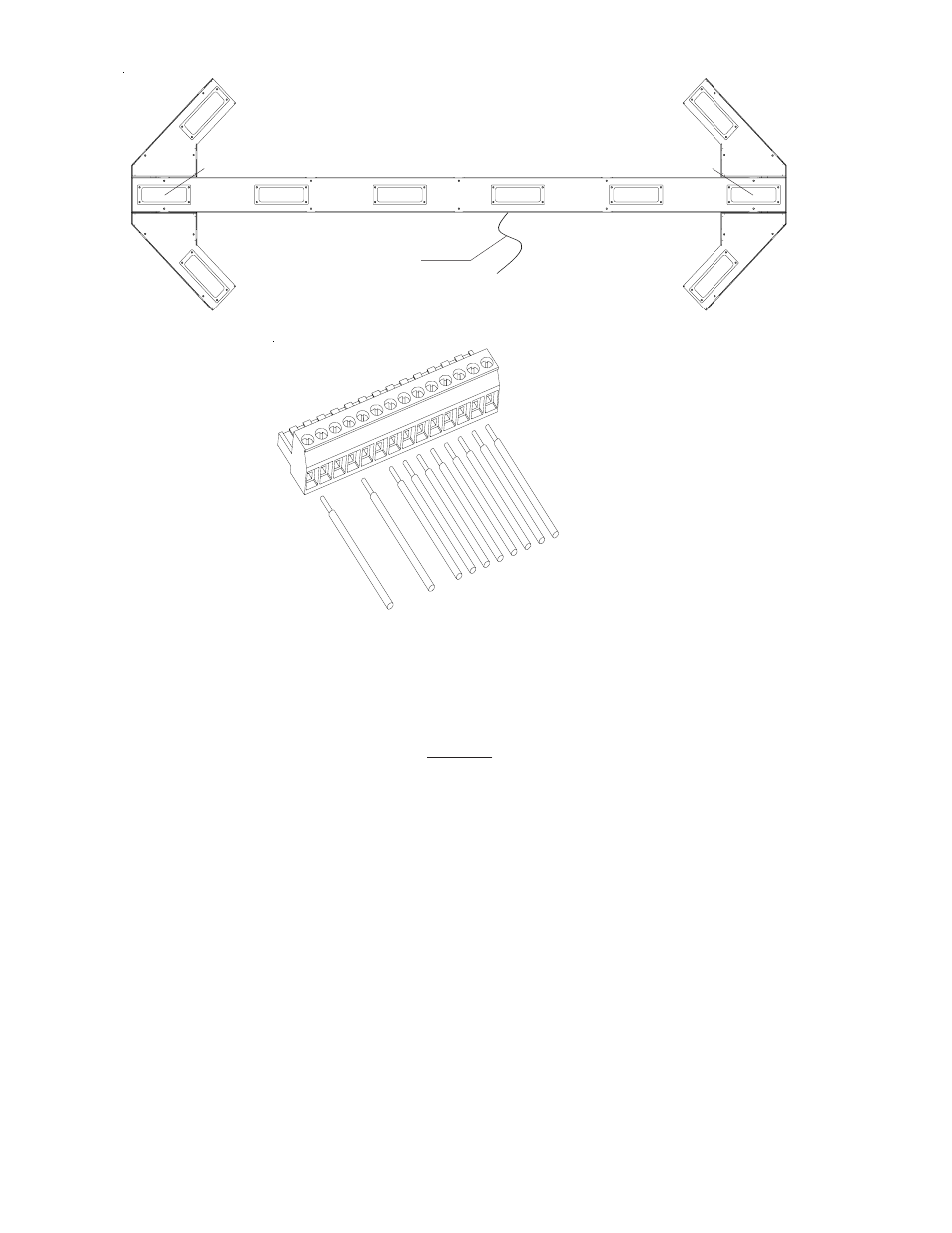
6
Figure 6
BLUE
YELLOW
GREEN
VIOLET
GREY
ORANGE
BROWN
TAN
WHITE
Front Facing System Wiring
CONT HD PWR (+12V)
1. After installing the
Large Split LED Narrowstik, route the two (2) 11-wire cables into the vehicle to where the control head
will be mounted.
2. Cut the cables to length and strip back the cable insulation on the 11- wire cables.
3. Connect the red and red/white wires in both 11- wire cables, to the positive (+12V) side of the battery through a user
supplied 15 amp fuse or breakering an 16 gauge minimum wire or larger.
4. Route a minimum 16 gauge black wire to the battery negative ( ground) (earth). Use the 1/4" insulated quickslide located in
control head parts bag and connect the black 16 gauge wire control head.
5. Remove the 14 position terminal plug from the back of the control head. Connect the the remaining wires, in the 11-wire
cables, to the plug as shown in Figure 7, page 7. Connect power to the control head. See control head manual for auxillary
wire functions.
Note: When installing the Large Split L.E.D. Narowstik as a Front Facing system, or if it is desired to have the cable exit
from the Passenger side, the L.E.D. module control wires will be reversed. See Figure 8, page 8, for details.
6. Check all connections for frayed or shorted wires. Insert the plug back into the Narrowstik control head.
Large LED Narrowstik wire designations for optional front facing mounting
Large Split LED Narrowstik®
OPTIONAL FRONT FACING MOUNTING
Blue
Yellow
Grey
Green
Tan
Violet
Orange
Brown
Brown
Blue
DRIVER SIDE
PASSENGER SIDE
Input Cable
