Maintenance – Code 3 DeckBlaster User Manual
Page 5
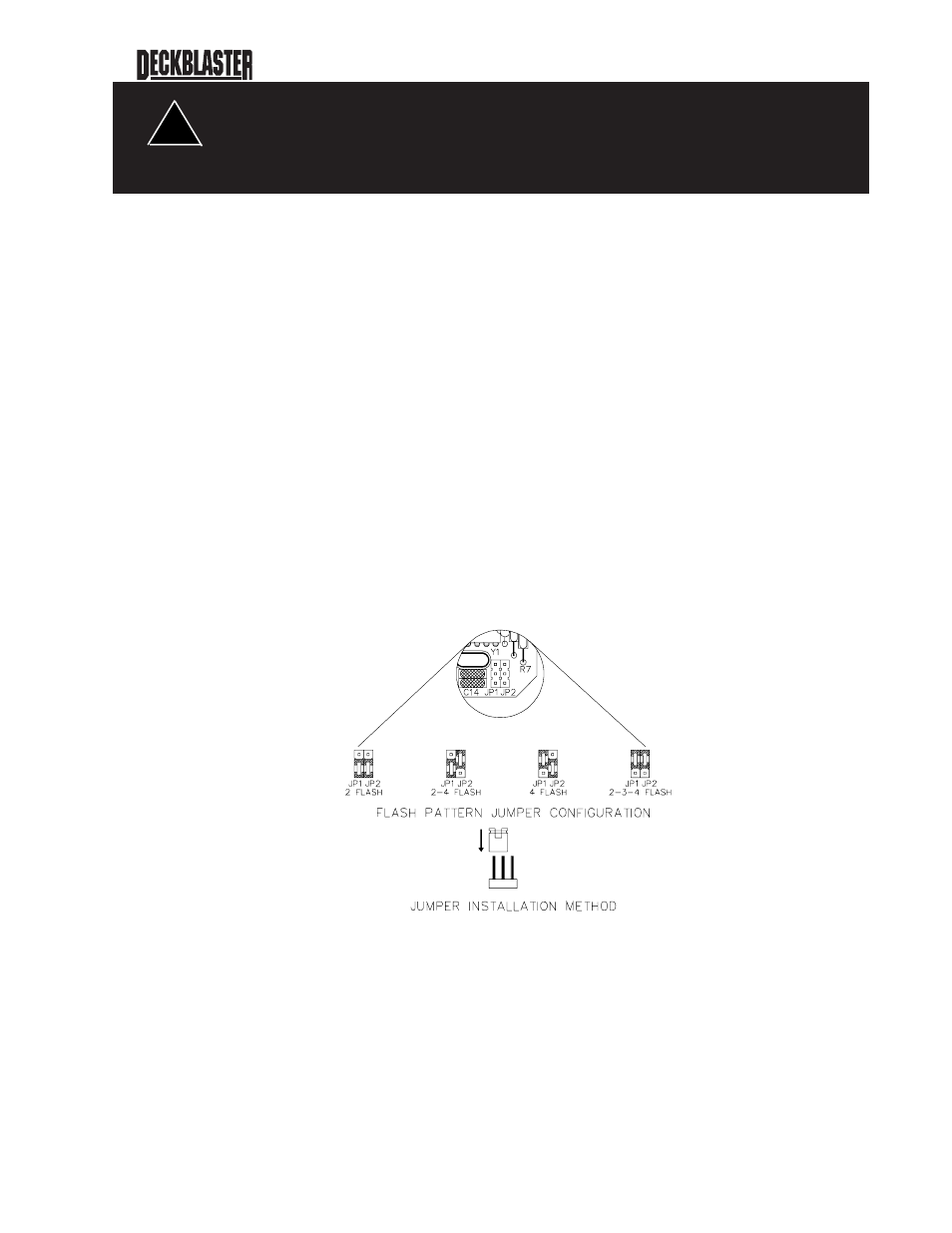
Disassembly/Assembly
Turn the unit upside down, remove the four screws holding the case together and remove the bottom case
half by lifting upward. To assemble, reinstall the lower case half by aligning the lens slots with the lens and
Lens Replacement/Change
Remove the lens by lifting upward and sliding it out of the slots on the inside of the case. To change the lens
to a dual color, locate the lens halves of the desired colors from the parts bag (optional). With a slight twisting
motion, assemble the two halves into a single lens, taking care not to touch the inside of the lenses. Locate
the lens slots in the case and slide the assembled lens into the case. Reassemble the unit.
High voltages and or temperatures are present inside the unit. Disconnect from power and
wait 5 minutes prior to servicing. Use hand and eye protection when changing halogen
lamps or flashtubes.
Maintenance
5
sliding it down on to the other case half. Take care to insure that the wires are not pinched. Do not over-
tighten the screws.
!
WARNING!
Multi-Flash (Model 805, mfg. after 12/95)
Flash Pattern Slection
This Deckblaster is capable of producing four distinct multiple pulse flash patterns.
They are:
1. A two pulse flash, 80 primary flashes per minute.
2. A four pulse flash, 80 primary flashes per minute.
3. A flash cycle consisting of a two pulse flash followed by a four pulse flash, 40 flash cycles per minute.
4. A flash cycle consisting of a two pulse flash, followed by a three pulse flash, followed by a four pulse,
27 flash cycles per minute.
The flash pattern is factory set for the four pulse flash pattern, Optional flash patterns can be selected by
changing the placement of jumpers JP1 and JP2, located on the Deckblaster printed circuit board (see Fig.
4 below). Flash patterns can be changed an unlimited number of times.
Disassembly/Assembly
Turn the unit upside down, remove the four screws holding the case together and remove the bottom case
half by lifting upward. To assemble, reinstall the lower case half by aligning the lens slots with the lens and
sliding it down on the other case half. Take care to insure that the wires are not pinched. Do not overtighten
the screws.
®
