Code 3 DeckBlaster User Manual
Page 3
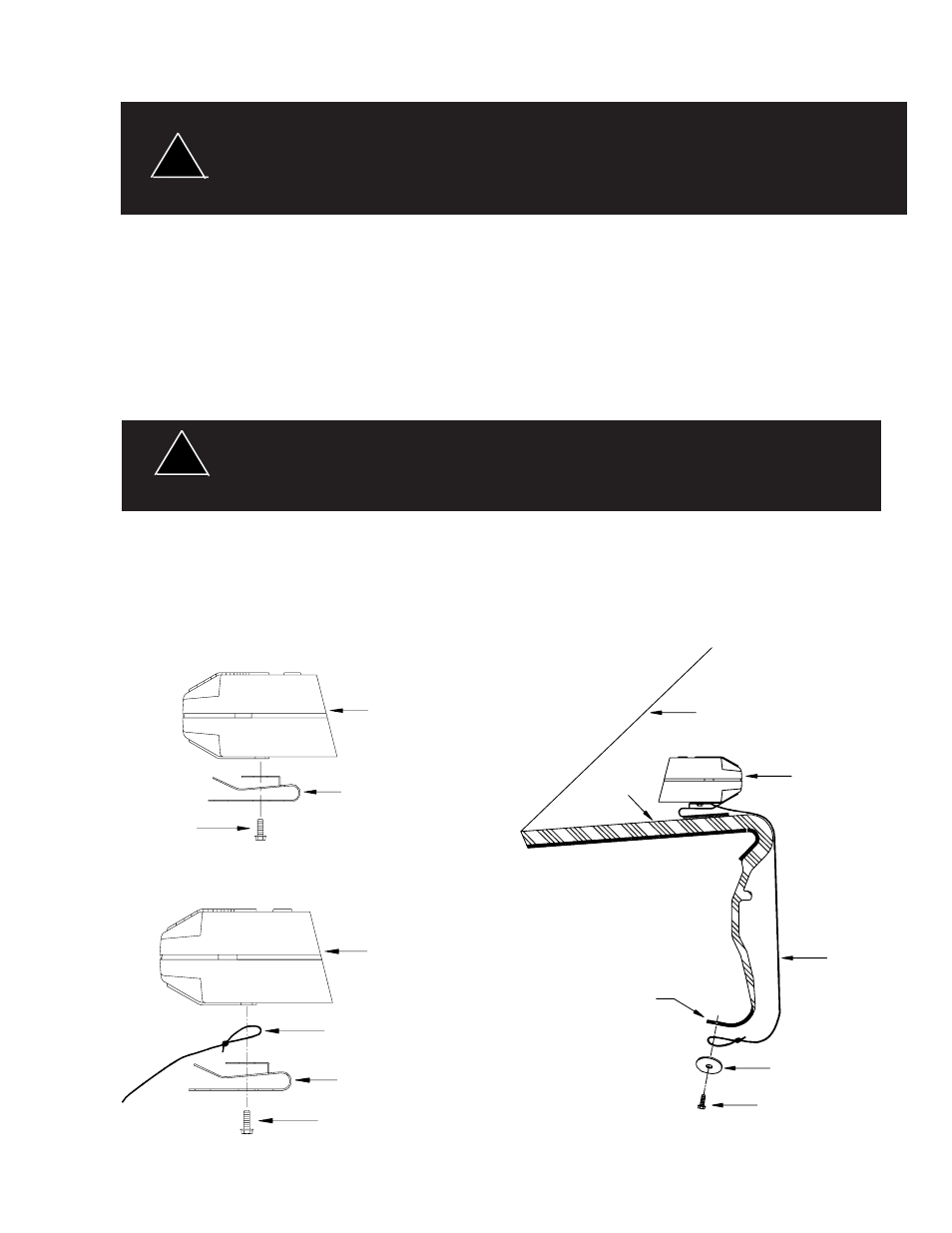
Permanent Mounting
Attach the basic mounting bracket to the bottom of the unit using the two screws supplied in the mounting
kit as shown in Fig. 1. Position the unit as desired and secure to the dash or deck with user-supplied hardware
(2 sheet metal screws or the adhesive strip). The bracket may be bent to allow for different windshield, dash,
or deck angles. For mounting multiple units in the rear-deck , CODE 3 offers an optional rear-deck mounting
kit for a four unit system, see part list on page 7 for ordering.
Windshield
Fig. 3
DeckBlaster
Screw
Mounting Bracket
Fig. 1
Fig. 2
DeckBlaster
Tether Cord
Screw
Mounting Bracket
Dash
DeckBlaster
Tether Cord
Sheet Metal
Drill 9/64" Hole
if Needed
Screw (supplied)
Washer (supplied)
Temporary Mounting (Optional)
CODE 3 offers two temporary mounting kits for the Deckblaster: Hook and Loop and Suction-Cup mounting
kits. CODE 3's Hook and Loop kit features Scotchmate® Hook and Loop strips with PV2000 adhesive, which
is designed for plasticized vinyls. CODE 3 does not recommend using a Hook and Loop type fastener without
the plasticized vinyl adhesive. See parts list on page 7 for ordering the Hook and Loop kit or the Suction-
Cup kit. See Fig. 2 and Fig. 3 for proper installation of the tether cord when mounting the Deckblaster in a
temporary position.
3
Mounting
!
WARNING!
This product, as with any device used inside a vehicle, may cause severe personal injury if not
properly mounted and secured. Objects used in the interior of a vehicle may become airborne
during a collision or other sudden changes in vehicle speed or direction, such as braking,
acceleration or turns.
!
WARNING!
This product is supplied with a tether cord for added user safety. DO NOT use this product
without the tether cord properly installed.
