Maintenance – Code 3 Arch Beacon User Manual
Page 9
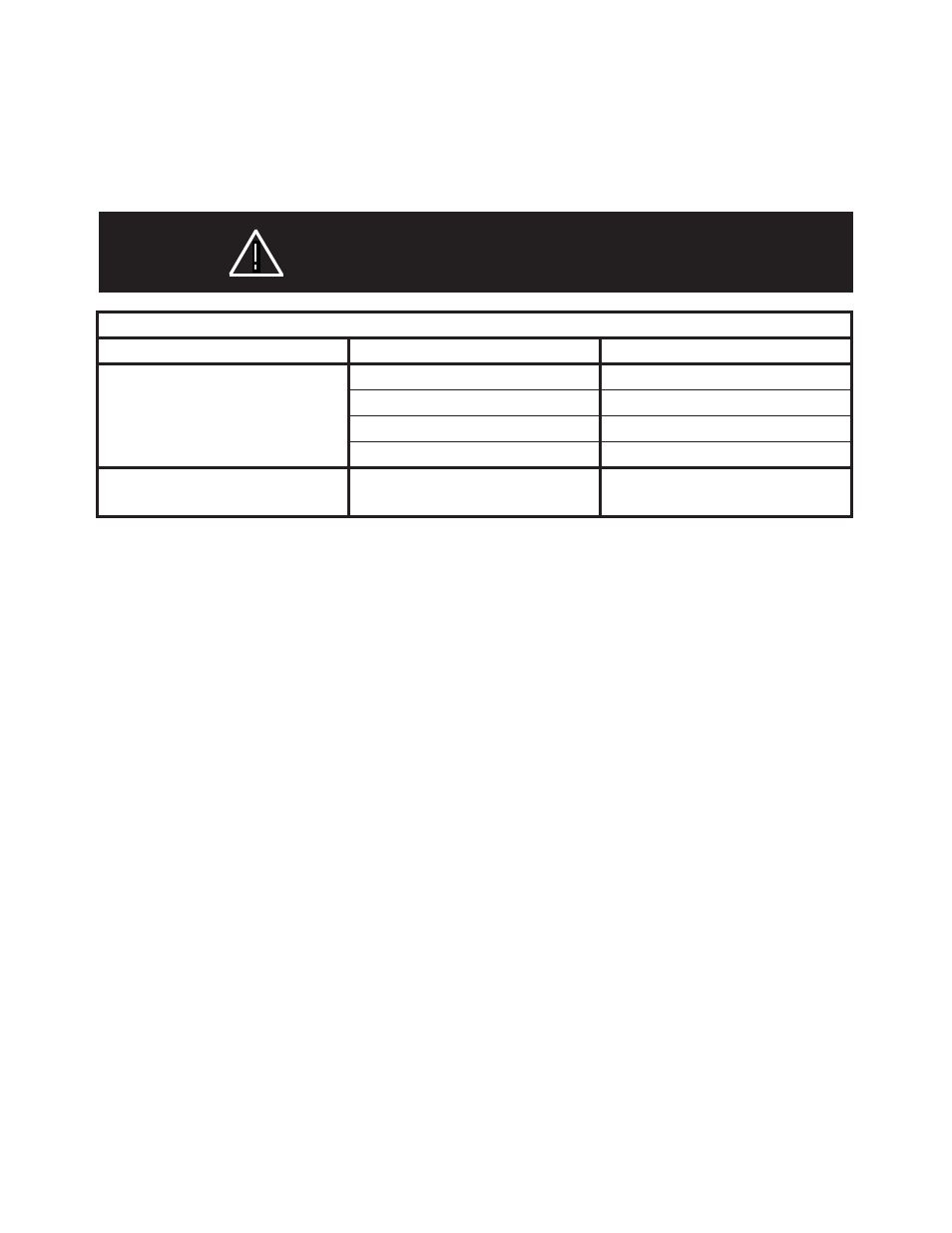
9
Maintenance:
The beacons are designed to be maintenance free. Refer to the guide below for help with troubleshooting.
Should the unit be diagnosed as malfunctioning, remove unit and replace with a new beacon.
TROUBLESHOOTINg
Problem
Probable Cause
Remedy
Beacon does not activate
a. No power to unit
a. Check wire for loose connection
b. Power input wire reversed
b. Reverse power wires
c. Damaged or shortaged cabling
c. Check cables for damage
d. Defective beacon
d. Replace beacon module
Beacon is constantly ON
a. Control wire permanently
grounded or shorted to GND
a. Avoid permanent grounding of
control wire
LED beacon housings may become hot with extended use. Allow beacons to cool completely
before attempting to remove.
WARNING!
See also other documents in the category Code 3 Lighting:
- 2004 LED Series Beacon (8 pages)
- 2004-2014 Tahoe Citadel (3 pages)
- 2015 Tahoe Citadel (8 pages)
- 2100 (16 pages)
- 21IF (12 pages)
- 21TR & 21TR Plus (18 pages)
- Solex MultiColor (12 pages)
- 235H Remote Strobe Power Supply (12 pages)
- 275 Series Beacon (8 pages)
- 300 Series Beacon (8 pages)
- 40, 41, 42 Series Perimeter Lights (8 pages)
- 410 Mini Bar (7 pages)
- 420 Mini Bar Series (16 pages)
- 550 Series Beacon (8 pages)
- 6 Pack LED Hide-A-Blast (8 pages)
- 80 Series Perimeter Lights (10 pages)
- 800 Series Software (8 pages)
- 87, 88, 89 Series Perimeter Lights (12 pages)
- 90 Series Strobe Beacon (8 pages)
- 950 Series Software (12 pages)
- Astro L800, Star LL400, Nova L200 (8 pages)
- Caprice Side Marker LED light (4 pages)
- Chase (5 pages)
- Citadel Ford PI and Explorer (3 pages)
- Code 360 (24 pages)
- CommandStik (8 pages)
- CPS220 Remote Strobe Power Supply (8 pages)
- CPS690 Remote Strobe Power Supply (12 pages)
- D.O.T. Systems for 2010 Tahoe (4 pages)
- D.O.T. Systems for 2011 Dodge Charger (4 pages)
- D.O.T. Systems for 2011 Ford PI Utility and Explorer (4 pages)
- DashLaser (12 pages)
- DeckBlaster (10 pages)
- Defender (12 pages)
- Dual Head Wildcat (2 pages)
- E-10 Beacon Series (4 pages)
- Intrepid Headliner Mounting Bracket (2 pages)
- Essex (6 pages)
- Excalibur (24 pages)
- FM 9000 (12 pages)
- Ford PI B-Pillar Bracket (4 pages)
- Ford PI Citadel (8 pages)
- Frontier LED Mini Bar (8 pages)
- Halogen Duo Bulb Work Light (1 page)
