Arrowstik, Pattern selection – Code 3 21TR & 21TR Plus User Manual
Page 12
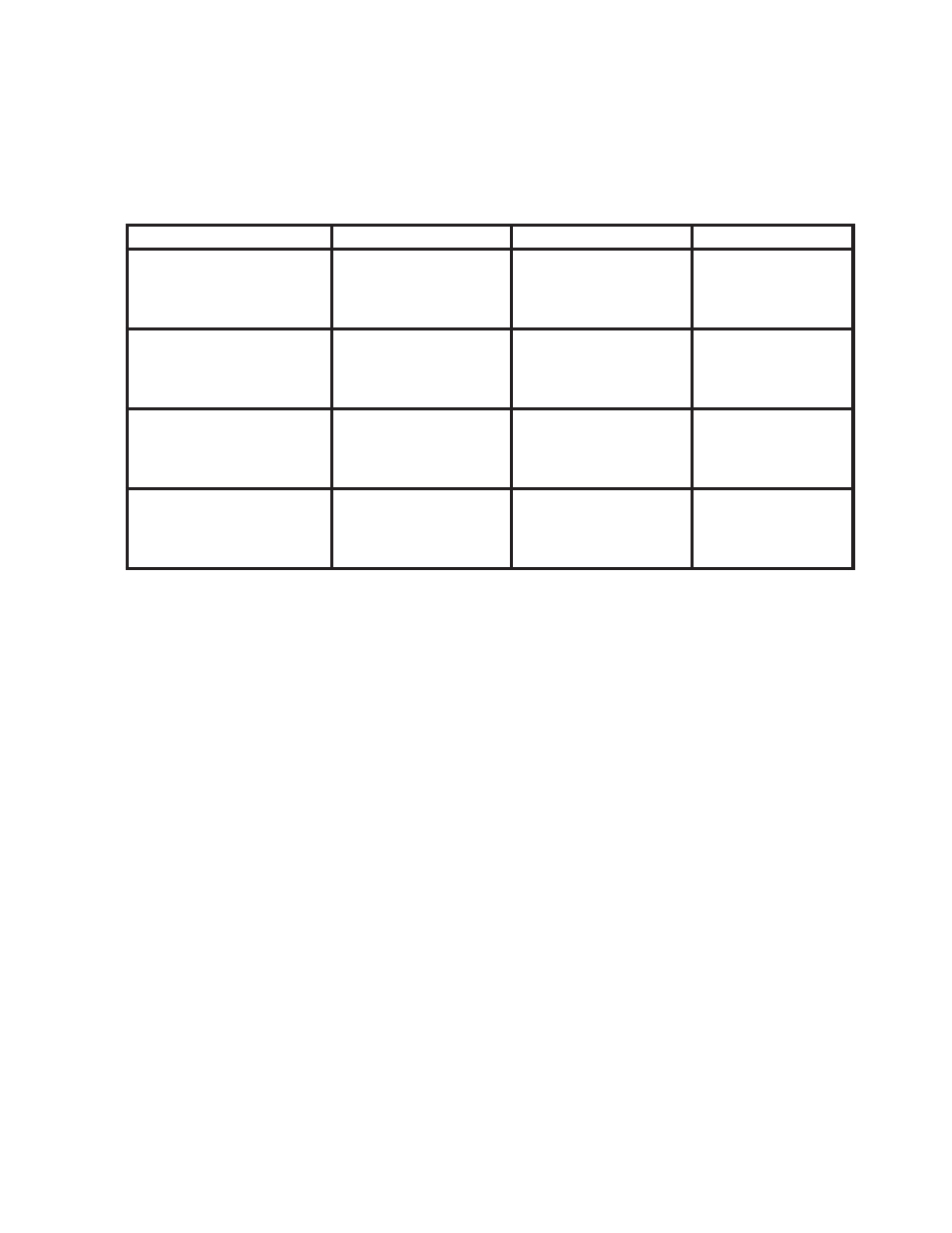
12
ArrowStik®
Pattern Selection
The 21TR Plus™ is designed to offer user selectable traffic directing signals and traffic warning options.
This allows the greatest flexibility when controlling the various configurations available. The end user can match the desired sig-
nal to a particular light bar configuration whether it is a 5, 6, 7, or 8 light head configuration. The light bar will come from the fac-
tory with the Building Fast default pattern for the ArrowStik configuration you ordered. If it is desired to change the pattern in any
of the modes (LEFT, CTR, RIGHT or FLASH) follow the programming procedure outlined. Reference Table 5 for flash patterns.
LEFT
CENTER-OUT
RIGHT
FLASH
1. Building 8HD
2. Building 8HD, 3 Flash
3. Travelling Ball 8HD, 3 Flash
4. Build/Collapse 8HD
Building 8HD
Building 8HD, 3 Flash
Travelling Ball 8HD, 3 Flash
Build/Collapse 8HD
Building 8HD
Building 8HD, 3 Flash
Travelling Ball 8HD, 3 Flash
Build/Collapse 8HD
Quad Fl Even/Odd
Left/Right Flash *
Quad Fl, Left/Right
Travelling Ball Flash
5. Building 7HD
6. Building 7HD, 3 Flash
7. Travelling Ball 7HD, 3 Flash
8. Build/Collapse 7HD
Building 7HD
Building 7HD, 3 Flash
Travelling Ball 7HD, 3 Flash
Build/Collapse 7HD
Building 7HD
Building 7HD, 3 Flash
Travelling Ball 7HD, 3 Flash
Build/Collapse 7HD
Standard Flash *
Quad Flash Standard
Simultaneous Flash *
Quad Fl Simultaneous
9. Building 6HD
10. Building 6HD, 3 Flash
11. Travelling Ball 6HD, 3 Flash
12. Build/Collapse 6HD
Building 6HD
Building 6HD, 3 Flash
Travelling Ball 6HD, 3 Flash
Build/Collapse 6HD
Building 6HD
Building 6HD, 3 Flash
Travelling Ball 6HD, 3 Flash
Build/Collapse 6HD
Even/Odd Flash*
13. Building 5HD
14. Building 5HD, 3 Flash
15. Travelling Ball 5HD, 3 Flash
16. Build/Collapse 5HD
Building 5HD
Building 5HD, 3 Flash
Travelling Ball 5HD, 3 Flash
Build/Collapse 5HD
Building 5HD
Building 5HD, 3 Flash
Travelling Ball 5HD, 3 Flash
Build/Collapse 5HD
Table 5 - Traffic Directing / Traffic Warning Pattern Options - 21TR Plus
TM
Signal Options for ArrowStik® Control
As mentioned previously, the 21TR Plus
TM
will come from the factory with the ArrowStik patterns set in the default configuration,
which is the Building Fast configuration. The current configuration can be determined by observing the operation of the ArrowStik
unit. Note that FLASH Signal Patterns marked with an Asterisk "*" are available in Fast, Medium or Slow flash rate.
Note: It will be important to observe the operation of the ArrowStik unit during the programming procedure while stepping
through the signal options. Signals are available for 5, 6, 7, or 8 head configurations. Also refer to the traffic directing
signal options in Table 2 for the following procedure.
The Pattern Select wire is the BLK/RED wire in the sixteen conductor light bar control cable and is activated by momentarily touching
the wire to +12V.
Step 1
Power-up the light bar by connecting the Red wire to +12V and the Black wire to ground. Select the ArrowStik mode that you wish to
program (LEFT, CENTER-OUT, RIGHT or FLASH).
Step 2
Observe the ArrowStik operation and determine the current mode. Determine what pattern and configuration the control head is cur-
rently in, if not in the factory default. Once the pattern / configuration have been determined, proceed to Step 3.
Step 3
Refer to Table 5, above. This table shows the available patterns for each mode and their order in program memory. Notice that for
the LEFT, CENTER-OUT and RIGHT positions there are four (4) pattern choices; Building, Building with 3 Flash for the end lights,
Traveling Ball with 3 flash for the end lights and Build/Collapse, four (4) configurations for the number of heads; 5, 6, 7, or 8HD and
three (3) speeds; Fast, Medium and Slow. There are a total of twelve possible selections for each configuration of light heads and
then you return to the top selection, Building Fast. Starting from the first pattern in Table 5 you can step through each pattern, ( 1-4 )
for an 8HD, ( 5-8 ) for a 7HD, ( 9-12 ) for a 6HD, and (13-16) for a 5 HD configuration, by momentarily holding the Pattern Select wire
to +power for 1-2 seconds, until the ArrowStik light heads stop, and then releasing. This will step to the next pattern in Table 5 for the
selected mode. The new pattern is automatically stored each time.
