Stats menus – BoonDocker POLARIS: Non-turbo Control Box 600 IQ 2 INJ User Manual
Page 9
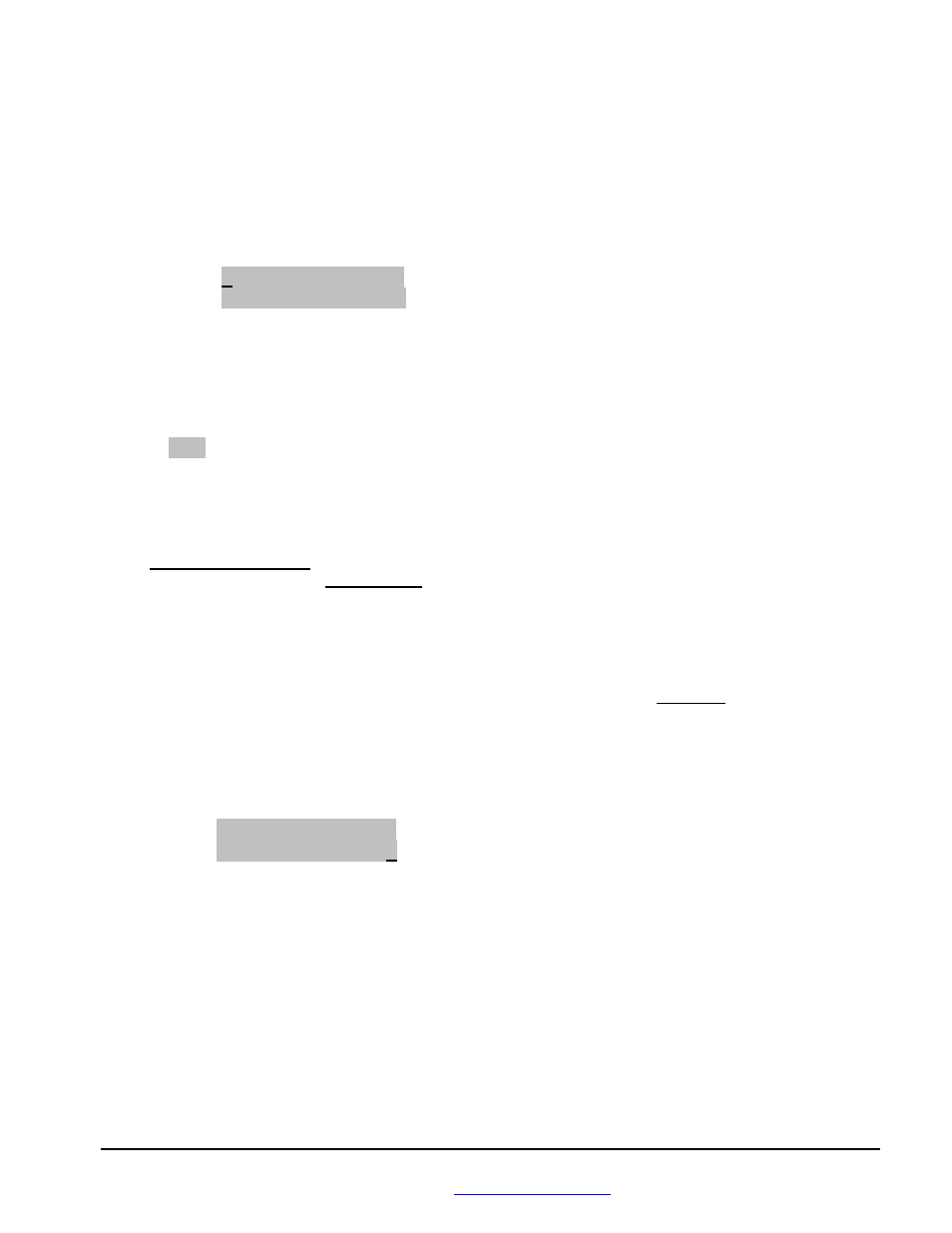
BoonDocker – 1585 Hollipark Dr. Idaho Falls, ID 83401 – 208-542-4411 / 877-522-7805
www.boondockers.com – email:
– fax: 208-524-7381
Revised 2-13-08
Copyright © 2004-2008 by Boondocker
Page 9 of 19
5. Stats Menus
This Control Box has a new feature that allows real-time data to be displayed and captured. This feature can be useful for
tuning or for diagnostic purposes.
5.1 Stats: RUN/CAPTURE
Selecting Stats from the Main Menu will first display the following screen with real “Run-time” data (current
conditions):
Run 35/40
F 10 █
5500 MD
█
█
█ N
Run “
Run” indicates display is in Run mode. If in capture mode, “Cap” will be displayed.
35
Input duty cycle in percent
40
Output duty cycle in percent
F 10
Fuel adjustment
5500
RPM (note, if the engine is shut off, the last recorded RPM may be displayed)
MD
Engine Load. LO, MD, or HI will be displayed.
█
█
█
These bars are a graphic display of LO, MD, or HI as shown below:
LO
MD
█
█
█
HI
█
█
█
█
█
█
N
Nitrous is on (also indicated by the black square above it)
Run/Capture mode:
Left-Arrow button : Sets Capture Mode, “Cap” will be displayed and the current data will be frozen on the
display. The capture occurs on the display when the button is released (data will continue to
be captured if the button is held down). It will stay in capture mode (data will remain
frozen) until the Right-Arrow is pressed to return to Run mode or until the Control Box is
re-powered. If the Stats menu is re-entered before the engine is shut off and the box is in
Capture mode, the last captured data will be displayed.
Right-Arrow button : Clears capture mode (captured data will be lost!) and sets Run mode. “Run” will be
displayed and real-time data will be displayed.
Press SEL to go to the next screen: Stats: MAX.
5.2 Stats: MAX
Any button press from the Run screen will go to the next Stats screen which is the Max screen, displaying max
RPM, Duty Cycle In from the sled’s ECU, and Duty Cycle Out to the injectors.
MAX:DCIn/Out Clr
.
5500 35/45 Y
Æ
N
.
MAX: 5500
Max rpm
DCIn 35
Max Duty Cycle Input from sled’s ECU.
DCOut 45
Max Duty Cycle Output to the injectors.
These max values will be saved when the box is shut off so they will remain the next time this screen is displayed
even if the box is re-powered. Peak values or “spikes” are filtered by finding the average during a certain time-
window. Therefore, a maximum must be held for at least 1 second to be recorded and displayed properly.
Use the arrow keys to move the cursor between Y and N. Pressing SEL when the cursor is on Y will clear the max
values. Pressing SEL when the cursor is on N takes you to the next screen: Stats: N2O/DC.
