Viii. control box troubleshooting – BoonDocker POLARIS: Non-turbo Control Box 600/700/800 IQ Dragon User Manual
Page 12
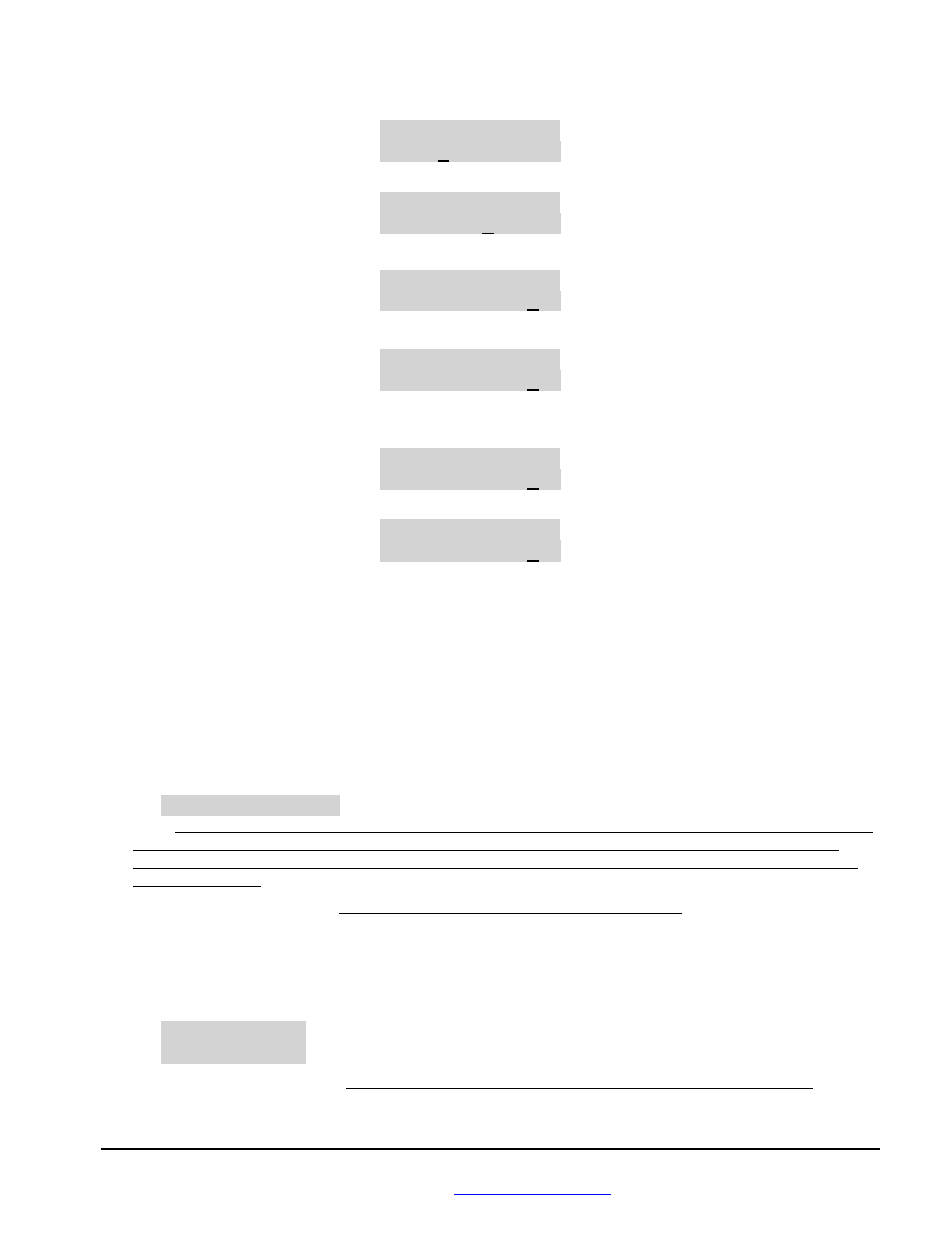
BoonDocker – 2379 Heyrend Way Idaho Falls, Idaho 83402 – 208-542-4411 / 877-522-7805
www.boondockers.com – email:
Revised 1-15-08
Page 12 of 14
2. TPS only: Activate nitrous only
when the Throttle is pressed
beyond a set level.
Fuel TPS RPM Btn
040
200 OFF OFF
Set: TPS to ON (set the TPS threshold to the
desired level), RPM to OFF, Btn to OFF.
3. TPS and RPM only: Activate
nitrous only when the Throttle is
pressed beyond a set level AND
when RPMs are with a certain
range.
Fuel TPS RPM Btn
040 200
ON OFF
Set: TPS to ON (set TPS threshold to desired
level), RPM to ON (set Min/Max to
desired levels), Btn to OFF.
4. Button (N2O) or TPS: Activate
nitrous when button is pressed or
when Throttle is pressed beyond a
set level.
Fuel TPS RPM Btn
040 200 OFF
N2O
Set: TPS to ON (set TPS threshold to desired
level), RPM to OFF, and Btn to N2O.
5. Button (N2O) or TPS and RPM:
Activate nitrous when button is
pressed or when Throttle is pressed
beyond a set level AND the RPMs
are within a certain range.
Fuel TPS RPM Btn
040 200 ON
N2O
Set: TPS to ON (set TPS threshold to desired
level), RPM to ON (set Min/Max values),
and Btn to N2O.
6. Button (ARM) and TPS:
Activate nitrous when button input
is on (armed) AND Throttle is
pressed beyond a set level.
Fuel TPS RPM Btn
040 200 OFF
ARM
Set: TPS to ON (set TPS threshold to desired
level), RPM to OFF, and Btn to ARM.
7. Button (ARM) and TPS and
RPM: Activate nitrous when
button input is on (armed) AND
Throttle is pressed beyond a set
level AND the RPMs are within a
certain range.
Fuel TPS RPM Btn
040 200 ON
ARM
Set: TPS to ON (set TPS threshold to desired
level), RPM to ON (set Min/Max values),
and Btn to ARM.
VIII. Control Box Troubleshooting
Stuck Button
When the Control Box is first turned on, all buttons are checked to verify that a button is not stuck on. If a button is
detected to be on during power up, the button will be disabled and the following message will be displayed until
another button is pressed. To verify if a button really is stuck on, re-power the box without pressing any buttons.
Button is Stuck!
Note: A common problem is a bad ground connection on the sled causing the box to keep resetting itself. If a button
is being pressed when this occurs, the “button stuck” message will be displayed. Start the sled without pressing a
button and see if the message goes away. If it is not present, start looking for a disconnected ground on the sled (see
Other Issues below).
If a button really is stuck on, the Control Box can still function and adjust fuel properly. The Control Box can be sent
back to Boondocker to be serviced.
Injector Errors
The Control Box monitors the signals from the sled’s ECU. If it detects signals on one set of wires but not the other, it
will detect a fault on that injector and display one of the two error messages.
MAG Inj Error
Missing or bad signal detected on the MAG side injector.
PTO Inj Error
Missing or bad signal detected on the PTO side injector.
If either of these errors occur, the Control Box will still function and it will still try to make fuel adjustments, but the
intermittent injector connection will need to be fixed. Check for loose terminals in the connectors and frayed wires. If
