Ix. control box troubleshooting – BoonDocker YAMAHA: Phazer User Manual
Page 14
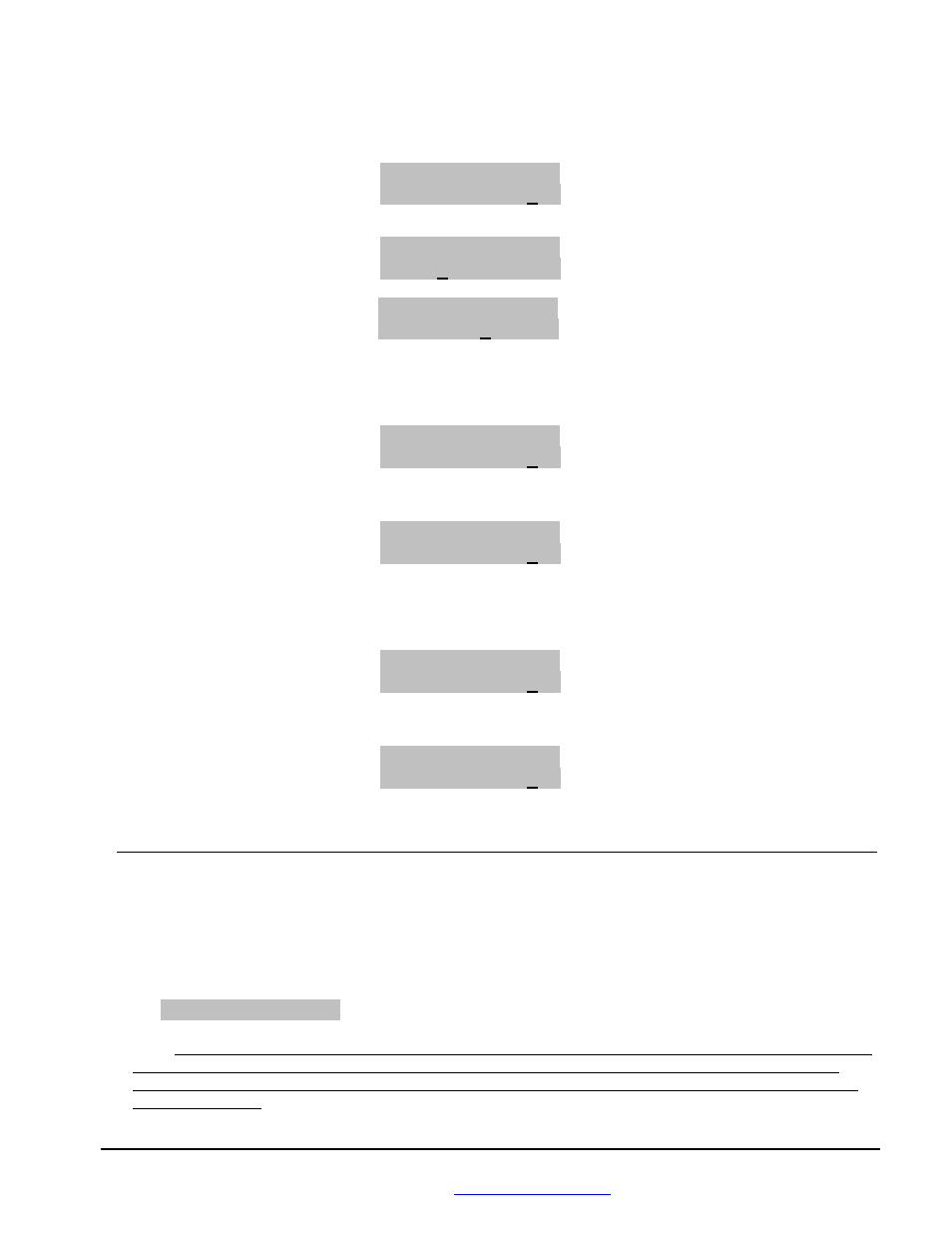
BoonDocker – 1585 Hollipark Dr. Idaho Falls, ID 83401 – 208-542-4411 / 877-522-7805
www.boondockers.com – email:
– fax: 208-524-7381
Revised 05-07-07
Page 14 of 16
C. N2O Configuration Examples
The following are examples of settings to achieve the various nitrous triggering configurations described in Section A
above:
1. Button only: Activate nitrous
only when the button is pressed.
Fuel TPS RPM Btn
040 OFF OFF
Æ
N2O
Set: TPS to OFF, RPM to OFF, and Btn to
N2O.
2. TPS only: Activate nitrous only
when the Throttle is pressed
beyond a set level.
Fuel TPS RPM Btn
040
Æ
200 OFF OFF
Set: TPS to ON (set the TPS threshold to the
desired level), RPM to OFF, Btn to OFF.
3. TPS and RPM only: Activate
nitrous only when the Throttle is
pressed beyond a set level AND
when RPMs are with a certain
range.
Fuel TPS RPM Btn
040 200
Æ
ON OFF
Set: TPS to ON (set TPS threshold to desired
level), RPM to ON (set Min/Max to
desired levels), Btn to OFF.
4. Button (N2O) or TPS: Activate
nitrous when button is pressed or
when Throttle is pressed beyond a
set level.
Fuel TPS RPM Btn
040 200 OFF
Æ
N2O
Set: TPS to ON (set TPS threshold to desired
level), RPM to OFF, and Btn to N2O.
5. Button (N2O) or TPS and RPM:
Activate nitrous when button is
pressed or when Throttle is
pressed beyond a set level AND
the RPMs are within a certain
range.
Fuel TPS RPM Btn
040 200 ON
Æ
N2O
Set: TPS to ON (set TPS threshold to desired
level), RPM to ON (set Min/Max values),
and Btn to N2O.
6. Button (ARM) and TPS:
Activate nitrous when button
input is on (armed) AND Throttle
is pressed beyond a set level.
Fuel TPS RPM Btn
040 200 OFF
Æ
ARM
Set: TPS to ON (set TPS threshold to desired
level), RPM to OFF, and Btn to ARM.
7. Button (ARM) and TPS and
RPM: Activate nitrous when
button input is on (armed) AND
Throttle is pressed beyond a set
level AND the RPMs are within a
certain range.
Fuel TPS RPM Btn
040 200 ON
Æ
ARM
Set: TPS to ON (set TPS threshold to desired
level), RPM to ON (set Min/Max values),
and Btn to ARM.
IX. Control Box Troubleshooting
Stuck Button
When the Control Box is first turned on, all buttons are checked to verify that a button is not stuck on. If a button is
detected to be on during power up, the button will be disabled and the following message will be displayed until
another button is pressed. To verify if a button really is stuck on, re-power the box without pressing any buttons.
Button is Stuck!
Note: A common problem is a bad ground connection on the sled causing the box to keep resetting itself. If a button
is being pressed when this occurs, the “button stuck” message will be displayed. Start the sled without pressing a
button and see if the message goes away. If it is not present, start looking for a disconnected ground on the sled (see
Other Issues below).
