Salter Brecknell 7821 User Manual
Page 13
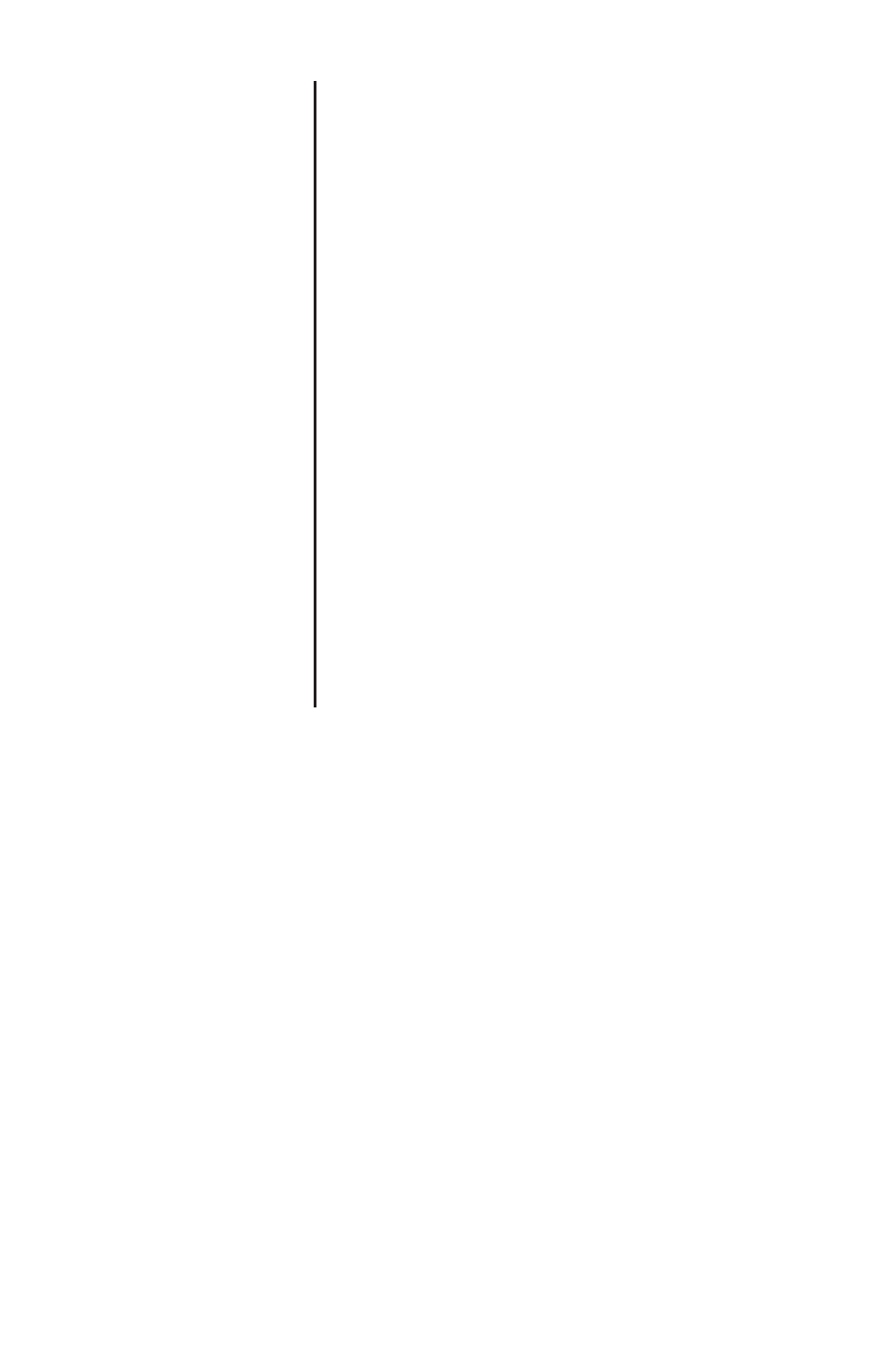
Model 7821 Bench Scale User’s Manual
13
16. Press the ZERO key. . .
LOC-G is displayed. This stands for local
gravity or current gravity setting.
17. Press the UNITS key. . .
The local or current gravity setting is
displayed.
18. Press the ZERO key. . .
CAL-G is displayed. This stands for
calibration gravity setting.
19. Press the UNITS key. . .
The calibration gravity setting is dis-
played.
20. When you are finished, press the ZERO key,
which displays DONE, and press the UNITS
key, DIAG is displayed, or place Switch 1
back to the closed position to return back to
normal weighing mode.
See also other documents in the category Salter Brecknell Scales:
- PB500 (4 pages)
- PB250 (12 pages)
- MB2610 (4 pages)
- MBS Series (14 pages)
- 302BP (6 pages)
- 304BP (26 pages)
- 308BP (27 pages)
- APD-100 (36 pages)
- CB100 (8 pages)
- ESA Series (14 pages)
- LPS30 (18 pages)
- PC150 (13 pages)
- SP60 (9 pages)
- 3700LP (20 pages)
- C3235 (16 pages)
- C3255 (18 pages)
- C3225 (40 pages)
- B140 (32 pages)
- B120 (19 pages)
- B130 (22 pages)
- 610 (23 pages)
- 630 (24 pages)
- 650 (43 pages)
- B220 (24 pages)
- B225 (44 pages)
- CS Series Crane (12 pages)
- 3800LP Series Calibrated with SBI-505 LED Indicator (22 pages)
- 405 (12 pages)
- LPS150 (30 pages)
- GP100 (13 pages)
- S100 (17 pages)
- PS150 (15 pages)
- S122 (63 pages)
- 6702 (28 pages)
- 6712 (24 pages)
- PS250 (28 pages)
- PS500 (19 pages)
- PS1000 (38 pages)
- PS3000HD (18 pages)
- SBI140 (35 pages)
- SBI100 (34 pages)
- SBI-521 (82 pages)
- 200 Series (47 pages)
- 200SL (2 pages)
- 400ES (30 pages)
