Entering setup mode, Diagnostics mode – Salter Brecknell 7815 / 7815R User Manual
Page 9
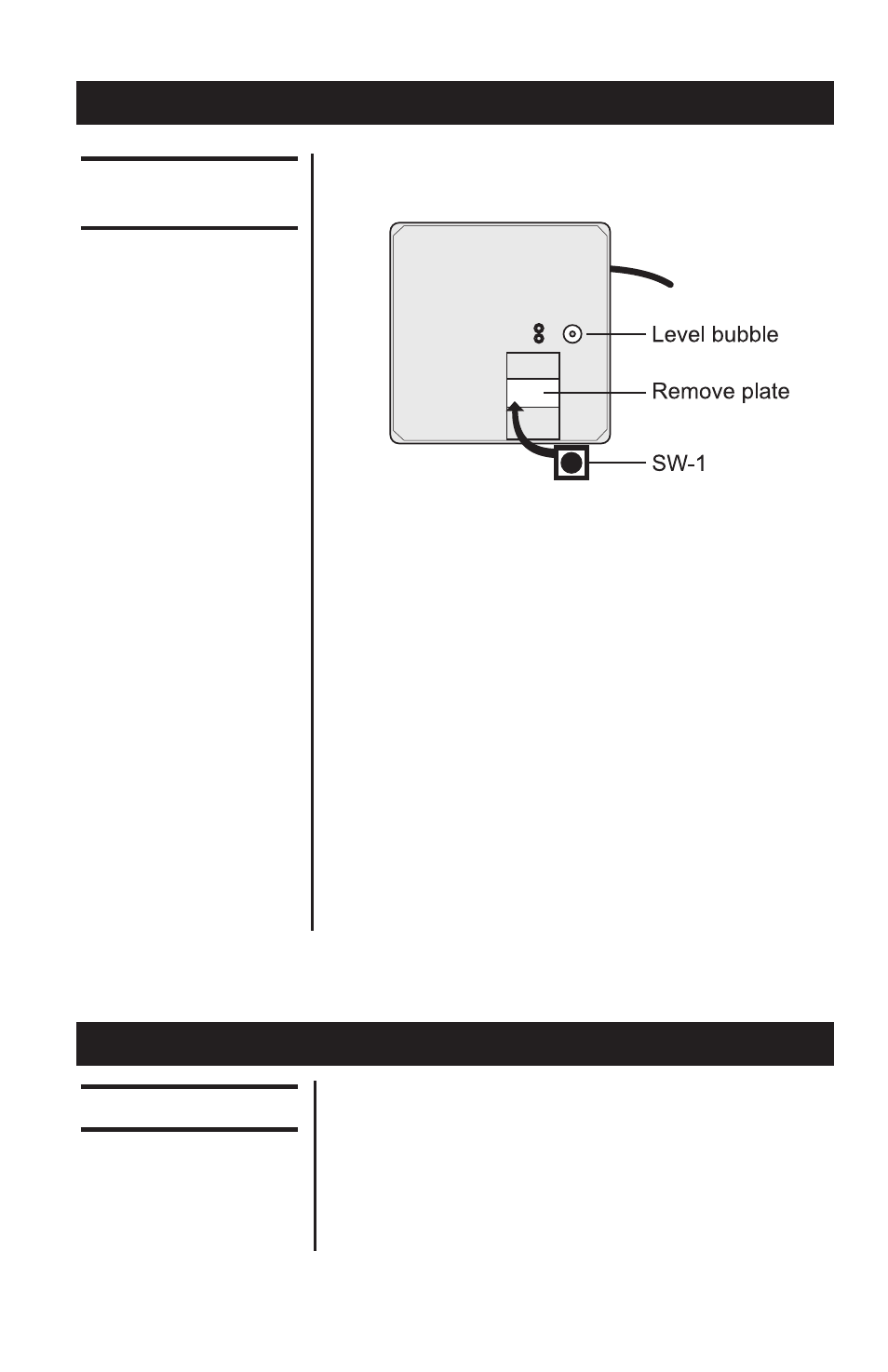
Model 7815 Parcel Bench Scale User’s Manual
9
Entering Setup Mode
You can access the MENU Mode by pressing
switch 1 shown in Figure 1.
In the Menu Mode, there are four modes avail-
able. They are as follows:
Diagnostic Mode (DIAG) – Used to test areas of
the scale’s function.
Configuration Mode (CONF) – Used to config-
ure the scale for your application.
Calibration Mode (CAL) – Used when calibrat-
ing the scale.
Recalibration Mode (RE-CAL) – Used to
change resolution and rounding-type.
The structure for these menus is shown in Figure
2. Following that are the step-by-step instructions
for accessing the items within each menu.
Accessing the
Menu Mode
Figure 1
Switch Diagram
Diagnostics Mode
Diagnostic DIAG Mode
The diagnostic (DIAG) mode menu lets you test
specific areas of the unit’s function. These areas
are:
Display (DISP) – Shows the version and revision
of the software, followed by a display segment
test.
- PB500 (4 pages)
- PB250 (12 pages)
- MB2610 (4 pages)
- MBS Series (14 pages)
- 302BP (6 pages)
- 304BP (26 pages)
- 308BP (27 pages)
- APD-100 (36 pages)
- CB100 (8 pages)
- ESA Series (14 pages)
- LPS30 (18 pages)
- PC150 (13 pages)
- SP60 (9 pages)
- 3700LP (20 pages)
- C3235 (16 pages)
- C3255 (18 pages)
- C3225 (40 pages)
- B140 (32 pages)
- B120 (19 pages)
- B130 (22 pages)
- 610 (23 pages)
- 630 (24 pages)
- 650 (43 pages)
- B220 (24 pages)
- B225 (44 pages)
- CS Series Crane (12 pages)
- 3800LP Series Calibrated with SBI-505 LED Indicator (22 pages)
- 405 (12 pages)
- LPS150 (30 pages)
- GP100 (13 pages)
- S100 (17 pages)
- PS150 (15 pages)
- S122 (63 pages)
- 6702 (28 pages)
- 6712 (24 pages)
- PS250 (28 pages)
- PS500 (19 pages)
- PS1000 (38 pages)
- PS3000HD (18 pages)
- SBI140 (35 pages)
- SBI100 (34 pages)
- SBI-521 (82 pages)
- 200 Series (47 pages)
- 200SL (2 pages)
- 400ES (30 pages)
